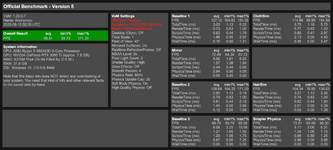VaM continues to urge me to upgrade my system, so here I am with a new 5080 benchmark!
Previous benchmarks:
- Intel i7-9700k + Nvidia 3080Ti
- AMD 7700X + Nvidia 3080Ti
- AMD 7800X3D + Nvidia 3080Ti
- AMD 7800X3D + Nvidia 5080 <- you are here

I am very happy with the results and feel like this configuration will serve me well until VaM 2.0 gets released. Or until I develop a kink for Chewbacca, curse those expensive hair physics..
Previous benchmarks:
- Intel i7-9700k + Nvidia 3080Ti
- AMD 7700X + Nvidia 3080Ti
- AMD 7800X3D + Nvidia 3080Ti
- AMD 7800X3D + Nvidia 5080 <- you are here
I am very happy with the results and feel like this configuration will serve me well until VaM 2.0 gets released. Or until I develop a kink for Chewbacca, curse those expensive hair physics..