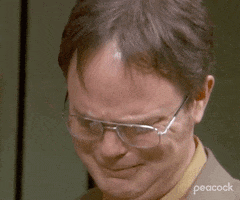turtlebackgoofy
Well-known member
Submitted v12. Newest version might be slightly slower on the baseline3 benchmark if you just set all to max, but should work better for more people.
Also a huge improvement in morph processing. If the character has a lot of morphs from itself, from @Acid Bubbles AtomTimeline or @everlaster Naturalis the animations should be a lot faster now. It really shows when you use all at once. Getting 120+ fps on dance scenes with naturalis, softbody, high quality physics and physics rate of 120 now.
Also a huge improvement in morph processing. If the character has a lot of morphs from itself, from @Acid Bubbles AtomTimeline or @everlaster Naturalis the animations should be a lot faster now. It really shows when you use all at once. Getting 120+ fps on dance scenes with naturalis, softbody, high quality physics and physics rate of 120 now.