Not sure what I am doing wrong, I have an Intel I9-9900k cpu, with an Nvidia 2080 TI GPU. Not sure what settings I should have on this to make it work but when I load up my game, regardless of scene the characters are t-posed, no collission, and If I go to move a character then they stay perfectly still, however I can see their control atoms moving etc, just not the character themselves visibly. Any idea what Ive borked up?
-
Hi Guest!
We are extremely excited to announce the release of our first Beta1.1 and the first release of our Public AddonKit!
To participate in the Beta, a subscription to the Entertainer or Creator Tier is required. For access to the Public AddonKit you must be a Creator tier member. Once subscribed, download instructions can be found here.
Click here for information and guides regarding the VaM2 beta. Join our Discord server for more announcements and community discussion about VaM2. -
Hi Guest!
VaM2 Resource Categories have now been added to the Hub! For information on posting VaM2 resources and details about VaM2 related changes to our Community Forums, please see our official announcement here.
You are using an out of date browser. It may not display this or other websites correctly.
You should upgrade or use an alternative browser.
You should upgrade or use an alternative browser.
Plugins + Scripts CPU Performance Patch (Up to 30% faster physics, up to 60% more FPS)
- Thread starter turtlebackgoofy
- Start date
maybe the same issue this person had?Not sure what I am doing wrong, I have an Intel I9-9900k cpu, with an Nvidia 2080 TI GPU. Not sure what settings I should have on this to make it work but when I load up my game, regardless of scene the characters are t-posed, no collission, and If I go to move a character then they stay perfectly still, however I can see their control atoms moving etc, just not the character themselves visibly. Any idea what Ive borked up?
I think we need a wiki document of best configurations by chip
I have a computer science degree and have built my own machines 4 or 5 times and even I am uncertain if the configuration im using is optimal. I guess I could try out the profiler, but maybe we can create another documentation resource and put our best findings there on a per-chip basis? I can't imagine how confusing this is to someone who does tree work, is a personal trainer, or is in sales and is just here to jerk off.
I have a computer science degree and have built my own machines 4 or 5 times and even I am uncertain if the configuration im using is optimal. I guess I could try out the profiler, but maybe we can create another documentation resource and put our best findings there on a per-chip basis? I can't imagine how confusing this is to someone who does tree work, is a personal trainer, or is in sales and is just here to jerk off.
same thing on i5 10400fUnfortunately almost the same. Max 1% went up in Baseline3 and Simpler Physics but avg actually went down. Thanks anyway for answer.
maybe the same issue this person had? View attachment 333220Aaaah, got it working. I was putting the skinmesh part literally in the main root folder, but not as \PerformancePatches\ just like, on their own individually. Now its working.
hmm crank up the computeColliders to 24, lets see what happens:View attachment 333221
the first test is with patch 10 and my 75% cores in linear list (if it means something: my system is windows 11pro, an official upgrade of my really old windows 10):
[threads]
computeColliders=18
skinmeshPart=1
affinity=1,2,3,4,5,6,7,8,9,10,11,12,13,14,15,16,17,18
[threadsVR]
computeColliders=18
skinmeshPart=1
affinity=1,2,3,4,5,6,7,8,9,10,11,12,13,14,15,16,17,18
the second test is with patch 11 (seems better, but besides seeing not relevant lot of "spikes" max-values 400-450fps during the benchm. scenes, I am not sure if it is really a more valid/positive result)
and:
[threads]
computeColliders=6
skinmeshPart=1
affinity=1,3,5,7,9,11,13,15
[threadsVR]
computeColliders=4
skinmeshPart=1
affinity=1,3,5,7,9,11,13,15
what I would ask to @turtlebackgoofy is if I was doing a mistake with computeColliders value in the second test
(because probably I should set computeColliders=1 instead of 6)
ps: sorry if the benchmark has not a whole standard comparative value: my vam is old like me with lot of morphs/vars and not a valid fresh install for sure
[threads]
computeColliders=24
skinmeshPart=1
affinity=1,2,3,4,5,6,7,8,9,10,11,12,13,14,15,16,17,18,19,20,21,22,23,24
also try disabling perfcores and HT in bios:
[threads]
computeColliders=8
skinmeshPart=1
affinity=1,2,3,4,5,6,7,8
@turtlebackgoofy thank you for your hard work. You've a true hero for VAM community! 
My results as as below,
Normal:
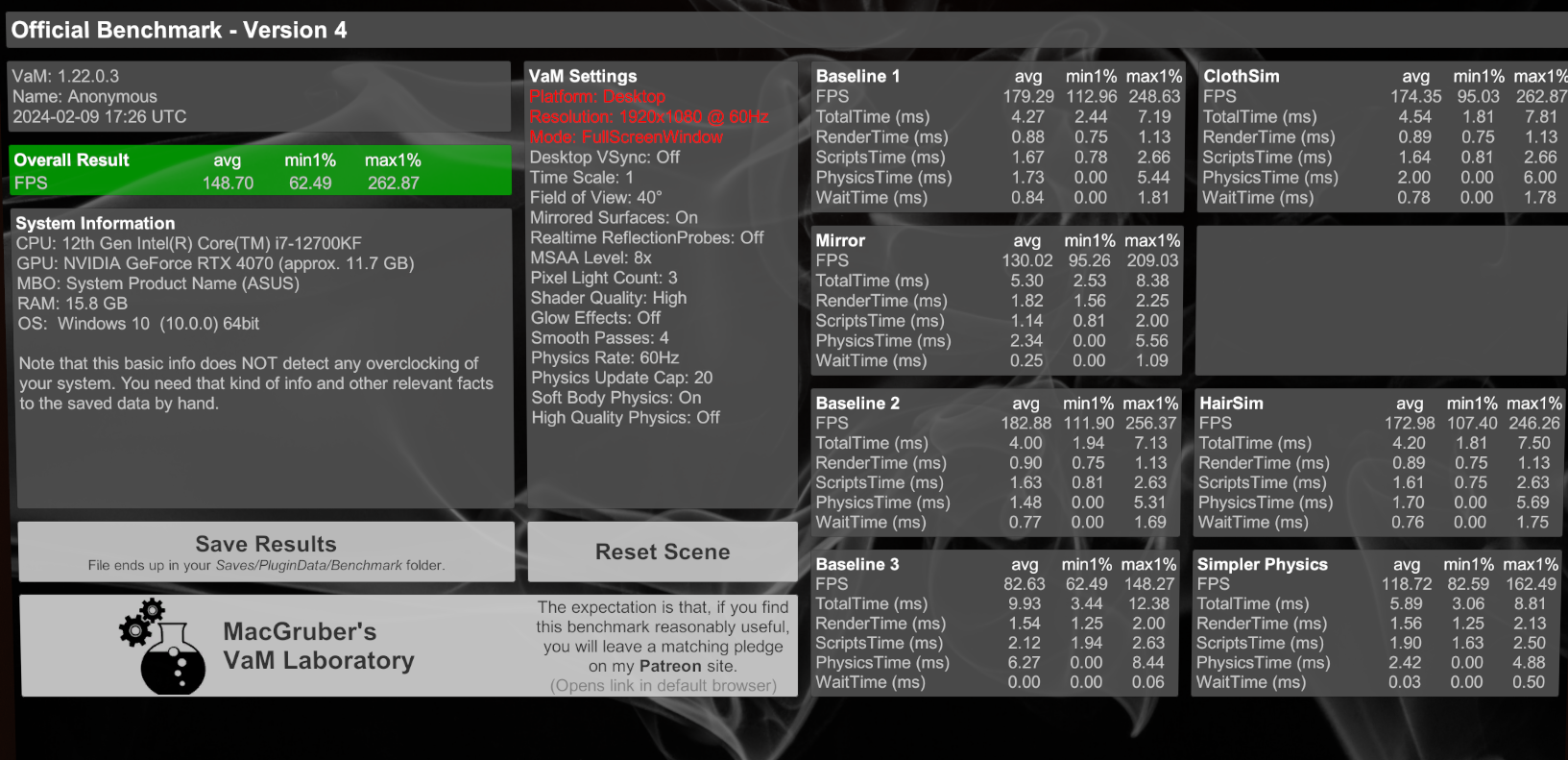
- Results patched on with istruction for Intel 12700K processors. @turtlebackgoofy I hope I've used the correct one? There's 40 FPS gain so I think I did.
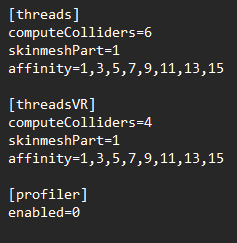
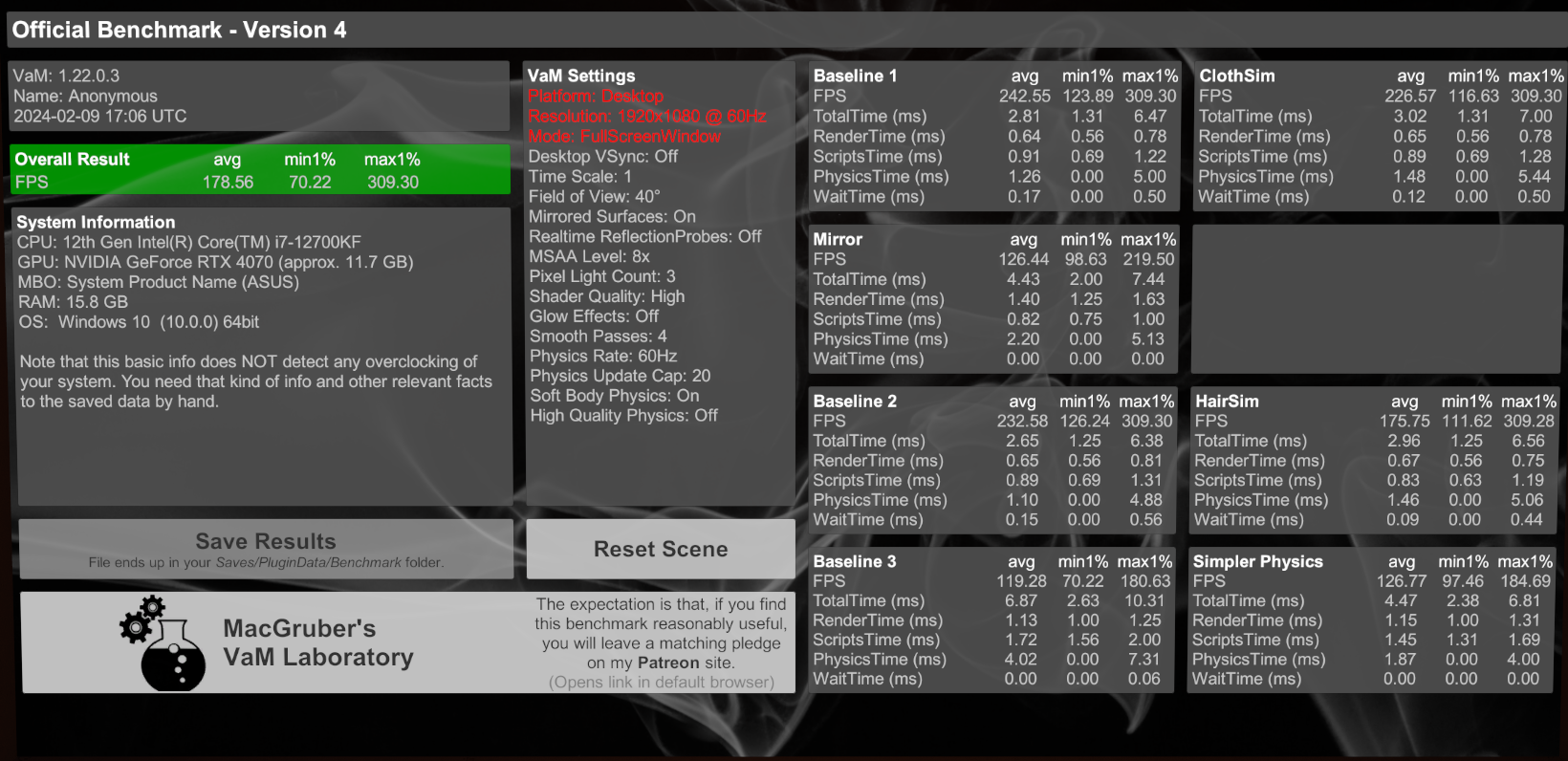
Also I've noticed that dik morph doesn't work correctly, for example:
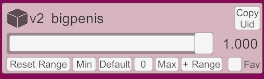
- No patch

- Patched

My results as as below,
Normal:
- Results patched on with istruction for Intel 12700K processors. @turtlebackgoofy I hope I've used the correct one? There's 40 FPS gain so I think I did.
Also I've noticed that dik morph doesn't work correctly, for example:
- No patch
- Patched
I am seeing some potential in optimizing the application of morphs in more complex scenes and when using tittymagic. It's not gonna improve the benchmark, but might improve dancing scenes a lot.
Its not the morph you showed thats messing up, its the local morph, Penis Length. It should be active but it isn't, find it, and adj it a little, and then default it, and it should fix it.@turtlebackgoofy thank you for your hard work. You've a true hero for VAM community!
My results as as below,
Normal:
View attachment 333222
- Results patched on with istruction for Intel 12700K processors. @turtlebackgoofy I hope I've used the correct one? There's 40 FPS gain so I think I did.
View attachment 333223
View attachment 333224
Also I've noticed that dik morph doesn't work correctly, for example:
View attachment 333235
- No patch
View attachment 333233
- Patched
View attachment 333234
Amazing work!!! I also got a 5950x what do you mean by setting the affinity to CCD in task manager, because when i do set affinity in Task manager it shows me multiple CPU selection boxes, which should i chose for the CCD stuff?
Few benchmarks from me on 13900k and 4090 at 1444p. I found that using config from readme, works the best from my limited testing.
Clean VAM
from 164fps to 218 fps 32% increase
from 2.72s phys to 1.71s
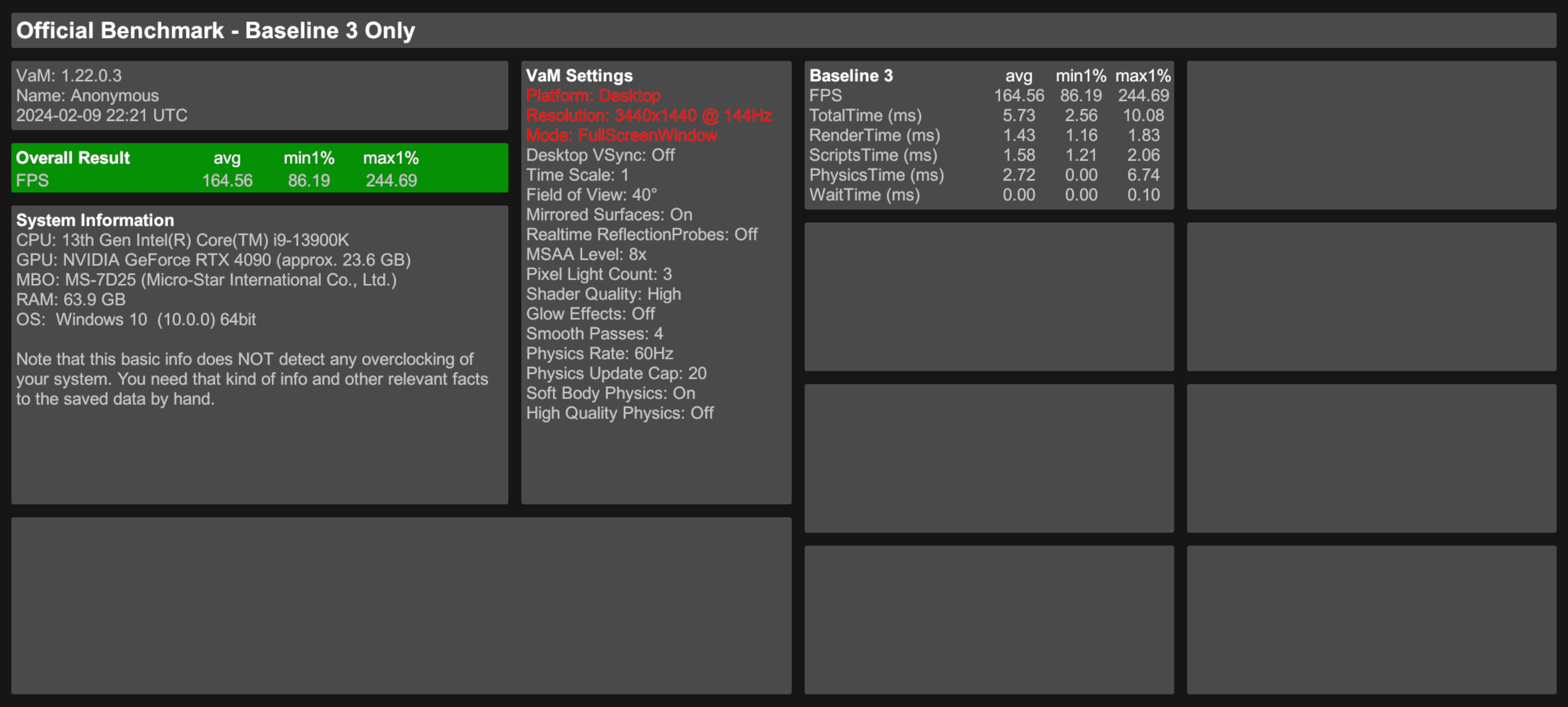
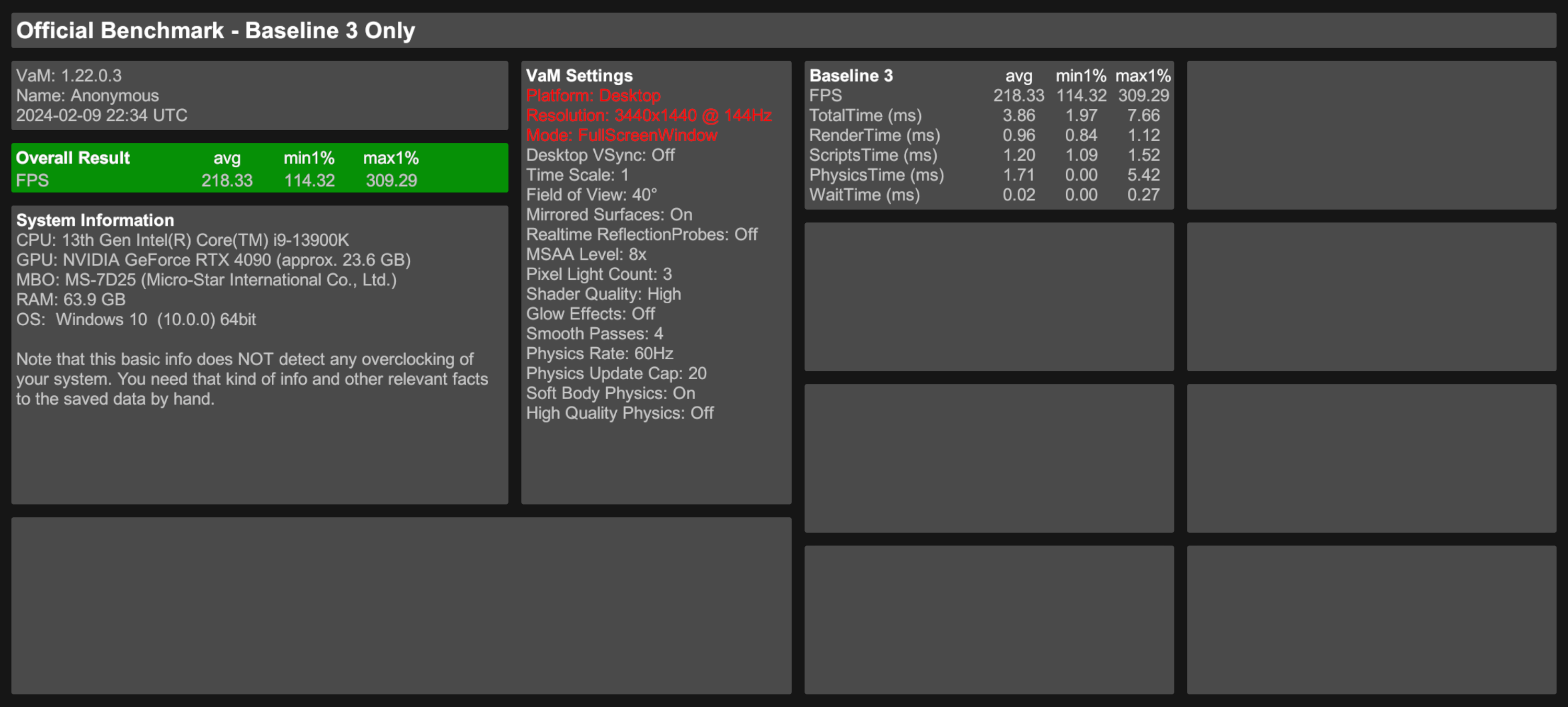
VaM with 8k vars
from 129fps to 147fps 13% increase
from 3.44s phys to 2.86s
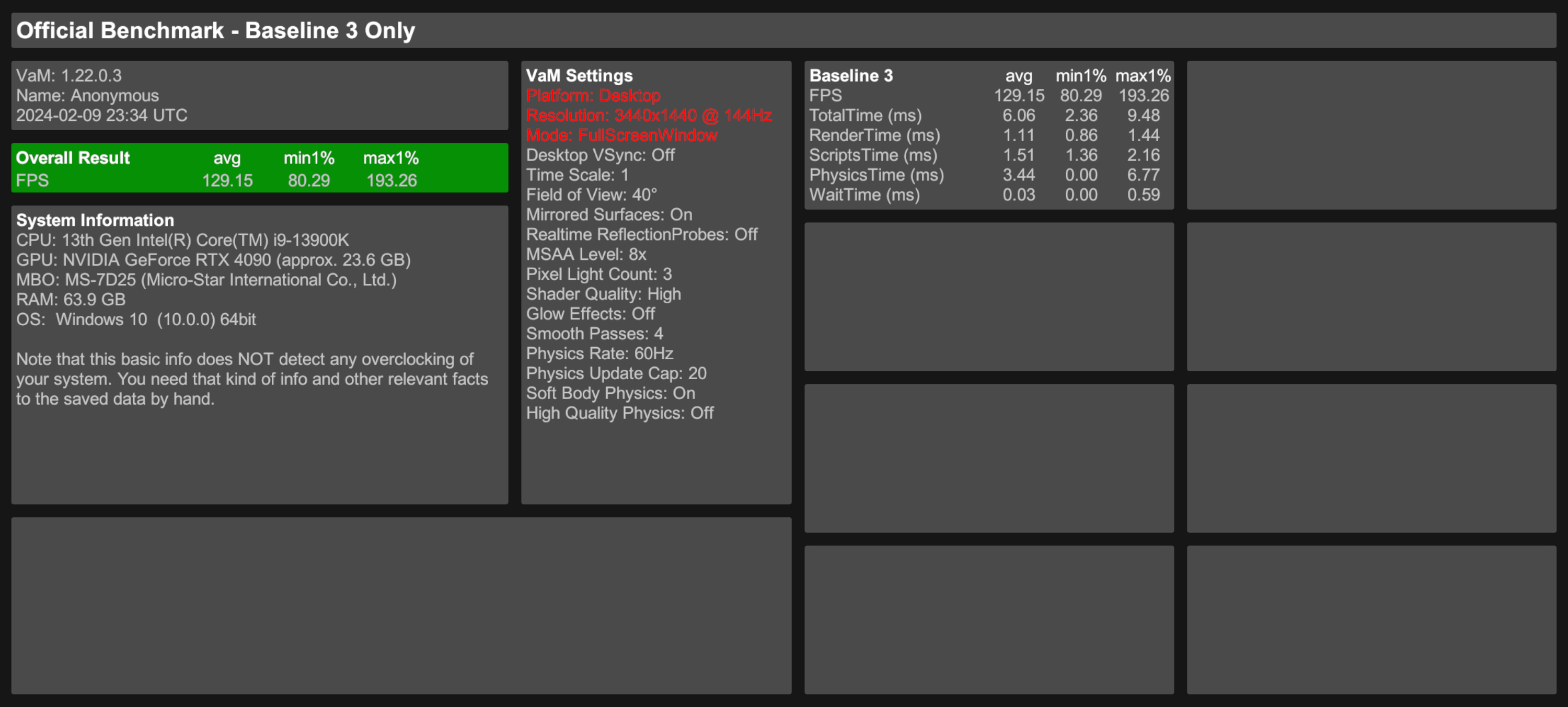
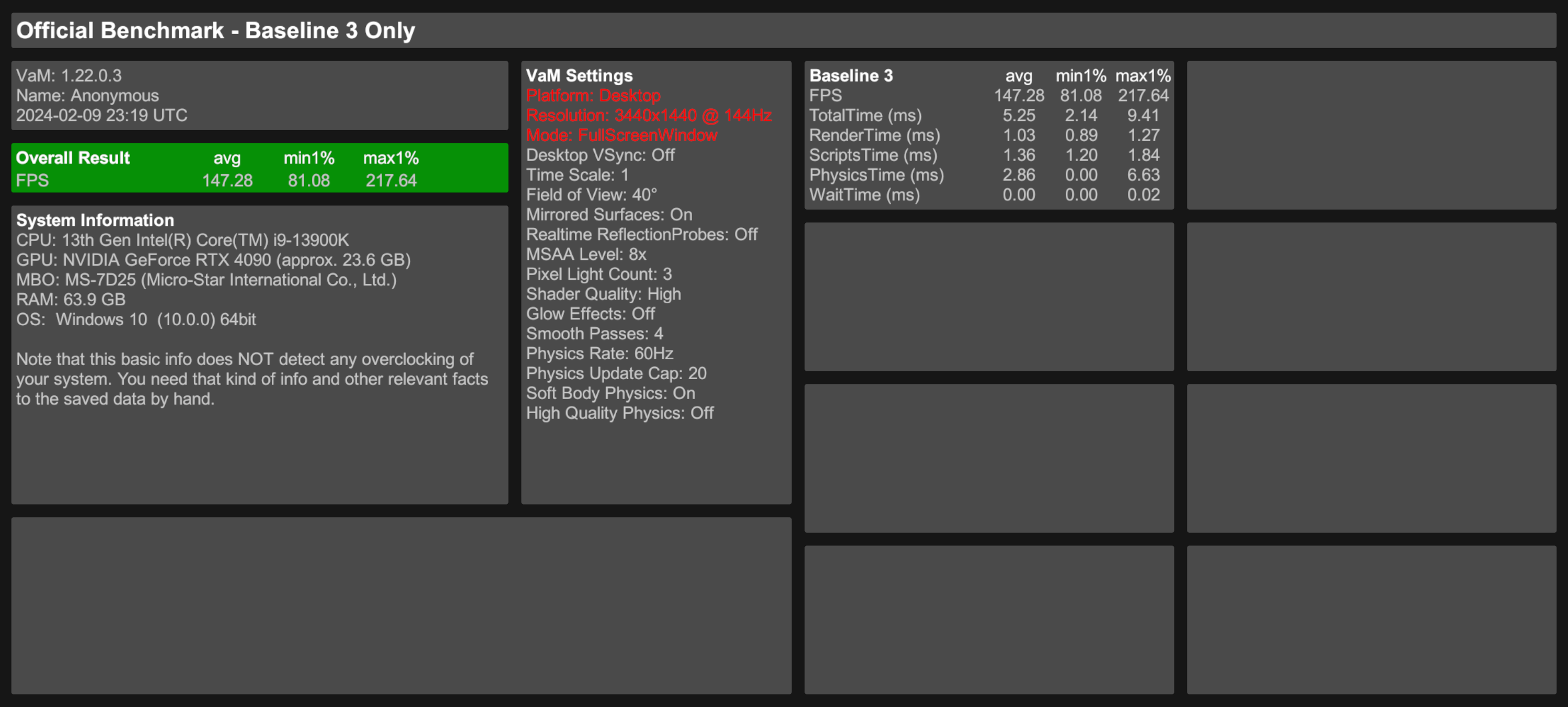
Massive performance improvement. Great work!
Sadly VaM with a lot of vars stills has almost 2x slower physic time.
In case you would take a look I'm attaching my ThreadProfile from beefy VaM (rename json to zip).
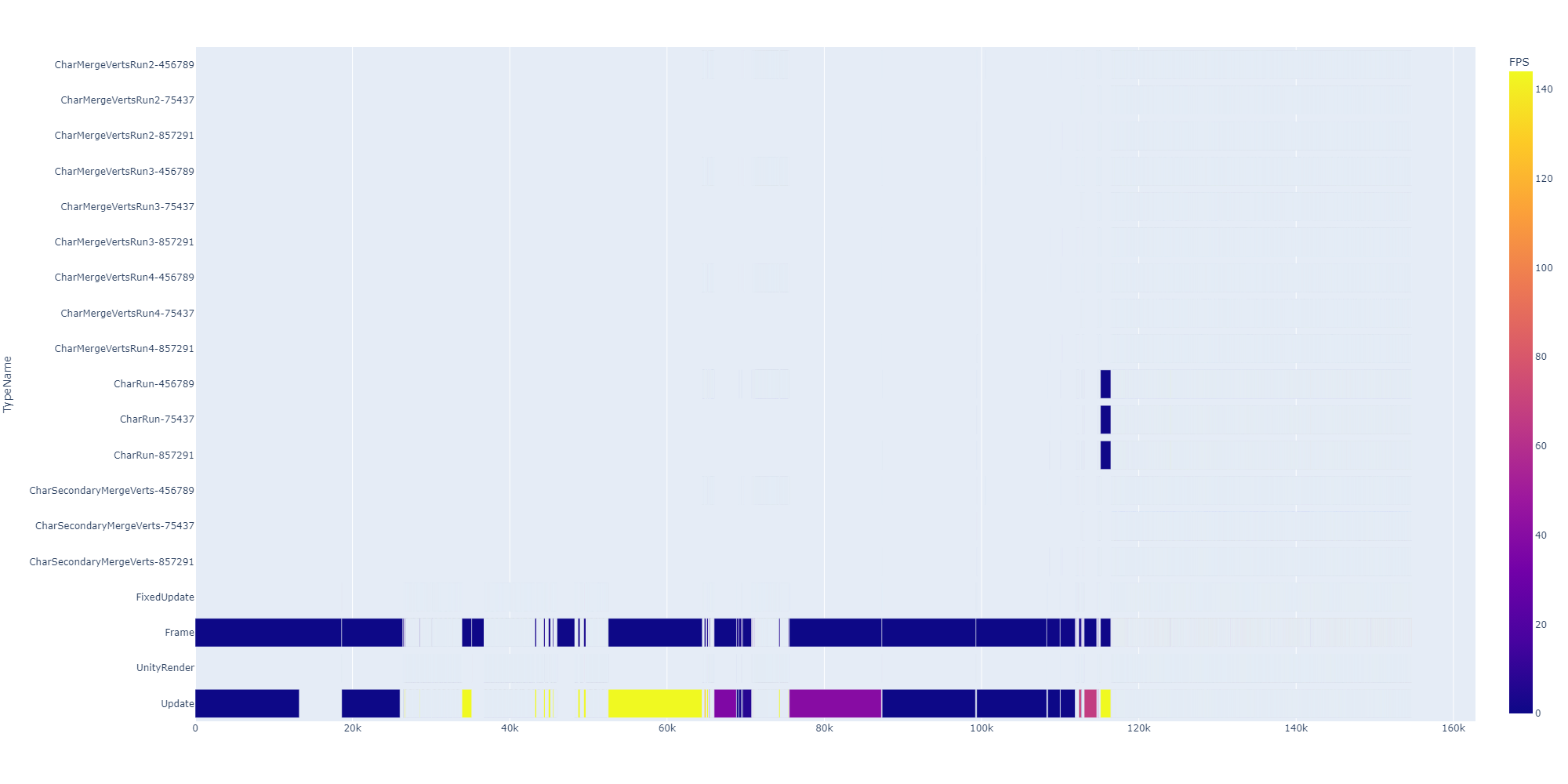
Clean VAM
from 164fps to 218 fps 32% increase
from 2.72s phys to 1.71s
VaM with 8k vars
from 129fps to 147fps 13% increase
from 3.44s phys to 2.86s
Massive performance improvement. Great work!
Sadly VaM with a lot of vars stills has almost 2x slower physic time.
In case you would take a look I'm attaching my ThreadProfile from beefy VaM (rename json to zip).
Attachments
Last edited:
I've also noticed that multiple scenes I have now have shortened lengths. Wasn't the most recent update supposed to fix that? Are we doing something wrong?Its not the morph you showed thats messing up, its the local morph, Penis Length. It should be active but it isn't, find it, and adj it a little, and then default it, and it should fix it.
Here's me really hoping you go ahead with thisI am seeing some potential in optimizing the application of morphs in more complex scenes and when using tittymagic. It's not gonna improve the benchmark, but might improve dancing scenes a lot.
By the way, I'm under the distinct impression that your performance patch fixed a camera stuttering issue with MMD VMD Player. Not sure, though; perhaps others could confirm.
By the way, not sure if this was discussed before but does the automatic Scheduling / Affinity shenanigans by Windows (Power Plans, Performance Mode, etc) and the Chipset Drivers (either AMD or Intel), along the use of Game Mode (in Windows) and GameBar (which should automatically detect when an application is a 'game' and optimize CPUs / CCDs from there) would have any positive or negative impact on what the Patch is trying to accomplish? And also, how about NVIDIA Control Panel's own Threaded Optimizations setting (Auto, by default) which is supposed to offload some operations to the CPU I believe?
I'm asking this because - to be frank - I've been tempering with this since version 8, with all sorts of .INI values, and I have not seen any worse or better performance. It's the same, either way. However, I do already have all those automatic operations going on all over the place in Windows (and everything in the BIOS is pretty much set to Auto, except I believe Core Performance Boost which I did manually set to Enable, but that's it). I did also set VAM as "remember this is a game" in GameBar, and when I monitor the CPU usage with AMD's Ryzen Master app, it does say that only my X3D CCD0 is being used and the other CCD(1) is dormant when VAM runs.
I guess my question is this then: Is the patch trying to do what all those automatic operations do already? And that might explain why in my situation I simply don't see any improvements (neither worse, mind you)?
I'm asking this because - to be frank - I've been tempering with this since version 8, with all sorts of .INI values, and I have not seen any worse or better performance. It's the same, either way. However, I do already have all those automatic operations going on all over the place in Windows (and everything in the BIOS is pretty much set to Auto, except I believe Core Performance Boost which I did manually set to Enable, but that's it). I did also set VAM as "remember this is a game" in GameBar, and when I monitor the CPU usage with AMD's Ryzen Master app, it does say that only my X3D CCD0 is being used and the other CCD(1) is dormant when VAM runs.
I guess my question is this then: Is the patch trying to do what all those automatic operations do already? And that might explain why in my situation I simply don't see any improvements (neither worse, mind you)?
Try to use Process Lasso with the following affinity rules:By the way, not sure if this was discussed before but does the automatic Scheduling / Affinity shenanigans by Windows (Power Plans, Performance Mode, etc) and the Chipset Drivers (either AMD or Intel), along the use of Game Mode (in Windows) and GameBar (which should automatically detect when an application is a 'game' and optimize CPUs / CCDs from there) would have any positive or negative impact on what the Patch is trying to accomplish? And also, how about NVIDIA Control Panel's own Threaded Optimizations setting (Auto, by default) which is supposed to offload some operations to the CPU I believe?
I'm asking this because - to be frank - I've been tempering with this since version 8, with all sorts of .INI values, and I have not seen any worse or better performance. It's the same, either way. However, I do already have all those automatic operations going on all over the place in Windows (and everything in the BIOS is pretty much set to Auto, except I believe Core Performance Boost which I did manually set to Enable, but that's it). I did also set VAM as "remember this is a game" in GameBar, and when I monitor the CPU usage with AMD's Ryzen Master app, it does say that only my X3D CCD0 is being used and the other CCD(1) is dormant when VAM runs.
I guess my question is this then: Is the patch trying to do what all those automatic operations do already? And that might explain why in my situation I simply don't see any improvements (neither worse, mind you)?
On my 13900k it basically means: allow vam to use P cores only and force everything else to switch to E cores (everything except system processes).
I have no idea if it actually makes any difference, didn't test it yet but this it what I'm using since the beginning.
Also in options -> power -> performance mode I added VaM.exe
Hi guys
I’m Not much of tech guy.
So I just copy the files and run vam? Or do I need to add codes somewhere also!?
My cpu is i7 12650H laptop with rtx 3060
Many thanks
I’m Not much of tech guy.
So I just copy the files and run vam? Or do I need to add codes somewhere also!?
My cpu is i7 12650H laptop with rtx 3060
Many thanks
Thanks for your reply.Try to use Process Lasso with the following affinity rules:
View attachment 333467
View attachment 333468
On my 13900k it basically means: allow vam to use P cores only and force everything else to switch to E cores (everything except system processes).
I have no idea if it actually makes any difference, didn't test it yet but this it what I'm using since the beginning.
Also in options -> power -> performance mode I added VaM.exe
However, as I mentioned, just using GameBar (probably that alone) does make my VAM use _only_ my X3D cores, as it is what GameBar is supposed to do (at least for the X3D processors). All I have to do is to click on the box that says VAM should be considered as a 'game' and that's it, leave it there and it does the rest automatically. And I can confirm that's the case with Ryzen Master, checking my CPU / CCDs activity, and totally can see that my CCD0 (X3D cores) is the only one active when VAM runs, while the others are on stanby / sleep (and are only activated when I get out of VAM and do other things in the Desktop).
So when it comes to affinity, I think GameBar already was doing it all along, which might explain why with this patch nothing seems to happen (for me anyway), since the patch does seem to attempt doing exactly what GameBar does. In other words, this patch seems to work for people who either don't use GameBar (or didn't apply VAM to it, as a game), or dunno... not sure if that's actually what is happening, it's only a hypothesis.
new version coming soon with automatic optimizations of threads and faster morphs
Thank you for all your hard worknew version coming soon with automatic optimizations of threads and faster morphs
only current (VaM 1.22.0.3) where did you get 1.22.1?Does it not support 1.22.1?
turtlebackgoofy updated CPU Performance Patch (Up to 30% faster physics, up to 60% more FPS) with a new update entry:
Bugfixes, faster morphs and easier thread settings
Read the rest of this update entry...
Bugfixes, faster morphs and easier thread settings
- Doesnt use AVX anymore, it didnt bring any benefit turns out
- Fixes the bug when a default morph is not applied when copied from one character to another until it was changed
- Morphs are a lot faster now if you have Naturalis or other Plugins that add dozens of morphs
- Complex characters with lots of applied morphs are faster now. This is not noticeable in the benchmark scenes.
- Now can just bruteforce the threadcount if you dont care about power consumption or thermal throtteling
Read the rest of this update entry...
Nice. But still, yikes, and my CPU doesn't handle AVX2 unfortunately. Hope this does end up implemented at least tentatively as an option in the base game. Maybe talk Meshed up and see if you can't get at least a couple bucks out of it?Instead of running those costly functions in C# they get processed faster in native code optimized for AVX2.
if your FPS doesnt match the physics rate you get stutters. Now that character processing is faster the next physics update doesnt have to wait for the previous frame anymore and there is no more stuttering.Here's me really hoping you go ahead with this. I mostly use dance scenes, and I tried to use Naturalis once. The glute physics tanked my performance so much that I had to disable it and leave only Titty Magic. I have a 5900x.
By the way, I'm under the distinct impression that your performance patch fixed a camera stuttering issue with MMD VMD Player. Not sure, though; perhaps others could confirm.
I removed AVX2 and downgraded to SSE in newest version, the AVX2 heated up the cores too much and it actually turned out to be slower than SSE.Nice. But still, yikes, and my CPU doesn't handle AVX2 unfortunately. Hope this does end up implemented at least tentatively as an option in the base game. Maybe talk Meshed up and see if you can't get at least a couple bucks out of it?



