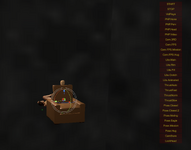-
Hi Guest!
We are extremely excited to announce the release of our first Beta1.1 and the first release of our Public AddonKit!
To participate in the Beta, a subscription to the Entertainer or Creator Tier is required. For access to the Public AddonKit you must be a Creator tier member. Once subscribed, download instructions can be found here.
Click here for information and guides regarding the VaM2 beta. Join our Discord server for more announcements and community discussion about VaM2. -
Hi Guest!
VaM2 Resource Categories have now been added to the Hub! For information on posting VaM2 resources and details about VaM2 related changes to our Community Forums, please see our official announcement here.
You are using an out of date browser. It may not display this or other websites correctly.
You should upgrade or use an alternative browser.
You should upgrade or use an alternative browser.
SOLVED - HELP please - Won’t load correctly, but I have the packages
- Thread starter Shpoople Bloingus
- Start date
The issue seems to be partly caused by the DragonPhantom Seaside Office bundle. I got the same error. DP restructured the assetbundle between v1 and v2. Even after I deleted the v2 asset, The scene still failed. I suspect some of the plugins used by @too were updated to follow the new security requirements, and this is also causing scene load to fail. I think this is up to the Baroness scene creator to fix, not DragonPhantom.
I don’t have any clue how to form an explanation of the issue, this is the baroness after hour interrogation part 1, I have everything but it just spawns this void and the interaction menu.
Hey @Shpoople Bloingus
Hmm there seems to be 2 issues. One is the video controller (Which plays the videos) and two the missing seaside assetbundle.
1. For the video controller, the script is here. https://hub.virtamate.com/resources/videocontroller.9797/ -- But it should already be in the scene.
I think the error is likely saying the video files are missing (Which are not included in the package).
2. You can download the seaside assetbundle here (I couldn't include it into the package due to licensing constraints).
https://hub.virtamate.com/resources/seaside-office.44501/
I uploaded some new movies on the main page. Check the very bottom with the spoiler tags for:
https://hub.virtamate.com/resources/baroness-after-hour-pov-interrogation-part-one.49528/
- Spoiler: TUTORIAL: VIDEO LOADING
- Spoiler: TUTORIAL: ENVIRONMENT LOADING
Also note, the baroness is not in that scene. You can find more info here:
https://hub.virtamate.com/resources/yo-joe.23726/
Let me know if that helps
Last edited:
I think the security issue is that the video plugin is trying to access something outside of Vam's folder, and this is not allowed anymore. There are very few external sites the tool is allowed to access, for security reasons. The seaside assetbundle got restructured, so the path embedded in the scene works for v1, but not v2 of the assetbundle. The tool automatically downloads v2, breaking the path.
This is what's in the scene file for the video path. This never would have worked because it's local to your machine:
"Video Path" : "D:/VAM/Virtate_1.22.03_Clean/_Installer/VaM_Updater\\Custom\\Videozzz"
"Video Path" : "D:/VAM/Virtate_1.22.03_Clean/_Installer/VaM_Updater\\Custom\\Videozzz"
Ahhh alright I'll need to dig into that further.I think the security issue is that the video plugin is trying to access something outside of Vam's folder, and this is not allowed anymore. There are very few external sites the tool is allowed to access, for security reasons. The seaside assetbundle got restructured, so the path embedded in the scene works for v1, but not v2 of the assetbundle. The tool automatically downloads v2, breaking the path.
I guess OP should use another assetbundle environment for the meantime.
Yea, I made a video on the scene page explaining to him how to set the video path. Hopefully he comes back around to this thread to read.This is what's in the scene file for the video path. This never would have worked because it's local to your machine:
"Video Path" : "D:/VAM/Virtate_1.22.03_Clean/_Installer/VaM_Updater\\Custom\\Videozzz"
The user shouldn't have to edit the scene to fix this. You should update the scene to fix both issues. Ditch the video and change the assetbundle is my suggestion.Yea, I made a video on the scene page explaining to him how to set the video path. Hopefully he comes back around to this thread to read.
I BELIEVE that I have it all sorted out with your guys information and actually learned a bit from messing around with it, so thank you both very much.
@Shpoople BloingusI BELIEVE that I have it all sorted out with your guys information and actually learned a bit from messing around with it, so thank you both very much.
Glad to hear it. If you need more help, just let us know.
VAM takes a bit of time to understand, but there is a lot you can do once you get the hang of it.
Keep at it !