I'm doing something wrong, but I cannot figure out what. Everything I import is supersized and above the Person. I had it working some months ago, so I must be forgetting something. Rereading the guides I followed hasn't been fruitful.
My process probably has some unnecessary steps as they're based off how I make morphs:

In DAZ:

and with model in DAZ (removed completely before saving scene):

What I end up getting in VAM:
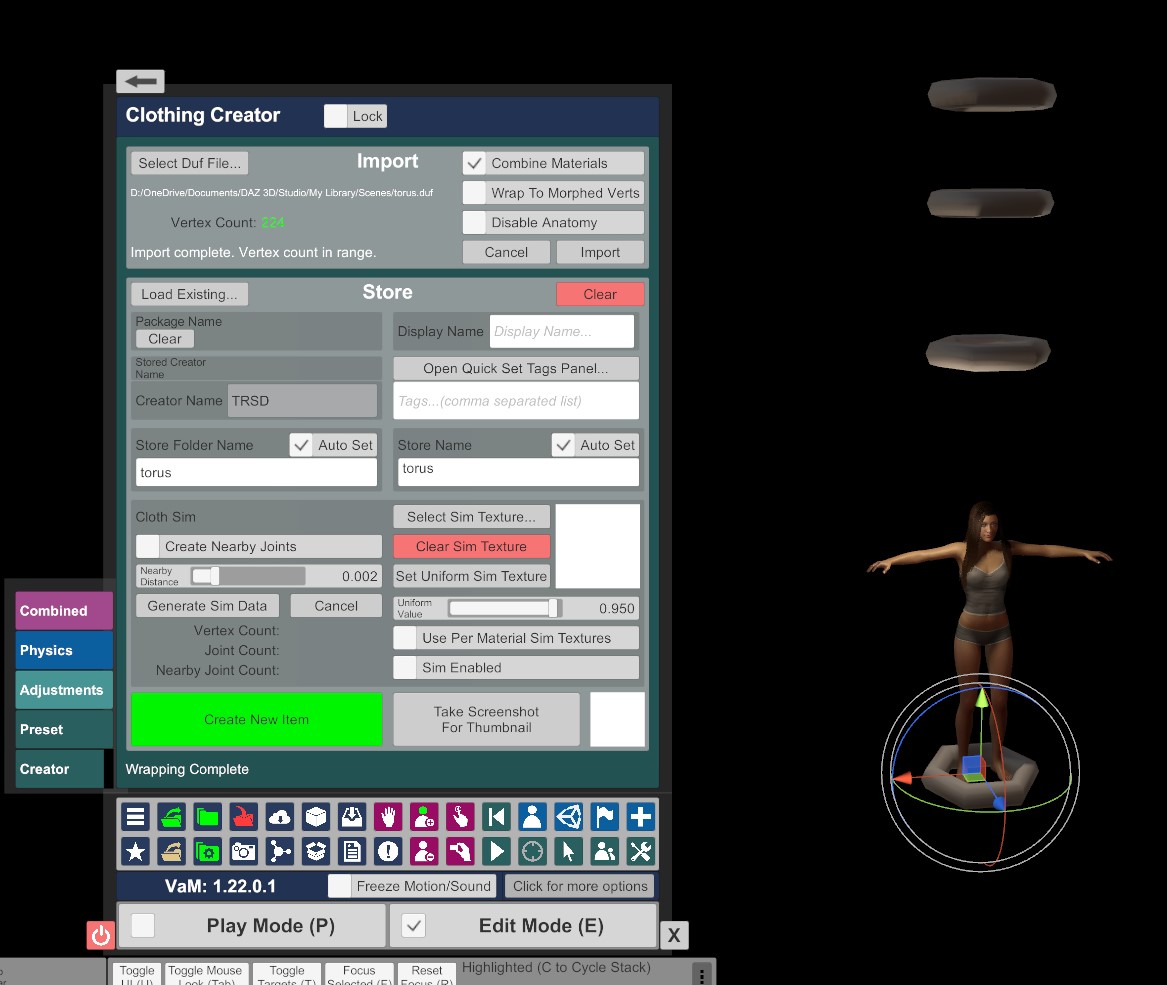
My process probably has some unnecessary steps as they're based off how I make morphs:
- Dump the person .obj in VAM.
- Import in DAZ with scale preset set to Poser. Export to .obj
- Import to Blender with polygroups and vertex order enabled.
- Make the clothing.
- Export as .obj
- Import in an empty scene in DAZ.
- Save as .duf scene.
- Import in Clothing Creator.

In DAZ:

and with model in DAZ (removed completely before saving scene):

What I end up getting in VAM:



