-
Hi Guest!
We are extremely excited to announce the release of our first Beta1.1 and the first release of our Public AddonKit!
To participate in the Beta, a subscription to the Entertainer or Creator Tier is required. For access to the Public AddonKit you must be a Creator tier member. Once subscribed, download instructions can be found here.
Click here for information and guides regarding the VaM2 beta. Join our Discord server for more announcements and community discussion about VaM2. -
Hi Guest!
VaM2 Resource Categories have now been added to the Hub! For information on posting VaM2 resources and details about VaM2 related changes to our Community Forums, please see our official announcement here.
You are using an out of date browser. It may not display this or other websites correctly.
You should upgrade or use an alternative browser.
You should upgrade or use an alternative browser.
Question Why do cant save keyframe animations
- Thread starter rapalatr
- Start date
From the translated text of what you wrote it's not very clear still what you're asking or if just using the wrong terms, so I'm guessing a bit your question.
The circled red button saves a scene, which is everything. To save specifically the animation in the Timeline plugin you can export it in the Import/Export tab in Timeline:

 github.com
github.com
The circled red button saves a scene, which is everything. To save specifically the animation in the Timeline plugin you can export it in the Import/Export tab in Timeline:
Import export screen
Advanced and intuitive keyframe animations for Virt-A-Mate - acidbubbles/vam-timeline
Upvote
0
I did what you said. I prepared the animation and saved the scene. However, when I open it again, the animation is not added.
I'm able to export but I can't make everything a package. When I reopen that scene, nothing moves.
I hope I was able to explain this time. :
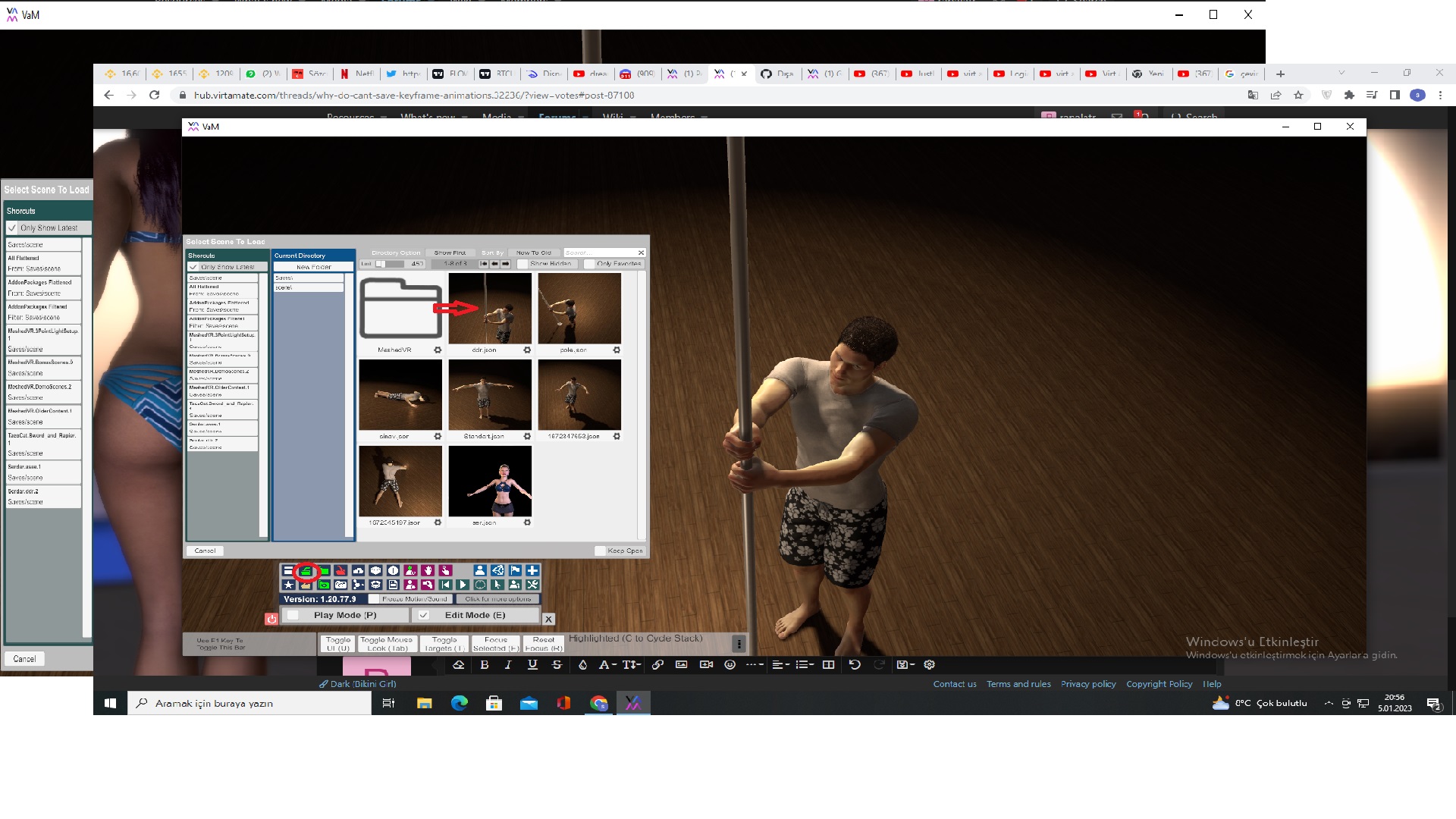
I'm able to export but I can't make everything a package. When I reopen that scene, nothing moves.
I hope I was able to explain this time. :
Upvote
0
If you make a Timeline animation on the scene and save it, the scene will keep the animation.
You're on the Creator Tier (key) of VaM, right?
You're on the Creator Tier (key) of VaM, right?
Upvote
0
A scene is always a JSON file.
So, I tried your scene, went to Timeline, pressed "Anim 1" or "All" and the animation played fine, the guy moved his hands up and down. The scene is good. No idea why it didn't work in your system.
Have you tried restarting VAM or checking the Error Log for some information?
So, I tried your scene, went to Timeline, pressed "Anim 1" or "All" and the animation played fine, the guy moved his hands up and down. The scene is good. No idea why it didn't work in your system.
Have you tried restarting VAM or checking the Error Log for some information?
Upvote
0
Bazı bilgiler için VAM'ı yeniden başlatmayı veya Hata Günlüğünü kontrol etmeyi denediniz mi?
Hayır .
Ancak Hub tarayıcısından indirdiğim her şey çalışıyor.
Yani her şeyi doğru mu yapıyorum?
Hata çıkışı nasıl kontrol edilir ?
Upvote
0
Error Log in the UI:

Your scene is good, everything works when I play it. I don't know why it doesn't in yours, that's something you need to investigate. Try restarting VaM first.
Your scene is good, everything works when I play it. I don't know why it doesn't in yours, that's something you need to investigate. Try restarting VaM first.
Upvote
0
Aaaahhhh, so that's what you want to happen. Ok, I misunderstood you.
You need to create a trigger to do that after the scene loads. You can use the Scene Animation tab, and there's plugins that do a similar thing, maybe even Timeline itself nowadays (unsure).
Essentially the trigger is like: Person > Timeline > Play Anim1
You need to create a trigger to do that after the scene loads. You can use the Scene Animation tab, and there's plugins that do a similar thing, maybe even Timeline itself nowadays (unsure).
Essentially the trigger is like: Person > Timeline > Play Anim1
Upvote
0
For simplicity use the scene animation tab.
Set the auto play checkbox, a animation time (1 sec is enough) and the trigger I mentioned.
Set the auto play checkbox, a animation time (1 sec is enough) and the trigger I mentioned.
Upvote
0
You could also enable "Auto play on load"
View attachment 195886
It's that easy ?
Upvote
0
Similar threads
- Replies
- 2
- Views
- 2K
- Replies
- 2
- Views
- 2K
- Replies
- 3
- Views
- 4K
- Question
- Replies
- 3
- Views
- 795





