I'm an experienced technologist who's been using blender & unity to import my own custom assetbundles into VaM after following your guides.
To create a better experience, I'd like to implement VaM's material editor with my customUnityAssets so the community can alter the look of my assets. I've seen some VaM assets (such as this one) that lets users change the material once the asset has been loaded inside VaM, but I don't how how to do it myself. I haven't been successful in finding guides or resources anywhere on how to do this, while I've found most other VaM guides on my own.
I'd appreciate any leads on how to do this. I'm assuming It involve some custom scripting on my part.
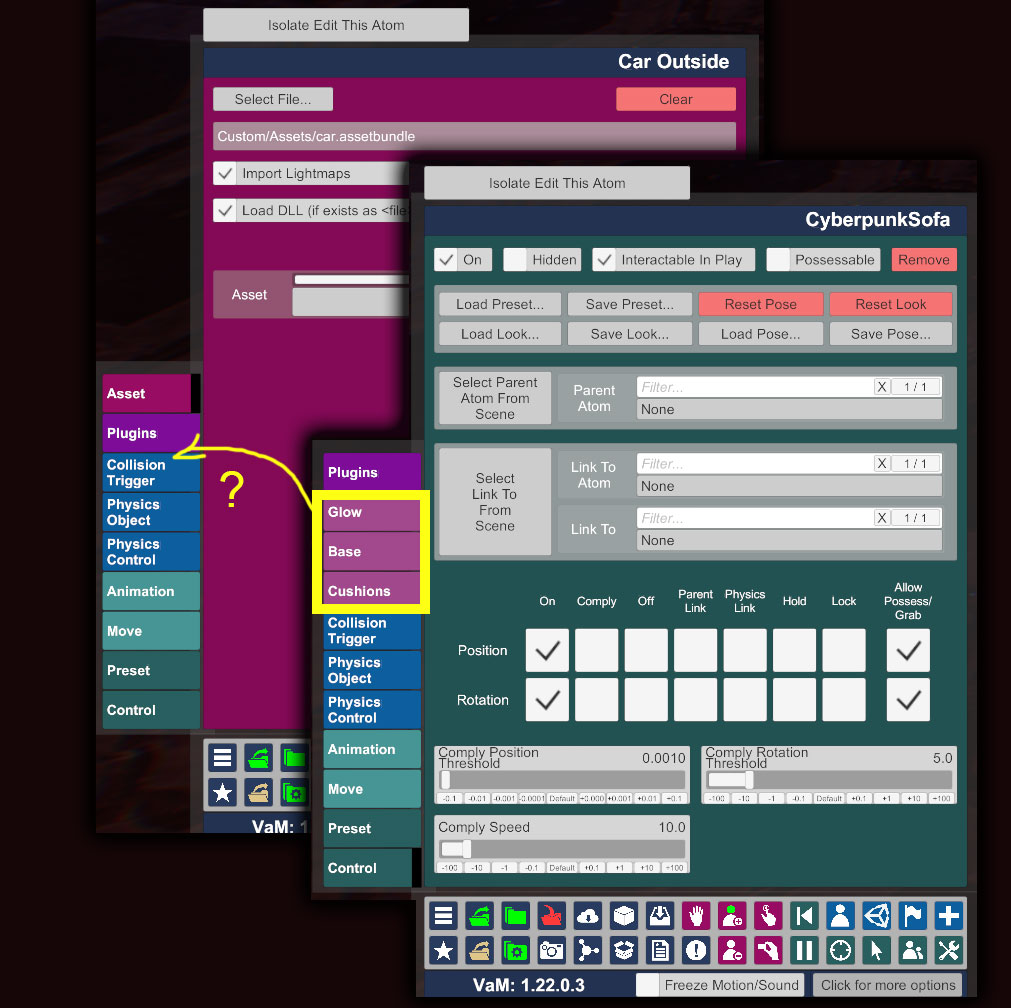
To create a better experience, I'd like to implement VaM's material editor with my customUnityAssets so the community can alter the look of my assets. I've seen some VaM assets (such as this one) that lets users change the material once the asset has been loaded inside VaM, but I don't how how to do it myself. I haven't been successful in finding guides or resources anywhere on how to do this, while I've found most other VaM guides on my own.
I'd appreciate any leads on how to do this. I'm assuming It involve some custom scripting on my part.



