Firstly, I am only using VAM in Desktop mode. I have no plans to use it in VR.
I have an RTX 3090, 64 GB RAM and Ryzen 9 5950X. My pagefile is set to 20000 MB.
My VAM settings are as here:
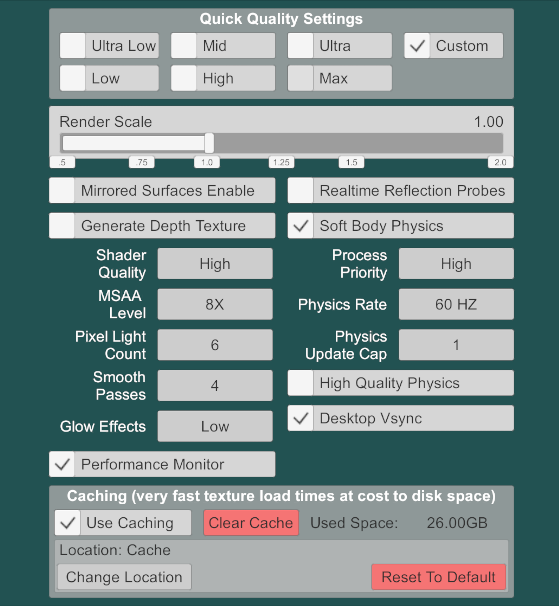
Right now, I am running a scene with 3 female models. 2 with soft body physics off, and 1 with them on. Only 2 of them have hair. There are no animations, just figures standing still. I have 3 lights in the scene, all have shadow resolution set to low.
My Task Manager is reporting 30% CPU, 44% Memory and 82% GPU.
I am getting between 30-35 FPS in VAM, which increases to 40-41 when I turn off the UI.
So, despite VAM not even utilizing most of my hardware, my FPS is still quite low. Is this caused primarily by my CPU?
Are there any out of VAM settings (NVIDIA Control Panel or Windows) that I can change to squeeze out some additional FPS?
Is there anything I can do beyond reducing the quality of the models/hair/clothing?
Do I have some settings in VAM set incorrectly for using in Desktop?
I don't quite understand the Physics Rate/Physics Update Cap settings. I noticed better quality when Physics Update Cap is set higher. Is there a way to keep it at 1, but change other settings to keep it more consistent?
I'd love to do more complex scenes in VAM. For my purposes (recording video), I can deal with going as low as 30 fps. But my fear is more with issues like inconsistent physics or stuttering that might be caused by VAM being bottle necked.
Edit: I am looking into various threads on performance, but it's a lot of different information and it's all very machine specific. Also, most of it applies to VR. I am only interested in running in Desktop mode.
I am going to look into packaging my scenes and then moving them over to an empty version of VAM and only moving the requirements to see if I can get much better performance.
I have an RTX 3090, 64 GB RAM and Ryzen 9 5950X. My pagefile is set to 20000 MB.
My VAM settings are as here:
Right now, I am running a scene with 3 female models. 2 with soft body physics off, and 1 with them on. Only 2 of them have hair. There are no animations, just figures standing still. I have 3 lights in the scene, all have shadow resolution set to low.
My Task Manager is reporting 30% CPU, 44% Memory and 82% GPU.
I am getting between 30-35 FPS in VAM, which increases to 40-41 when I turn off the UI.
So, despite VAM not even utilizing most of my hardware, my FPS is still quite low. Is this caused primarily by my CPU?
Are there any out of VAM settings (NVIDIA Control Panel or Windows) that I can change to squeeze out some additional FPS?
Is there anything I can do beyond reducing the quality of the models/hair/clothing?
Do I have some settings in VAM set incorrectly for using in Desktop?
I don't quite understand the Physics Rate/Physics Update Cap settings. I noticed better quality when Physics Update Cap is set higher. Is there a way to keep it at 1, but change other settings to keep it more consistent?
I'd love to do more complex scenes in VAM. For my purposes (recording video), I can deal with going as low as 30 fps. But my fear is more with issues like inconsistent physics or stuttering that might be caused by VAM being bottle necked.
Edit: I am looking into various threads on performance, but it's a lot of different information and it's all very machine specific. Also, most of it applies to VR. I am only interested in running in Desktop mode.
I am going to look into packaging my scenes and then moving them over to an empty version of VAM and only moving the requirements to see if I can get much better performance.
Last edited:



