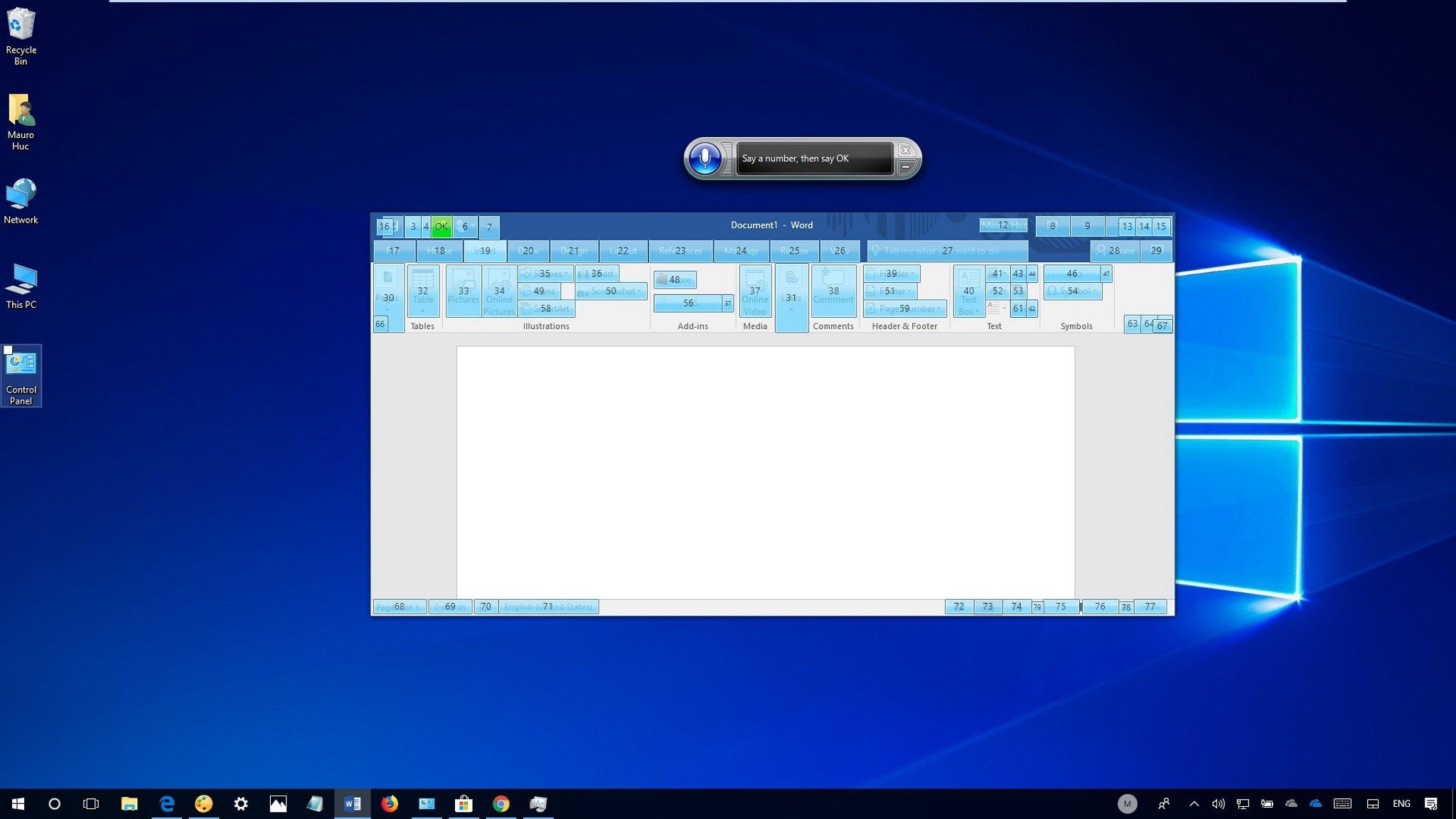I tried enabling this setting in options in-game via the menu, but I get an error after loading vamX. Turning on the check box does nothing.
!> Exception caught: UnityEngine.UnityException: Speech recognition is not supported on this machine. at (wrapper managed-to-native) UnityEngine.Windows.Speech.PhraseRecognizer:INTERNAL_CALL_CreateFromKeywords (UnityEngine.Windows.Speech.PhraseRecognizer,string[],UnityEngine.Windows.Speech.ConfidenceLevel,intptr&) at UnityEngine.Windows.Speech.PhraseRecognizer.CreateFromKeywords (System.String[] keywords, ConfidenceLevel minimumConfidence) [0x00000] in :0 at UnityEngine.Windows.Speech.KeywordRecognizer..ctor (System.String[] keywords, ConfidenceLevel minimumConfidence) [0x00000] in :0 at vamX.BL_VoiceControl.StartDictation () [0x00000] in :0
Does anyone know how to fix this?
!> Exception caught: UnityEngine.UnityException: Speech recognition is not supported on this machine. at (wrapper managed-to-native) UnityEngine.Windows.Speech.PhraseRecognizer:INTERNAL_CALL_CreateFromKeywords (UnityEngine.Windows.Speech.PhraseRecognizer,string[],UnityEngine.Windows.Speech.ConfidenceLevel,intptr&) at UnityEngine.Windows.Speech.PhraseRecognizer.CreateFromKeywords (System.String[] keywords, ConfidenceLevel minimumConfidence) [0x00000] in :0 at UnityEngine.Windows.Speech.KeywordRecognizer..ctor (System.String[] keywords, ConfidenceLevel minimumConfidence) [0x00000] in :0 at vamX.BL_VoiceControl.StartDictation () [0x00000] in :0
Does anyone know how to fix this?