In a demanding scene with 3 people, I'm only getting ~30fps. When I look at utilization in task manager or afterburner though, vam is only using like 30% of my cpu and 40% of my gpu. Changing the settings and using GiveMeFps only effects fps slightly and doesn't affect hardware utilization. No problems in other games. 3080ti and Ryzen 7 2700x. What would be causing this?
-
Hi Guest!
We are extremely excited to announce the release of our first Beta1.1 and the first release of our Public AddonKit!
To participate in the Beta, a subscription to the Entertainer or Creator Tier is required. For access to the Public AddonKit you must be a Creator tier member. Once subscribed, download instructions can be found here.
Click here for information and guides regarding the VaM2 beta. Join our Discord server for more announcements and community discussion about VaM2. -
Hi Guest!
VaM2 Resource Categories have now been added to the Hub! For information on posting VaM2 resources and details about VaM2 related changes to our Community Forums, please see our official announcement here.
You are using an out of date browser. It may not display this or other websites correctly.
You should upgrade or use an alternative browser.
You should upgrade or use an alternative browser.
Vam not utilizing cpu/gpu?
- Thread starter nsfwthrowaway77
- Start date
- Status
- Not open for further replies.
Make your afterburner show the usage of all CPU threads. If there is any at 100%, that is where your bottleneck is. That's why we generally say that, for games, single thread performance is important. VAM 2 will be optimized to better use the other CPU threads.
Last edited:
I changed windows power settings from "better" to "best" performance, no difference.Whats your windows power settings set to, cam you screenshot your cpu in task manager
here's another ss with more info.Interesting. Now I'm curious too. Check your vram usage just to be sure. If in other games you are fine, it should not be the temps. Hopefully, someone that knows will show up.

in comparison, here's red dead 2, running at half-vsync (155hz monitor) just fine with 75% gpu utilization.

p.s. I do get up to 80 fps in the "default" scene, but still, only using 40% gpu and 30% cpu.
Last edited:
Need to first try and get Ultimate power setting option...here is the link
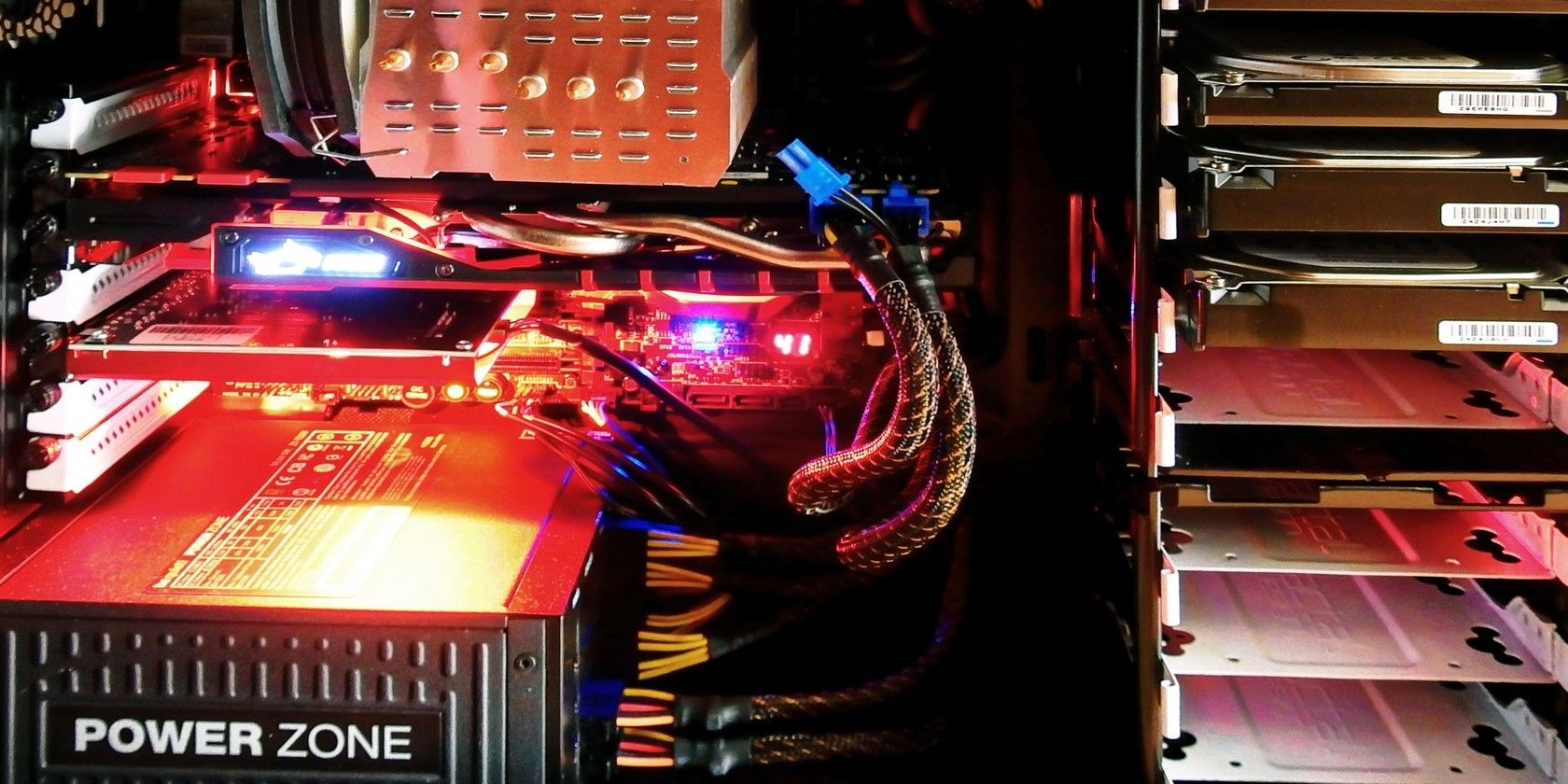
 www.makeuseof.com
www.makeuseof.com

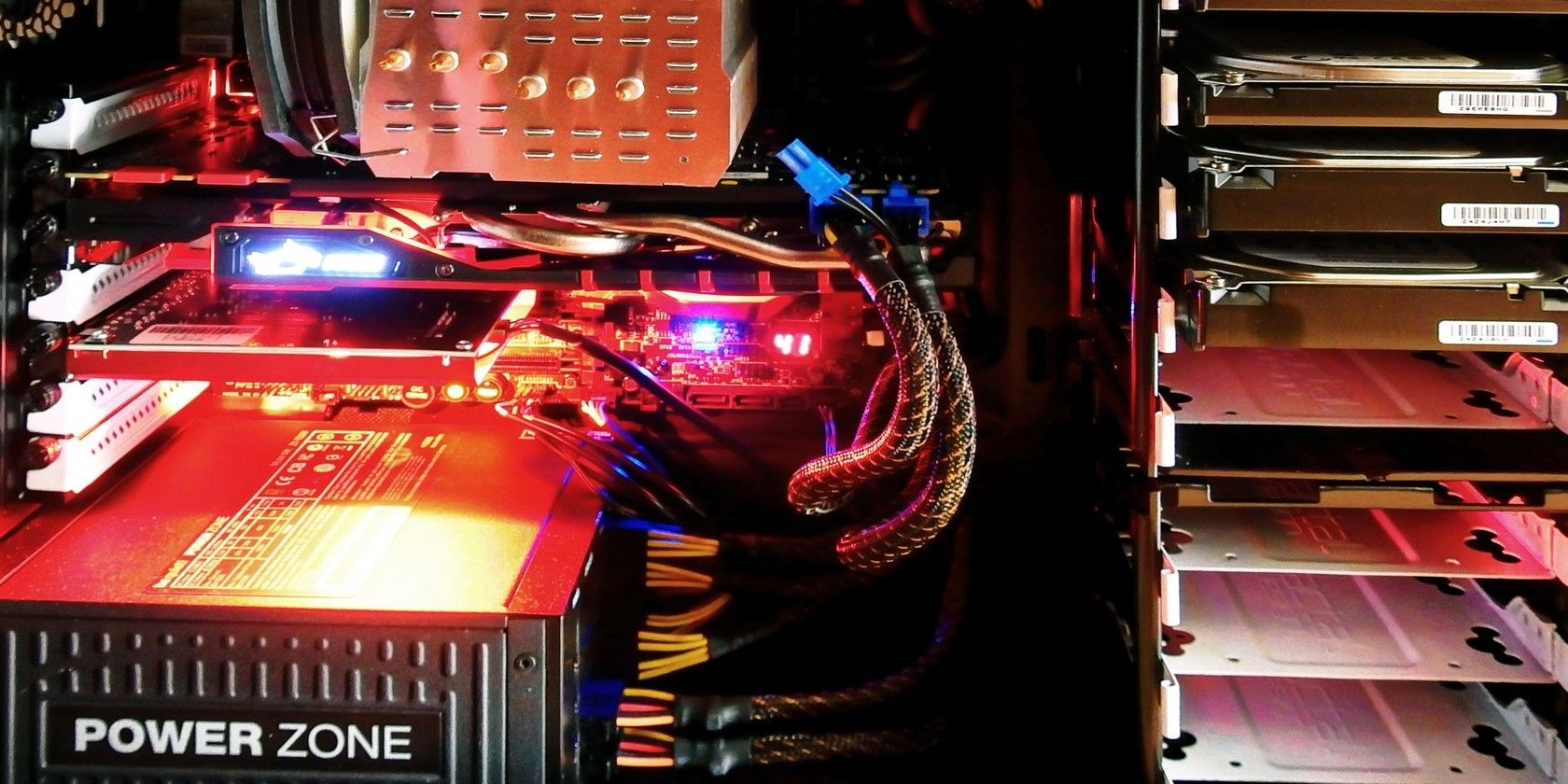
How to Enable the Ultimate Performance Power Plan in Windows 10
Ready to boost your PC's hardware? Here's how to enable the Ultimate Performance power plan on Windows 10.
Multiple threads run on each core. So the performance of each thread isn't telling the whole story. And task managers "cpu usage" average value isn't either.
You need to find a tool that displays how busy each core is. You will likely find one or two near 100%.
You need to find a tool that displays how busy each core is. You will likely find one or two near 100%.
@nsfwthrowaway77 Core Temp can do what DJ suggested. if you figure out the reason please let us know what it was
Last edited:
Imo 2700X is lowkey bottlenecking your 3080Ti, 2nd gen ryzen was not major IPC improvement over first gen.
VaM likes good single thread performance more than anything (something 1st and 2nd gen ryzen was lacking, if compared to 3rd/4th gen later on).
That's why intel was/is better choice (when it comes to VaM).
You can't really compare VaM to other games.
Even 6 core 3600 could theoretically perform better in VaM than 8 core 2700X (hate it or love it, It is what it is).
I don't like to use those wild "compare" sites, but anyway here it is as example (take it with grain of salt).
GPUCheck - 2700X vs 3600 vs 8700k vs 10700k vs 12700k
PassMark - 2700X vs 3600 vs 8700k vs 10700k vs 12700k
EDIT: Only thing I can think of, is to make sure vsync or any type of fps limiter or "eco" modes are inactive (it does effect cpu/gpu usage).
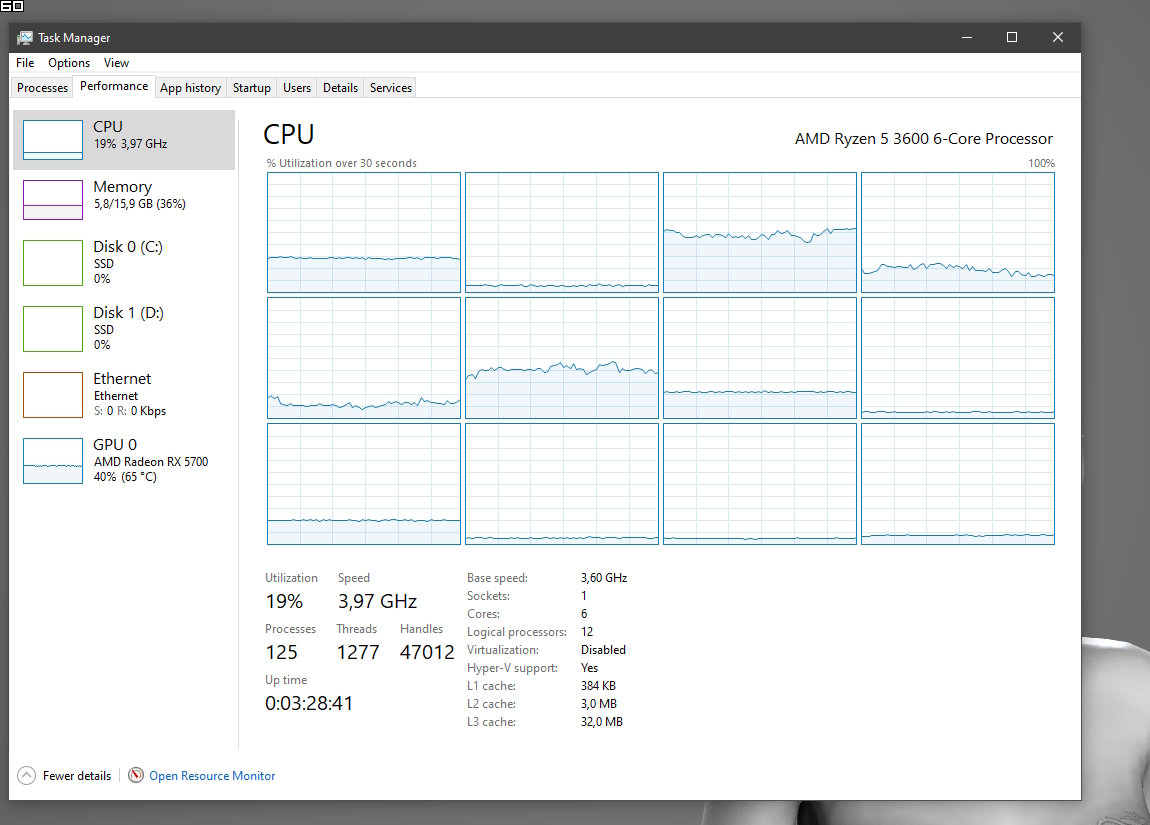

VaM likes good single thread performance more than anything (something 1st and 2nd gen ryzen was lacking, if compared to 3rd/4th gen later on).
That's why intel was/is better choice (when it comes to VaM).
You can't really compare VaM to other games.
Even 6 core 3600 could theoretically perform better in VaM than 8 core 2700X (hate it or love it, It is what it is).
I don't like to use those wild "compare" sites, but anyway here it is as example (take it with grain of salt).
GPUCheck - 2700X vs 3600 vs 8700k vs 10700k vs 12700k
PassMark - 2700X vs 3600 vs 8700k vs 10700k vs 12700k
EDIT: Only thing I can think of, is to make sure vsync or any type of fps limiter or "eco" modes are inactive (it does effect cpu/gpu usage).
Last edited:
Thanks for the replies everyone, didn't expect this much attention.
 (this is on the basic default vam scene)
(this is on the basic default vam scene)
Also I can't think of anything outside of vam that could be limiting fps.
My next step is to try a fresh install of vam I guess? Will update tomorrow.
Thanks for the Core Temp suggestion, neat program.@nsfwthrowaway77 Core Temp can do what DJ suggested. if you figure out the reason please let us know what it was
According to Core Temp that's not the case.Multiple threads run on each core. So the performance of each thread isn't telling the whole story. And task managers "cpu usage" average value isn't either.
You need to find a tool that displays how busy each core is. You will likely find one or two near 100%.
 (this is on the basic default vam scene)
(this is on the basic default vam scene)Tried it but didn't notice a difference, think I'll leave it off to avoid unnecessary power usage..Need to first try and get Ultimate power setting option...here is the link
It definitely is... cpu is probably the next upgrade on the list.Imo 2700X is lowkey bottlenecking your 3080Ti [...]
Also I can't think of anything outside of vam that could be limiting fps.
My next step is to try a fresh install of vam I guess? Will update tomorrow.
Maybe Core Temp is only reporting the % load of the thread with the most use on that core? To be honest I don't fully understand how the use of each thread influences how busy that core gets (in terms of bottlenecks). Maybe you could try temporarily disabling threads and checking the CPU usage again, to see if any gets to 100%. (that is a long shot though)
Last edited:
Core Temp doesn't work well with SMT/HT (it reports avg. usage for threads).
You can have T0=80% / T1=20% and core temp is gonna report 50% load for that core.
HWiNFO can show usage and utilization for all threads (reported by task manager).

or go back to task manager and right click anywhere (on CPU graph) and change graph to logical proccesors to list all 16 threads.
You can have T0=80% / T1=20% and core temp is gonna report 50% load for that core.
HWiNFO can show usage and utilization for all threads (reported by task manager).
or go back to task manager and right click anywhere (on CPU graph) and change graph to logical proccesors to list all 16 threads.
Core Temp doesn't work well with SMT/HT (it reports avg. usage for threads).
You can have T0=80% / T1=20% and core temp is gonna report 50% load for that core.
HWiNFO can show usage and utilization for all threads (reported by task manager).
View attachment 206012
or go back to task manager and right click anywhere (on CPU graph) and change graph to logical proccesors to list all 16 threads.
I see. He showed a screenshot from Afterburner showing that his most active thread was around 45%. DJ suspects that this does not mean that the core is not 100% busy. I searched for a tool that could show the core load rather than the thread usage, but that proved to be not so easy. ChatGPT suggested CoreTemp, but it appears that it's not useful either. Maybe disabling threads and testing can reveal something?
@nsfwthrowaway77 Another thing, as the CPU seems to be the main suspect, could you test again on RDR without vsync and with the graphics set to minimum to see if any of your threads reach 100%? Just to make sure there is no problem with the CPU
Last edited:
You are in a CPU bottleneck, simple as that. That's why your GPU usage is that low, cause CPU is at max. in this game, in this scene. It's bottlenecking your GPU. Doesn't matter how the workload looks like. 3 people with maxed out physics, plus hair, plus clothings is overkill for every CPU right now. 13900K (mine) is doing around 50-60fps with it, 2 females and one male.
Remove one female person and your fps will rise to heaven and your GPU usage will increase as well.
https://hub.virtamate.com/threads/faq-frequently-asked-questions.21909/post-87125
In general: if your GPU usage is rising when you "simplify" a scene, you are in a CPU bottleneck. That goes especially for physics, hair (physics) and clothings (physics).
Remove one female person and your fps will rise to heaven and your GPU usage will increase as well.
https://hub.virtamate.com/threads/faq-frequently-asked-questions.21909/post-87125
In general: if your GPU usage is rising when you "simplify" a scene, you are in a CPU bottleneck. That goes especially for physics, hair (physics) and clothings (physics).
Last edited:
This was definitely not the case in the test I just did. Demanding scene with three people, GPU usage hovering around 50%. Deleted one person, fps nearly doubled, but gpu usage stayed right at the 50% mark. Same story after deleting another person.You are in a CPU bottleneck, simple as that. [...]
In general: if your GPU usage is rising when you "simplify" a scene, you are in a CPU bottleneck. That goes especially for physics, hair (physics) and clothings (physics).
Here's rdr2 with some settings lowered, nearing 100% on most threads[...]
@nsfwthrowaway77 Another thing, as the CPU seems to be the main suspect, could you test again on RDR without vsync and with the graphics set to minimum to see if any of your threads reach 100%? Just to make sure there is no problem with the CPU

Of note btw, running a clean install of vam made a crazy difference for me, a 50% or more fps increase. Don't even want to start troubleshooting why that is. Unless it's just a big addonpackages folder reducing fps, which would be ridiculous.
That being said, CPU still isn't getting over 40% utilization. HWinfo showed this:

I'm still not convinced vam is actually using all of a single core.
This was definitely not the case in the test I just did. Demanding scene with three people, GPU usage hovering around 50%. Deleted one person, fps nearly doubled, but gpu usage stayed right at the 50% mark. Same story after deleting another person.
For this test, it's probably best to disable things that use more the CPU than the GPU (instead of removing the whole character). I believe soft body physics uses more the CPU. You can try disabling that and see if GPU usage increases
If adding things that use a lot of CPU (such as clothes with physics?), decreases GPU usage, that could also be a sign that you're CPU bound.
Last edited:
Ok yeah, good call on that. I was at 30%CPU 40%GPU with soft physics on, and 40%CPU 70%GPU with soft physics off. So I'm convinced it's a CPU bottleneck, but I'm also convinced vam isn't even using all the processing power available. Hopefully vam 2 fixes that when it releases in like 6 years.For this test, it's probably best to disable things that use more the CPU than the GPU (instead of removing the whole character). I believe soft body physics uses more the CPU. You can try disabling that and see if GPU usage increases
If adding things that use a lot of CPU (such as clothes with physics?), decreases GPU usage, that could also be a sign that you're CPU bound.
You can already try an alpha and see what you'll probably get regarding cpu performance.
Like I already said: physics eat up cpu power. It's better to get to know what exactly eats up your cpu, and what your gpu. And what you can use in a scene to not be in a cpu limit to fully make use of your gpu power. Cause limiting the cpu in this game is fucking easy. Just add 3 persons with heavy physics.
Like I already said: physics eat up cpu power. It's better to get to know what exactly eats up your cpu, and what your gpu. And what you can use in a scene to not be in a cpu limit to fully make use of your gpu power. Cause limiting the cpu in this game is fucking easy. Just add 3 persons with heavy physics.
It seems like there should be a patch or plugin that runs on a specified GPU specifically for Soft body physics. For instance, I have an extra Nvidia RTX 44060ti GPU that fits in my system along with my main GPU. It would make sense to be able to click on enable soft-body physics and be presented with an option to specify the computing device, CPU, or GPU, and which one. GPU All, 1, 2, etc... Dedicating a GPU to soft-body physics would resolve this. I am unaware of why this was not implemented during the early development of VAM.
- Status
- Not open for further replies.




