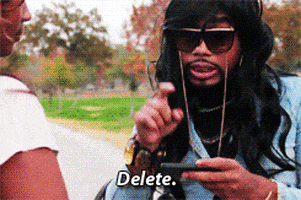Hello, and thanks in advance for looking or any help.
I have the latest version of VAM, and I've been using it for a couple of months with an Nvidia 1060. with 4gigs of ram. I bought the above Radeon GPU, but before I installed it I used DDU (Display Driver Uninstaller) as suggested by the utility. I've used it for years with no problems.
I shut down my PC, installed the Radeon GPU, and the newest drivers available. When I try to start VAM, it goes to a blank screen, which is normal for me, but after a minute I check Task Manager, and see that VAM is not responding.
When I go to the main VAM folder and run GPU Benchmark.bat, VAM does open, but I have to use Task Manager / End Task to close the benchmark.
Has anyone else had this problem and fixed it, or have any ideas? A reinstall of VAM? I'm at a complete loss.
Just double checking, Did you use DDU in SafeMode? Cause if not that could be the problem. There are various things DDU cannot remove unless windows is in safe mode. Any number of them could be the cause. At this point, if you didn't run it in safemode before, you may want to run DDU for Nvidia and Radeon, and have the latest (local version) of your Radeon Driver on hand to install immediately after. That or if your computer is connected to the internet, the moment you start it back up, windows will attempt to reinstall the "last know working driver." That or if it doesn't see that one exists, it will download some make-shift/should-work driver from Microsofts server. You don't want windows to do either of those in this case. Afterwards I'd run Ccleaner's registry cleaner,
just to be 100% that nothings lingering that was tied to Nvidia.
In most cases though, you can leave Nvidia Drivers installed on the switch between it and Radeon.
But you'd want to shutdown windows by "Holding" the Shift Key on your keyboard. So Start->Power->(Hold Shift)Shutdown. And keep holding it until the computer is completely off. This tells windows to prepare for a hardware change. After which the pre-existing drivers will be put into question by windows on the next start up. When windows see's there is no Nvidia component installed anymore, it will just negate use of it's driver and software. At which point you could use DDU to remove the Nvidia software and driver, and install Radeon. But the first way I mentioned above is a 100% failsafe route of cleaning out Nvidia or Radeon drivers.
At this point though, I'd go through the SafeMode route, to be 100%. You may also want to update your MB Bios if you haven't already. Depending on your CPU and RAM, it may grant better stability with the newer GPU's. This is all highly dependant on what you got though.
EDIT: As a Side Note, after the above you may also want to run an SFC Scan with CommandPrompt. This will automatically find errors with windows and fix them. Open CommandPrompt as Admin, type the following without the"" "sfc /scannow" Just in case something's up with windows at this point this will most of the time resolve them. Doesn't take long, and it can save you a world of headaches.
EDIT2: As another Completely Side note. If nothing else works, it's a registry problem. Just change the Name of the folder VaM is in, and it will be re-associated. Sounds to good to be true, but if everything else above has truly been done, then there are registries that Ccleaner isn't removing as it thinks they are still relevant. If that's the case, changing the Directory
Name VaM is located in will cause new registry entries to be made on execution of the program, thus getting rid of any references before hand that could be tied to Nvidia, or a setting. ie. if the VaM folder is Called "Virtamate" just change it's name to anything else like "Virtamate1" or "VaM", doesn't matter just has to be a different name.