Hello everyone,
DAZ3D comes with a very helpful raster tool, which is called Thirds guide. It helps to find the right angle and center characters. The lines itself doesn't show up on the render itself, but it's helpful to find the right angle.
Is there anyway how to enable this in VaM aswell, with a plugin, camera tool or something else? Especially in the screenshot mode.
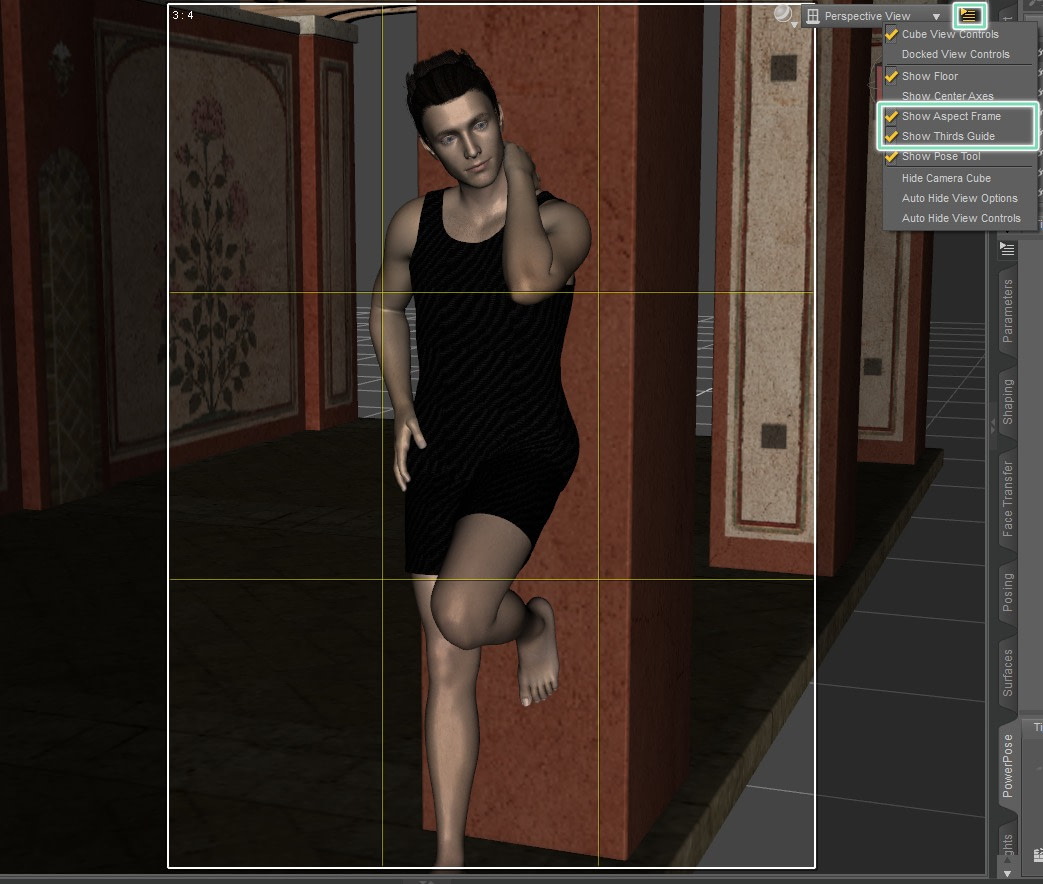
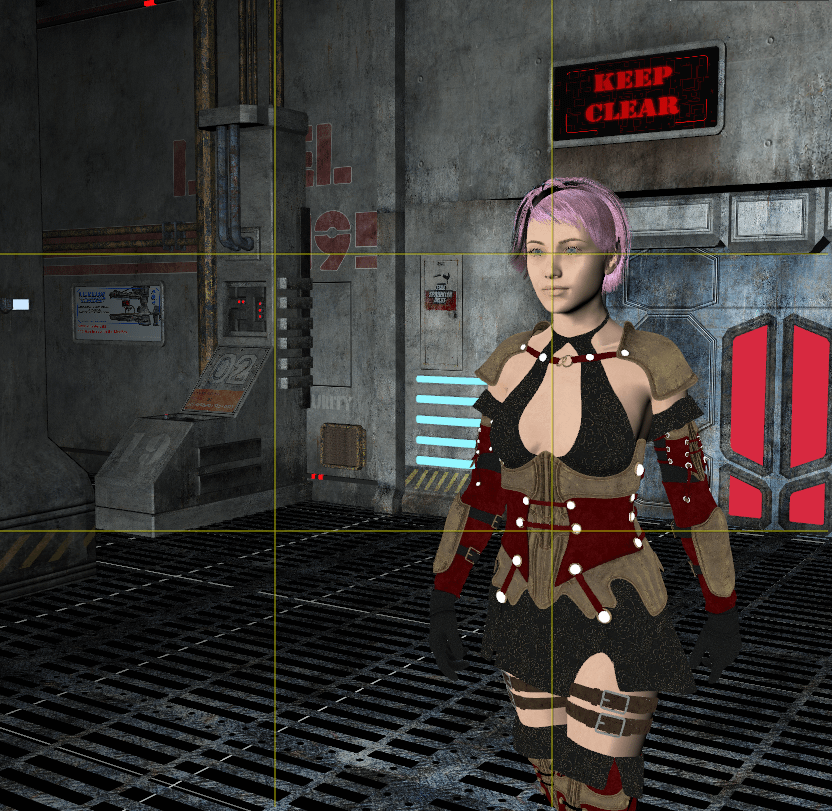
DAZ3D comes with a very helpful raster tool, which is called Thirds guide. It helps to find the right angle and center characters. The lines itself doesn't show up on the render itself, but it's helpful to find the right angle.
Is there anyway how to enable this in VaM aswell, with a plugin, camera tool or something else? Especially in the screenshot mode.
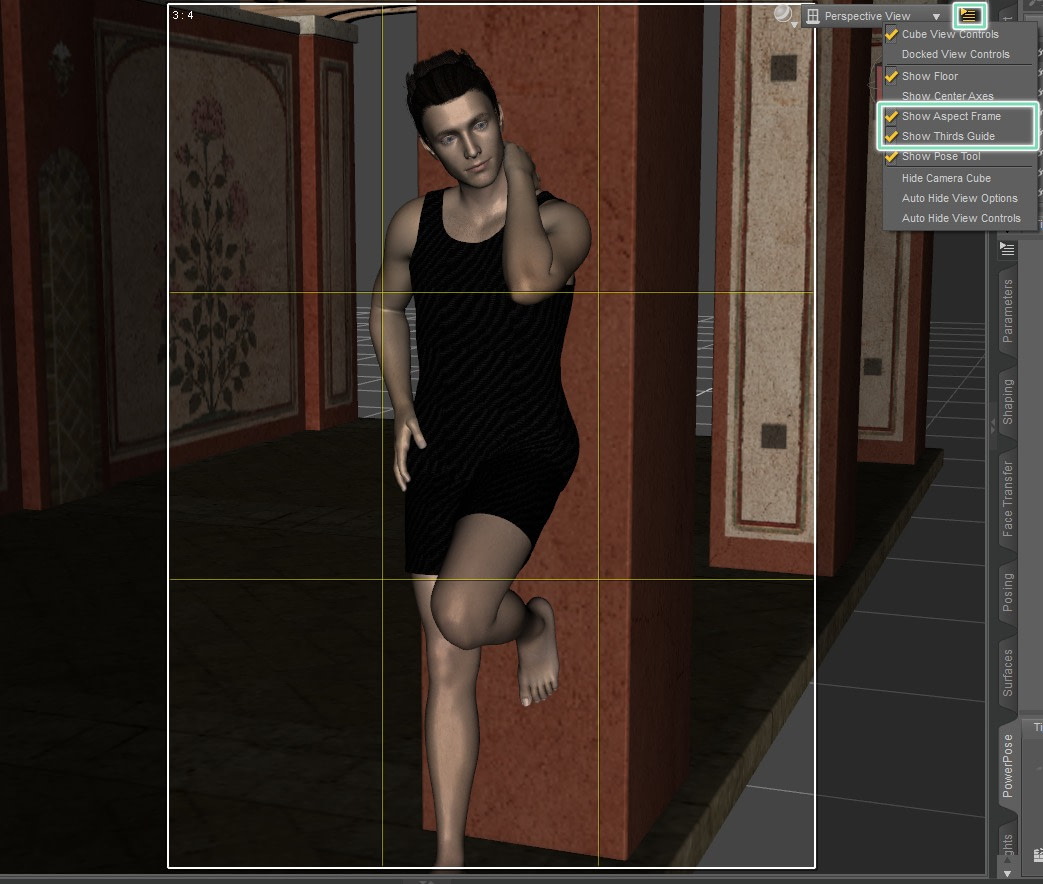
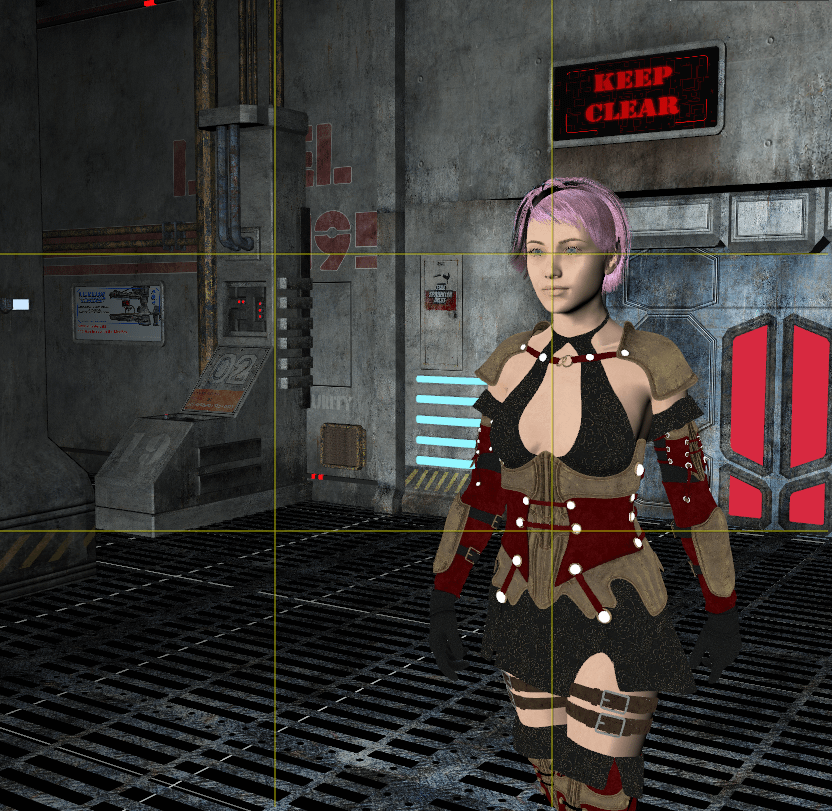
Last edited:



