- Using the search should show exact matches on the top of the page, next closest matches next, etc. In other words, results should by default be sorted based on relevance, not on most recent.
- Search should not interpret dash as a delimiter between words. Currently, searching e.g. "E-Motion" splits the search into two words, and you get the message "The following words were not included in your search because they are too short, too long, or too common: E"
- Retain the search form after the search is executed. Currently, if you search for something and select e.g. "Resources", then open the search again on the search results page, the text you input is gone, and it's no longer possible to even select "Resources". It would be better if it remembered the search term as well as the category selection, and provide the same category selection options that were available when you originally performed the search. It's not great UX that you search for something ,notice it didn't return the results you wanted, and have to go back in the browser in order to be able to search from the same category
-
Hi Guest!
We are extremely excited to announce the release of our first Beta1.1 and the first release of our Public AddonKit!
To participate in the Beta, a subscription to the Entertainer or Creator Tier is required. For access to the Public AddonKit you must be a Creator tier member. Once subscribed, download instructions can be found here.
Click here for information and guides regarding the VaM2 beta. Join our Discord server for more announcements and community discussion about VaM2. -
Hi Guest!
VaM2 Resource Categories have now been added to the Hub! For information on posting VaM2 resources and details about VaM2 related changes to our Community Forums, please see our official announcement here.
You are using an out of date browser. It may not display this or other websites correctly.
You should upgrade or use an alternative browser.
You should upgrade or use an alternative browser.
Improve the search functionality
- Thread starter everlaster
- Start date
First, are we talking about the Hub or are we talking about the in-game search?
The Hub search only returns exact matches, and is default sorted by most recent. There wouldn't be a way to sort by relevance since all results are exact matches. It may be possible to add sorting options (last update/ratings/downloads) to the results, will look into it.
Here are some search tips:
1. Searching
2. Searching
3. Searching
Not sure I follow you on the persistent search form. Are you talking about the advanced search? After opening the advanced search on the search results page I am still able to select both "resources" and all categories.
The Hub search only returns exact matches, and is default sorted by most recent. There wouldn't be a way to sort by relevance since all results are exact matches. It may be possible to add sorting options (last update/ratings/downloads) to the results, will look into it.
Here are some search tips:
1. Searching
John Smith will return results that include both "John" and "Smith".2. Searching
"John Smith" will return results with the exact phrase "John Smith". You can use the quotes to search for "E-Motion", for example.3. Searching
John* will return results that include "John" "Johnny" "Johnathan" etc.Not sure I follow you on the persistent search form. Are you talking about the advanced search? After opening the advanced search on the search results page I am still able to select both "resources" and all categories.
HubFirst, are we talking about the Hub or are we talking about the in-game search?
There wouldn't be a way to sort by relevance since all results are exact matches.
If partial matches were returned, that would just enable one possible way to sort by relevance (% matched), but that is not the only way. An exact match in the title of a resource should be more relevant than an exact match in some forum post, for example. An exact match among the tags or the resource tagline should also be more relevant than an exact match in the post content, but less relevant than a match in the title. Generally, relevance in the search results should take into account things like (1) what people actually want to find (2) ranking of different site elements (titles, tags, post content etc.) by importance. Probably other things could be taken into account as well. The result of a sort-by-relevance algorithm would inevitably produce groupings of results since many results could have the same relevance score, but you could then sort by most recent within those groupings by default.
Currently if you search for let's say "Timeline" in the "Resources" category, it doesn't return the Timeline resource as the first result. Instead it returns a bunch of irrelevant other resources that simply mention "Timeline" somewhere in the post, and Timeline itself is likely to be somewhere near the end of the list of results since it'd have the oldest mention of "Timeline". This is just clearly wrong. Ironically, the less popular a resource is, the more likely it is to be found on the first page of search results, since the fewer mentions it will have in posts other than the resource itself.
Not sure I follow you on the persistent search form. Are you talking about the advanced search? After opening the advanced search on the search results page I am still able to select both "resources" and all categories.
I'm not talking about the advanced search, but the quick search. Here's an example flow
1. Free -> Plugins -> open the quick search box:
"This category" is now Free > Plugins.
2. Click Search -> results page -> open quick search again:
The used search term is gone, and the category is not shown. Ideally, it would keep the search text, the By: member text if used, and it would show the category dropdown. The category dropdown would show the same options that are available in advanced search, e.g. "Free: Plugins", "Free: Scenes" etc. with just one option selectable as usual, and preselect the one that was used to produce the current search results.
If you go back to the previous page where you just made the search, the used search parameters are gone:
So the only way to currently modify the search is to go to the advanced search page from this link
In there, it does actually show the search term and selected category that were used in the quick search, but that doesn't fix the issue with the quick search. Besides, it's probably not even clear to most users that this link takes them to Advanced search.
Last edited:
There are definitely ways we can improve search functionality.
That being said,
Creating a "sorting by relevance" that would show titles first would be
A) redundant. You can already search titles only.
B) personal preference. Not everyone is searching for a title. Some are searching for the term in the description. If anything, perhaps another checkbox to search only in descriptions...but that is not a common method in searches.
Again, "relevance" in searches typically only refers to cases where the search will return partial matches once all exact matches are exhausted. This is not one of those scenarios.
"Quick Search" widgets in web design are designed to be fast, efficient, and simple. The more options are added to the quick search, the less "quick" it becomes. If, for example, I wanted to look at the Silver Expression Tool plugin but I didn't have it bookmarked, I would click "search" in the top menu bar which would bring up the quick search, I would then type
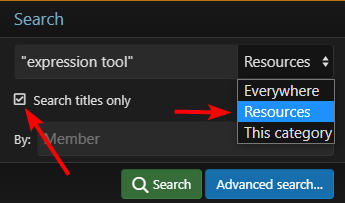
This brings up only two results, which was exactly what I was looking for:
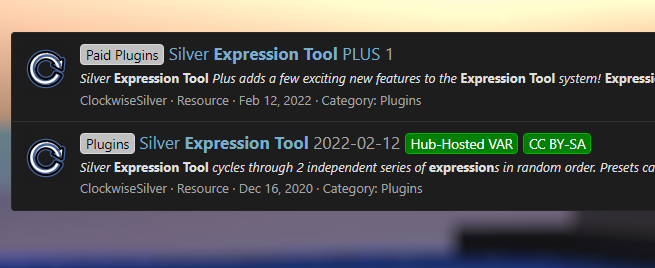
Similarly, if I wanted to find the Timeline plugin I would search "Timeline", "Search Titles Only", and "Resources".
Now, what is interesting is that I did a similar search for
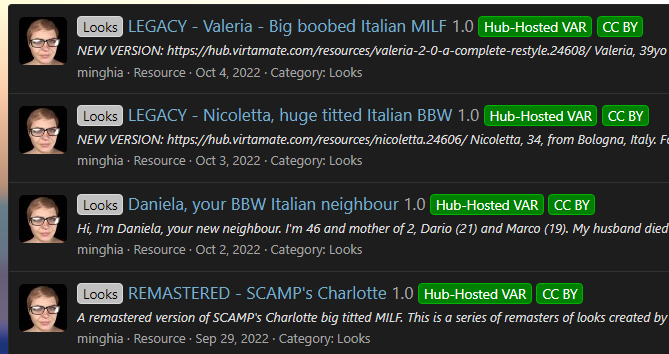
It appears that since the search did not find any titles matching "Titty Magic", it returned the next most relevant results, which are all resources with "Titty Magic" in the description.
So it would appear it does already provide relevance sorting if the "search titles only" box is checked. I might suggest that you include the name of your plugins, with spaces, somewhere in the description so that users who remember the name but don't remember that there are no spaces can still find your work. As they are now, they will only appear in results if the exact name without spaces is typed into the search.
As for what the quick search does in the results page, I'm sure that can be looked into. It does seem like strange behavior.
And as far as users not noticing/not being able to find the Advanced Search button, I'm not sure how it could be made more visible. But I do think it would be good to add some "search tips" to the quick search widget so that this can all be explained and there is less confusion over how to use the search.
Hope this helps!
That being said,
Creating a "sorting by relevance" that would show titles first would be
A) redundant. You can already search titles only.
B) personal preference. Not everyone is searching for a title. Some are searching for the term in the description. If anything, perhaps another checkbox to search only in descriptions...but that is not a common method in searches.
Again, "relevance" in searches typically only refers to cases where the search will return partial matches once all exact matches are exhausted. This is not one of those scenarios.
"Quick Search" widgets in web design are designed to be fast, efficient, and simple. The more options are added to the quick search, the less "quick" it becomes. If, for example, I wanted to look at the Silver Expression Tool plugin but I didn't have it bookmarked, I would click "search" in the top menu bar which would bring up the quick search, I would then type
"expression tool" with quotations, select the checkbox for "search titles only", and select "resources". This brings up only two results, which was exactly what I was looking for:
Similarly, if I wanted to find the Timeline plugin I would search "Timeline", "Search Titles Only", and "Resources".
Now, what is interesting is that I did a similar search for
"Titty Magic" , titles only, in resources. I did not realize you had named all of your plugins with no spaces, so there was no match. This search did return results though:It appears that since the search did not find any titles matching "Titty Magic", it returned the next most relevant results, which are all resources with "Titty Magic" in the description.
So it would appear it does already provide relevance sorting if the "search titles only" box is checked. I might suggest that you include the name of your plugins, with spaces, somewhere in the description so that users who remember the name but don't remember that there are no spaces can still find your work. As they are now, they will only appear in results if the exact name without spaces is typed into the search.
As for what the quick search does in the results page, I'm sure that can be looked into. It does seem like strange behavior.
And as far as users not noticing/not being able to find the Advanced Search button, I'm not sure how it could be made more visible. But I do think it would be good to add some "search tips" to the quick search widget so that this can all be explained and there is less confusion over how to use the search.
Hope this helps!
In re-reading your post, I see that when you were talking about "advanced search" being hard to find, you meant in the search results page. My apologizes for thinking you meant the button in the quick search widget.
There are definitely ways we can improve search functionality.
That being said,
Creating a "sorting by relevance" that would show titles first would be
A) redundant. You can already search titles only.
B) personal preference. Not everyone is searching for a title. Some are searching for the term in the description. If anything, perhaps another checkbox to search only in descriptions...but that is not a common method in searches.
Again, "relevance" in searches typically only refers to cases where the search will return partial matches once all exact matches are exhausted. This is not one of those scenarios.
"Quick Search" widgets in web design are designed to be fast, efficient, and simple. The more options are added to the quick search, the less "quick" it becomes. If, for example, I wanted to look at the Silver Expression Tool plugin but I didn't have it bookmarked, I would click "search" in the top menu bar which would bring up the quick search, I would then type"expression tool"with quotations, select the checkbox for "search titles only", and select "resources".
View attachment 263310
This brings up only two results, which was exactly what I was looking for:
View attachment 263311
First off, redundant is good. It's good to have multiple ways to achieve the desired outcome. Users don't need to have only a single way to do things - avoiding redundancy is a design philosophy that applies well to
the development of a codebase, but not so well to the UX of a website.
Secondly, I don't really think it actually is redundant. Sorting and filtering are different things, would you agree? If the checkbox was "show titles first" and not "show only titles", then automatically sorting the result by titles first would truly be redundant.
Similarly, if I wanted to find the Timeline plugin I would search "Timeline", "Search Titles Only", and "Resources".
I tried this but it doesn't quite seem to work as advertised. Heres the direct link to the search:
Search results for query: Timeline
Result:
10 out of the first 12 do not have "Timeline" in the title. Clearly, it's searching for "Timeline" somewhere in the post content itself... Seems like a broken feature to me :/
Far as I can tell it just returned the results that it did find, sorted by date. It would have returned those results anyway if it had found "Titty Magic" in the title, as you can see from my Timeline example.Now, what is interesting is that I did a similar search for"Titty Magic", titles only, in resources. I did not realize you had named all of your plugins with no spaces, so there was no match. This search did return results though:
View attachment 263312
It appears that since the search did not find any titles matching "Titty Magic", it returned the next most relevant results, which are all resources with "Titty Magic" in the description.
So it would appear it does already provide relevance sorting if the "search titles only" box is checked.
I might suggest that you include the name of your plugins, with spaces, somewhere in the description so that users who remember the name but don't remember that there are no spaces can still find your work. As they are now, they will only appear in results if the exact name without spaces is typed into the search.
Nah, the plugins are without spaces for a reason - it's the same as the name of the resource in the var package filename. I'd rather keep it consistent than spread multiple alternative spellings of the resource to confuse people
Last edited:
There is something odd going on with the Timeline search. I'll have to look at that.
However, if you do the "expression tool" with quotes both with and without "search titles only" the search works as intended. What I meant by relevance was that even if you select "search titles only" it appears to give you the next most relevant results if it finds no exact matches.
At this point I am scratching my head about the results from the timeline search. I'll get back to you when I can confirm exactly what is going on. Thanks for your suggestions.
However, if you do the "expression tool" with quotes both with and without "search titles only" the search works as intended. What I meant by relevance was that even if you select "search titles only" it appears to give you the next most relevant results if it finds no exact matches.
At this point I am scratching my head about the results from the timeline search. I'll get back to you when I can confirm exactly what is going on. Thanks for your suggestions.
@everlaster @Acid Bubbles
We have upgraded VaMHub's search and will make an announcement soon. But for now, you can try it out by searching for the word "timeline" and see what's at the top of the list.
We have upgraded VaMHub's search and will make an announcement soon. But for now, you can try it out by searching for the word "timeline" and see what's at the top of the list.
Similar threads
- Replies
- 0
- Views
- 619
- Replies
- 3
- Views
- 879
- Replies
- 0
- Views
- 490



