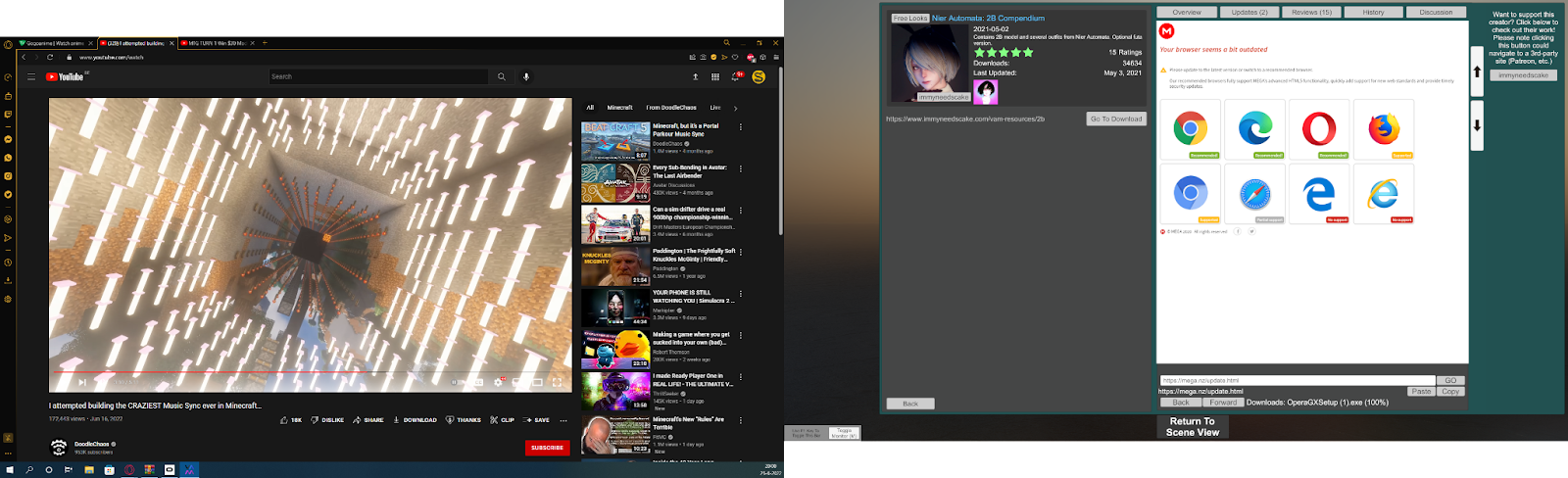snaker66
New member
I've been having this problem where every time I want to download something trough patreon, it says my browser is outdated. My browser on my pc is up to date. And i've searched a lot and havn't found out how to fix this probleghjvm? Someone knows how to fix this problem?