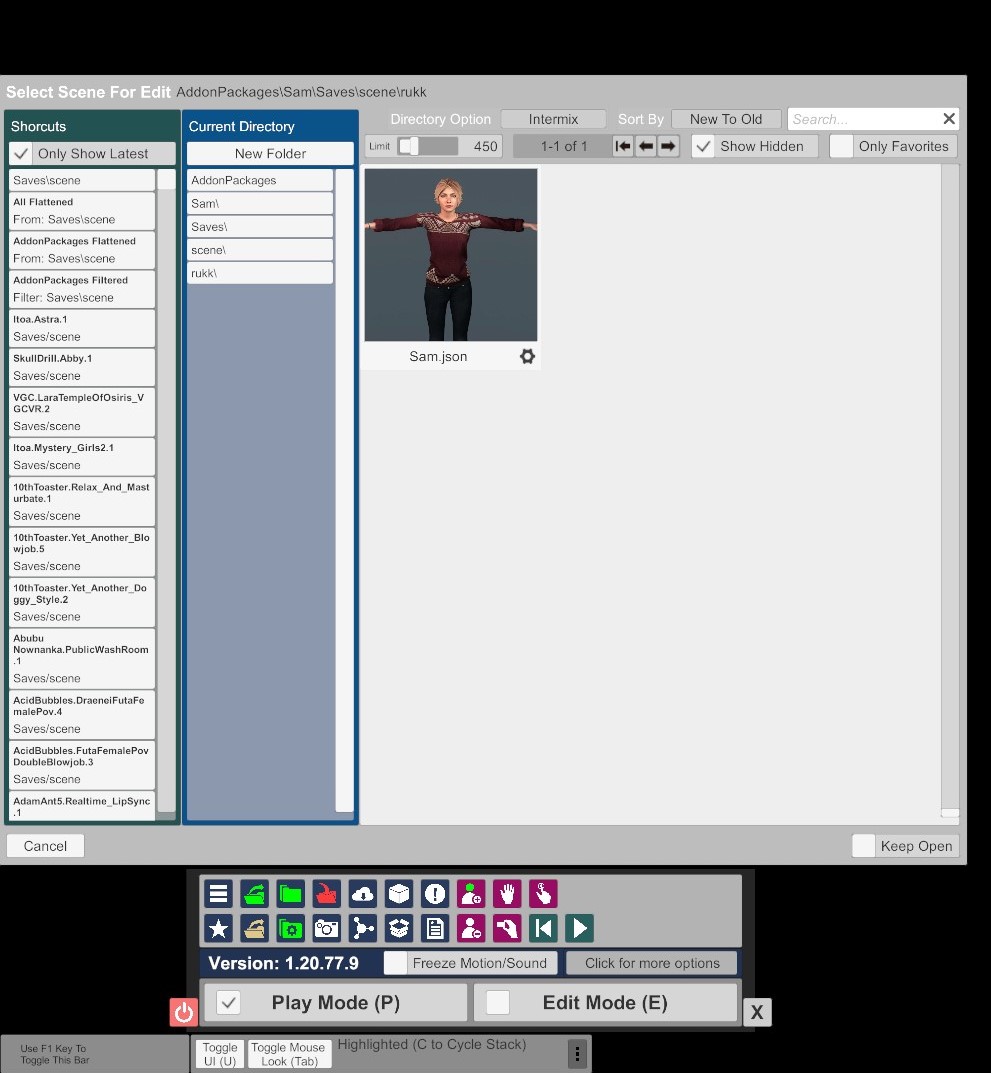Content that isn't distributed as a var file often comes with the proper directory structure included. That is the case here.
When you open the downloaded rar file, there are two directories, "saves" and "custom". You should copy both of these to your VaM root directory.
The "custom" directory contains the hair, clothing, textures, morphs, presets, etc that are required for the scene, all in the proper directory structure so that VaM can find them. If you put it anywhere other than the vam root directory, it wont work.
The "saves" directory contains the scene itself, in the proper directory structure so that when you press "load scene", you will see the "rukk directory containing the scene, so you can quickly open it.
While all *.var files go in addonpackages, ONLY var files go there. Not anything else.