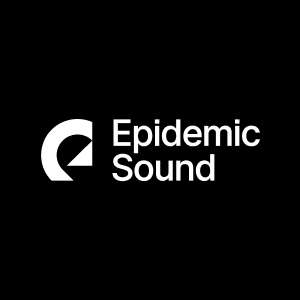even when not viewing from the right angle to hide a multitude of sins (and i certainly have many scenes that take advantage of that) you can fix the hands so they behave better.
if we drive the animation pattern manually we can see the hands are just floating in thin air, not actually holding her breasts
animation position 0, looks fine
animation position 0.9, hands have been left behind
with a tweak you can improve that so the hands follow the breasts (well, technically the chest, but close enough)
animation position 0, same as before
animation position 0.9, left hand has been fixed
see how the left hand is now where we expect it and the right is still hovering mid-air?
to do that i changed each hand to have a parent, then in timeline set the pose again
then on a new trigger track i messed with turning the parenting on and off as needed
that is how you get the hands to stick to the chest. to let timeline move them again set the position back to "on" and the weight back to 1
now it wasn't always using a weight of 0, sometimes i'd let timeline have a little weight as the scene moved a bit. i'd also sometimes use a timer to change the weight, helped stop the hands from snapping into place when being released.
it's also not perfect because the animation pattern is doing it's own thing and you can't guarantee where it will be when you want to lock the hands. so you'll still have to do a bit of fine tuning and compromising.
but it really did help add to the immersion of such a wonderful scene. so maybe something you'd also like to play with when you have time