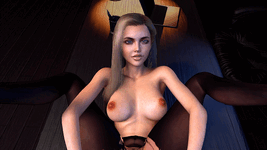-
Hi Guest!
We are extremely excited to announce the release of our first Beta1.1 and the first release of our Public AddonKit!
To participate in the Beta, a subscription to the Entertainer or Creator Tier is required. For access to the Public AddonKit you must be a Creator tier member. Once subscribed, download instructions can be found here.
Click here for information and guides regarding the VaM2 beta. Join our Discord server for more announcements and community discussion about VaM2. -
Hi Guest!
VaM2 Resource Categories have now been added to the Hub! For information on posting VaM2 resources and details about VaM2 related changes to our Community Forums, please see our official announcement here.
timeline
-

Paid Scenes Staying Late for More Than Work 2025-09-06
If want to get looks and quality scenes,please support me. https://www.patreon.com/lidongran128 Only release on patreon Looks: https://im.ge/a/looks-for-vam.Q1Q0z -
P
VaM 1.x Mocap animation problems with morphs
Hello. First of all, forgive my bad english. When I launch a scene with a mocap animation, it works fine with the scene character. But when I change it for a shorter character, the feet and knees start glitching. I know it can be solved by modifying each frame of the timeline, but for long... -
Z
VaM 1.x Issues with Audio & Vam overlays triggers within the Timeline plugin
I am having Issues with the audio track & Vam overlays triggers within the Timeline plugin. I have a segment with two animations. It is an intro to the scene I am making. I have in one animation a couple standing, talking to each other. I have set in the sequence tab to play the next animation...- zarkcuban
- Thread
- animations audio subtitles timeline triggers
- Replies: 2
- Forum: Questions & Answers
-
P
VaM 1.x Is there a way to save clothing position?
Like can I save a single dress with top down and skirt up as a non-sim enabled item? I want to timeline some switches between positions and change the outfit pose but also want to use it like a staged undress.- PMan52
- Thread
- cloth grab clothing asset dress timeline
- Replies: 2
- Forum: Questions & Answers
-

Paid Scenes Her Midnight Invite II 2025-08-30
If want to get looks and quality scenes,please support me. https://www.patreon.com/lidongran128 Only release on patreon Looks: https://im.ge/a/looks-for-vam.Q1Q0z -

VaM 1.x VaM Recorded Animation to Timeline
Quick question. Is there a way I can bake a recorded animation inside VaM into the Timeline Plugin?- Griffo11709
- Thread
- animation plugin timeline vam
- Replies: 2
- Forum: Questions & Answers
-

Scenes Her Midnight Invite 2025-08-19
Hub-Hosted VAR CC BY-NCIf want to get looks and quality scenes,please support me. https://www.patreon.com/lidongran128 Only release on patreon Looks: https://im.ge/a/looks-for-vam.Q1Q0z -

Guides Undressing Method: 1 | Clothing Detach in Timeline | Workflow
Method 1 for undressing using Timeline. There are many ways to do it, I like this method. Next week I'll share another way when I have time to record. I wanted to do this guide for a while but didn't have any undressing in my recent scenes. Have fun experimenting with it and hope it helps you... -

Paid Scenes Big Titty Housewife III 2025-08-09
If want to get looks and quality scenes,please support me. https://www.patreon.com/lidongran128 Only release on patreon Looks: https://im.ge/a/looks-for-vam.Q1Q0z -
S
VaM 1.x Acid bubble timeline issue with blowjob animation
Hello, screen 1 is when i move the animation cursor by hand, in screen 2 the girl head is drifting/rotating left, it only happens with this animation, on the others the head do not move perfectly with the joints but it do not rotate! i've been trying to do the animation again and still same...- Spykez
- Thread
- blowjob issue timeline
- Replies: 2
- Forum: Questions & Answers
-

Paid Scenes Between Moans 2025-08-02
If want to get looks and quality scenes,please support me. https://www.patreon.com/lidongran128 Only release on patreon Looks: https://im.ge/a/looks-for-vam.Q1Q0z -

Paid Scenes Next Door at Night 2025-07-26
If want to get looks and quality scenes,please support me. https://www.patreon.com/lidongran128 Only release on patreon Looks: https://im.ge/a/looks-for-vam.Q1Q0z -

Scenes Let the party begin 2025-07-19
Hub-Hosted VAR CC BY-NCMusic is off by default — you can turn it on in the menu. POV is the best gameplay perspective. -
M
Question [Timeline] How to save root control’s relative position?
EDIT: Actually, the root control seems working with relative position. It's the pose using absolute position. The animations have pose set with "pose: include root" toggled on, so at the beginning the person is always in the original position and then "dragged" to my subscence location by the...- mosl
- Thread
- animation timeline
- Replies: 3
- Forum: Questions & Answers
-

Paid Scenes My Female Boss II 2025-07-12
If want to get looks and quality scenes,please support me. https://www.patreon.com/lidongran128 Only release on patreon Looks: https://im.ge/a/looks-for-vam.Q1Q0z -

Paid Scenes The Young Wife II 2025-07-05
If want to get looks and quality scenes,please support me. https://www.patreon.com/lidongran128 Only release on patreon Looks: https://im.ge/a/looks-for-vam.Q1Q0z -

SF6 Mai's Idle dance animation
- CoffeeCoffeeee
- Media item
- animation dance mai mai shiranui street fighter 6 timeline
- Comments: 0
- Album: Random Stuff
- Category: General Albums
-

HeatWave.Gif
- Deluxiouso
- Media item
- bikini pool summer timeline
- Comments: 0
- Album: Heat Wave
- Category: General Albums
-

Paid Scenes Sweet Times After School IV 2025-06-21
If want to get looks and quality scenes,please support me. https://www.patreon.com/lidongran128 Only release on patreon Looks: https://im.ge/a/looks-for-vam.Q1Q0z -

Paid Scenes The Gamer Girl Next Door 2025-06-14
If want to get looks and quality scenes,please support me. https://www.patreon.com/lidongran128 Only release on patreon Looks: https://im.ge/a/looks-for-vam.Q1Q0z