-
Hi Guest!
We are extremely excited to announce the release of our first Beta1.1 and the first release of our Public AddonKit!
To participate in the Beta, a subscription to the Entertainer or Creator Tier is required. For access to the Public AddonKit you must be a Creator tier member. Once subscribed, download instructions can be found here.
Click here for information and guides regarding the VaM2 beta. Join our Discord server for more announcements and community discussion about VaM2. -
Hi Guest!
VaM2 Resource Categories have now been added to the Hub! For information on posting VaM2 resources and details about VaM2 related changes to our Community Forums, please see our official announcement here.
keyboard
-

Plugins + Scripts Triggers: Inputs and Collisions 7
Hub-Hosted VAR CC BY-SATwo plugins that allow you to create configurable triggers for events: Input triggers: react to keyboard, mouse and VR controller inputs Collision triggers: react to collisions between specific parts of atoms. You can select rigidbodies and individual colliders (e.g. left shoulder or glutes)...- TBD
- Resource
- ass slap collisions input keyboard mouse slap slapping triggers vrcontroller
- Category: Plugins + Scripts
-

Guides Evo's Keybindings Preset 1
This download is my preset for Acid Bubbles Keybindings. I started with ascorad's keybindings preset for Timeline and added on my own. These are the buttons that just felt natural as I was using VaM and have now been ingrained into my muscle memory. This list isn't exhaustive with the defaults... -

Assets + Accessories AV Equipment 1
Hub-Hosted VAR CC BYImported from axic-topple on cgtrader.com with a Royaly Free No Ai License. As far as I understand it this asset can't be used in any pay content with the additional rule not to be used as learning or training data for a nueral network. I made the screens of the televisions transparent so...- Phawniks
- Resource
- audio visual electronics keyboard prop studio television
- Category: Assets + Accessories
-

Plugins + Scripts Auto Hotkeys 1.1b
Hub-Hosted VAR CC BY-ND# Version 1.1b + Added speech recognition (very limited, windows only, it uses Voice input in Unity, tested english only, must be enabled in window settings, privacy and so on) + New hot key system + Added options (screen position, colors and etc.) + Command filter selector (standart and fuzzy...- Oxlamon
- Resource
- desktop mode keyboard plugin
- Category: Plugins + Scripts
-
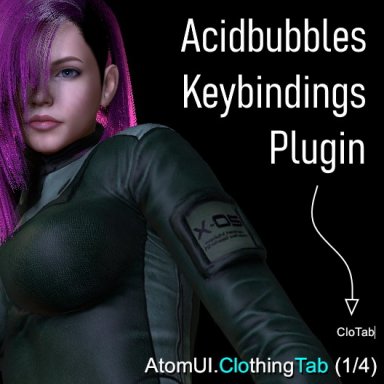
Plugins + Scripts Keybindings v1.3.0
Hub-Hosted VAR CC BY-SAKeybindings Ramp up your creation workflow with a professional scene creation and navigation plugin! Quickly find commands using fuzzy search For example, if you want to open the clothing tab, open the fuzzy search and start typing "cloth" and you'll see a list of commands that match...- Acid Bubbles
- Resource
- creation joystick keybindings keyboard professional shortcuts tools
- Category: Plugins + Scripts
-

Plugins + Scripts Keyboard Shortcuts 12
Hub-Hosted VAR CC BY-SAKeyboard Shortcuts Plugin Configure keyboard or gamepad to control the camera, atoms, other plugins, preferences, and more Add the plugin to your scene Click Add Plugin on either an atom or the Session Plugins tag from within VaM. Click Select File... and choose...- lfe
- Resource
- gamepad joystick keyboard
- Category: Plugins + Scripts








