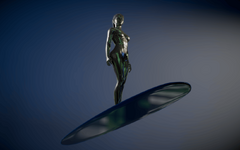-
Hi Guest!
We are extremely excited to announce the release of our first Beta1.1 and the first release of our Public AddonKit!
To participate in the Beta, a subscription to the Entertainer or Creator Tier is required. For access to the Public AddonKit you must be a Creator tier member. Once subscribed, download instructions can be found here.
Click here for information and guides regarding the VaM2 beta. Join our Discord server for more announcements and community discussion about VaM2. -
Hi Guest!
VaM2 Resource Categories have now been added to the Hub! For information on posting VaM2 resources and details about VaM2 related changes to our Community Forums, please see our official announcement here.
guide
-

Morphs Eye Kit - Learn, Fix or Make G2 Eyes 3
Hub-Hosted VAR CC BYLearn G2 Eye Geometry and Textures with Morphs. Sibling resource but also fully independent kit, the VAM side and version of my DAZ-Kit. Version numbers of both will be kept the same and updated the same from now on. DAZ Studio Eye Fixing Kit and Guide for Genesis 2 Pending: Nice Pictures... -

Guides DAZ Studio Eye Fixing Kit and Guide for Genesis 2 - Version 3 3
Added: Over 70 Utility and/or Learning Aid Morphs self-contained in DAZ scene (pending update approval). These morphs are the DAZ-side of the "Learn G2 Eye Geometry and Textures with Morphs" VAM morph resource Eye Kit - Learn, Fix or Make G2 Eyes Present in this kit so far (all self-contained... -

Paid Looks Jessi 1.0
Jessi knows about a trail that leads to a very special secret spot.. Jessi loves the outdoors and nature. She leads trail hikes for her primary income, but she also volunteers her time with the search & rescue efforts and wildlife preservation. She does not get to meat a lot of guys (or... -

Guides VAM in DAZ Guide Version 1 2
VAM in DAZ version 1 - Female 2 Pardon the dust and the roughness of this guide. The zip Files contain the DAZ scene necessary. No converters, no scripts, no apps/executables required. scene files go in Users/Public/Doucments/My DAZ Library/Scenes/aMoose/VAM By accident in the first version... -

Guides Unoffical DAZ Manual: How to Correctly rig for Genesis (Part 1: Posing and "Normal" Scale)
Unofficial Daz Support & Manual Part 1 : Correctly rigging Genesis 2 Male or Female First: Genesis 2 Base Male = Standardized version of Michael 5 (Genesis 1) Genesis 2 Base Female = Standardized version of Victoria 5 (Genesis 1) There are small but real difference between loading M5 or V5 or... -

Guides Perfect CUA Editor Tutorial 2025-11-03
Hub-Hosted VAR CC BYDisclaimer What do you need? C# knowledge A bit of Unity knowledge A bit of "VAM code" knowledge (included in VAM as a VS solution) What is the goal of the tutorial? It is meant to show you how to create a script / plugin for VAM which will be able to control a standard Unity prefab in... -

Guides 3 Point Lighting Guide | Achieve Better Performance with Just 3 Lights
This guide shows you how to set up a simple 3-point lighting rig to keep your scenes bright, balanced, and realistic without sacrificing FPS. Remember: the more illuminated areas you have, the worse your FPS will be. You only need as much light as you actually see. Keep only your field of... -

Guides Undressing Method: 1 | Clothing Detach in Timeline | Workflow
Method 1 for undressing using Timeline. There are many ways to do it, I like this method. Next week I'll share another way when I have time to record. I wanted to do this guide for a while but didn't have any undressing in my recent scenes. Have fun experimenting with it and hope it helps you... -

Guides Quick guide - How to get a metallic T-1000 effect (no addons required) 1
JustFrog-Entertainment was inquiring about this, it's quite simple to do. Technically do not even require a custom texture, though it helps. This is how to get this effect - In vam open Open Main UI (far left bottom) then apply these settings In "Scene lighting" > Global Ilum Master...- PhantasyStarfan
- Resource
- guide robot silver surfer
- Category: Guides
-

Official 07. Posting Guide for Paid Resources
A guide to understanding policies for posting Paid Resources on the Hub 1. Free Content versus Paid Content Free content is content that is hosted on the Hub website, and in most cases, downloadable in-game either through VaM 1.x, or through additional applications. Free content can also be...- VaMStaff
- Thread
- guide policies posting rules wiki
- Replies: 0
- Forum: Rules & Policies Guide
-
H
What are the "must have" plugins/assets for VAM and how to strart creating proper renders with it (step-by-step)?
Hi, (an Absolute Virt-a-Mate Beginner Here, I want to make a comprehensive guide for myself and others who will in future try VAM and they should have a good guide because I think VAM is awesome but there's really no proper/total guide for becoming a VAM creator) So, After launching Daz and... -

Official 06. Posting Guide for Free Resources
A guide to understanding policies for posting Free Resources on the Hub Free content is the most valuable content on the Hub. It provides our players with endless possibilities, carefully crafted by our content creators and ready to download and load into VaM. We welcome all contributions...- VaMStaff
- Thread
- beginners faq guide policies posting rules wiki
- Replies: 0
- Forum: Rules & Policies Guide
-

Guides VAM Desktop ReShade Guide 2025 + Redux Presets 1
ReShade Guide for VAM Introduction I am updating my previous guide as I have learned a bit since then. Some of the stuff in this guide will mirror the last guide as nothing has changed in those sections. I have also included some of my latest presets that you will find at the end of the...- Munchyman25
- Resource
- graphics guide lighting preset reshade rtgi
- Category: Guides
-

Guides Ultimate VR Performance Guide for VAM 1.0
Welcome to the Ultimate VR Performance Guide, this is a list of performance increasing tips and tricks I have accumulated over the years What is this? It is a list of methods to launch to increase your VR performance. VR is not well optimized in VAM at all, so we have to use methods. This is... -

Guides How to implement VaM compatible Unity shader for Skin/Clothings 2025-04-25
This is a guide on how to make sure your Unity shader can be used in VaM on skin and clothing items, without running into the T-Pose problem. Please note this is not a guide on how to write Unity shader in general. For that there are already a good amount of resource online to learn from. For... -

Guides Face Swap
This is a work of fiction. Names, characters, places and incidents either are products of the author’s imagination or are used fictitiously. Any resemblance to actual events or locales or persons, living or dead, is entirely coincidental. This Method allows you to to bring you most favorite... -

Guides Tutorial #4 | Workflow - Pose Transitions - Overlay - Moving Objects in Timeline - Glance - Nodes
I'm back with another tutorial / guide of my workflow for a 5 seconds animation. This time I focused on stuff the community asked for in my previous guides. Hit my up for questions in the discussion tab. Am happy if I can help. The animation parts are mostly sped up. Hope it is helpful. -

Guides Creating better interactive scenes for desktop
Geraldo submitted a new resource: Creating better interactive scenes for non-VR - Learn how to create scenes where you actually get to play it instead of just looking Read more about this resource... -

Guides Quick Essential Video Guide Part 3 (Animation)
This is part 3 out of 3. A very quick overview of the essentials of VAM: This part is for the Animation in Timeline **at 3.51 I say triggers tab, I meant tagets tab** -

Guides Quick Essential Video Guide Part 2 (Character)
This is part 2 out of 3. A very quick overview of the essentials of VAM: This part is for the character root settings (Customization)