-
Hi Guest!
We are extremely excited to announce the release of our first Beta1.1 and the first release of our Public AddonKit!
To participate in the Beta, a subscription to the Entertainer or Creator Tier is required. For access to the Public AddonKit you must be a Creator tier member. Once subscribed, download instructions can be found here.
Click here for information and guides regarding the VaM2 beta. Join our Discord server for more announcements and community discussion about VaM2. -
Hi Guest!
VaM2 Resource Categories have now been added to the Hub! For information on posting VaM2 resources and details about VaM2 related changes to our Community Forums, please see our official announcement here.
fps
-
B
Question Huge FPS drop after loading a pose on a person atom.
Hello, I'm working on a scene with two person atoms. Everything was fine, until I loaded a pause on one of the atoms to create a new Timeline animation. Since then, whenever that atom is on screen, I run at 10 fps, even if it's the only person atom in the scene. What bug is it? Has somebody...- Bubuche
- Thread
- fps pose
- Replies: 17
- Forum: Questions & Answers
-
P
VaM 1.x Question about performance with RX 7600 and 5700X
I recently upgraded my processor. I went from a Ryzen 5 5600GT to a Ryzen 7 5700X. However, I haven’t noticed a big difference in complex scenes (with 4+ actors). In these situations, I’m getting around 35–40 FPS. Does anyone know if this is expected, or should the performance be higher...- PEREGRINEEEEEEEEEEEE
- Thread
- amd cpu fps performance
- Replies: 1
- Forum: Hardware & Accessories
-
M
VaM 1.x Low FPS in Virt-a-Mate despite high-end PC – looking for optimization tips
Hey everyone, I’m looking for advice on how to improve my FPS in Virt-a-Mate, because I feel like my performance is lower than it should be for my setup. My specs: GPU: RTX 5090 CPU: Ryzen 7 5800X3D RAM: 64 GB DDR4 VR headset: Valve Index OS: Windows 10/11 Running VAM in VR mode Current...- Mikye666
- Thread
- #help fps performance
- Replies: 5
- Forum: Questions & Answers
-
M
VaM 1.x Framerate in main menu in VR slowly drops
When I run VaM in VR the framerate slowly drops until it's unplayable. It does this even on the VR main menu with no scene loaded, but also with a scene loaded. It starts smooth and over a few minutes it gets very laggy. The FPS counter in the settings menu shows this too, it's stable around...- minutest_confuse_39
- Thread
- fps framerate linux proton steamvr
- Replies: 4
- Forum: Help
-

Plugins + Scripts FPS Monitor 2
Hub-Hosted VAR CC BYYes, I know Virtamate already has an FPS counter and can be enabled as an overlay. However, I always found the overlay intrusive and wanted a version I could put directly in my scene. This does exactly that. 1 - Simply add a UIText Atom to your scene 2 - Add the plugin to the UIText atom...- Dragontales
- Resource
- fps monitor physics tools
- Category: Plugins + Scripts
-

Plugins + Scripts WindowCameraOptimizer 1.0.0
Hub-Hosted VAR CC BYSimple script that limit the updates for WindowCamera cameras. This help to reduce fps drop when cameras are active.- boris47
- Resource
- camera fps
- Category: Plugins + Scripts
-

Plugins + Scripts Hide Me 5.0.0
Hub-Hosted VAR CC BYRemoves rendering, physics, and collision from atoms that the camera cannot see. Useful for scenes with many people to reduce lag. FPS change will vary based on number of atoms. Atoms will not hide when standing super close to them as to avoid false positives when directly colliding. This...- VoidMain777
- Resource
- fps
- Category: Plugins + Scripts
-

Guides Ultimate VR Performance Guide for VAM 1.0
Welcome to the Ultimate VR Performance Guide, this is a list of performance increasing tips and tricks I have accumulated over the years What is this? It is a list of methods to launch to increase your VR performance. VR is not well optimized in VAM at all, so we have to use methods. This is... -

Guides How To Setup and Use Var Browser
Important Note: This resource requires an external software: BepInEx, a modding software for Unity games. Virt-A-Mate is made with Unity. Users accept all risks associated with using this resource. I have been using VAR Browser for over a year now with no issues. I am not the creator of the...- VamEssentials
- Resource
- crashing error fps heap slowness too many vars var browser
- Category: Guides
-

Virtual Desktop META Quest (any device that has apk installs) Store WIRED/FPS GUIDE
Download and install Java JDK (Windows x64 version) Download Gnirehtet from GitHub, here's the direct link for the Java version (or google it if you don't trust). Extract the archive's contents in a new folder anywhere you want on your PC. Download the ADB drivers (or google it) and drop them in...- sunhawken
- Thread
- fps free guide tailscale tech virtual desktop zero tier
- Replies: 2
- Forum: Hardware & Accessories
-
C
Question VAM not using GPU OR CPU effectively
Hello everyone. I'm on 1.22.0.12. I just upgraded from an i5-10400F / 3060 ti to a Ryzen 5 7500F + 7900 XTX. However, my FPS in VR are barely improved. At first I thought it was due to AMD Chill (I normally have it limit the framerates to between 45-64 fps). I disabled that but it didn't make...- curunir
- Thread
- fps gpu technical question
- Replies: 5
- Forum: Questions & Answers
-

Paid Looks Iana - Rainbow Six Siege (Commission) 1
- Iana look + full outfit from Rainbow six siege game + bonus static mask & glasses. - CUA hair with physics & collision as clothing item. - 5 wearable clothing items, 3 for outfit and 2 for glasses & mask. - Here's some screenshots of the model in Vam: - here's the look within vam (left)... -

Plugins + Scripts Lighten Up 1
Hub-Hosted VAR CC BYHello everyone! VAM Moose here!🤗 I am releasing my very first VAM Plugin. I made this because I wanted to learn how to program plugins in VAM and thought of a typical use case that I and maybe you might have use for! As we all know, VAM looks amazing with it's realistic lighting and physics...- VamMoose
- Resource
- fps lights performance
- Category: Plugins + Scripts
-
V
Request: Up to date performance Best practices
Hi Community, ive been here since the beginning and i know there are many things to make vam perform better. Whats is missing is a comprehensive easy step by step best practice and list of tools or how tos, that helps beginners (and long time users ?) to get the best out of vam. I know there are...- VAM12132312
- Thread
- fps performance fps cpu
- Replies: 8
- Forum: Requests To Community
-
V
Question I cannot achieve over 30 fps in VR. Some Questions. Pls assist...
Hey so i have a 3 year old 3080 gpu + ryzen 5 2600 3.8 + 32 gb + ssd. I use Quest 2 + virtual desktop on default settings & a dedicated router on wifi 5ghz. I believe Steam vr runs the connection. I run most scenes on medium settings. I have to mess with mirrors and realtime body physics to...- Virtyourmate
- Thread
- fps quest 2 questions steam vr vam virtual desktop virtual reality
- Replies: 14
- Forum: Questions & Answers
-
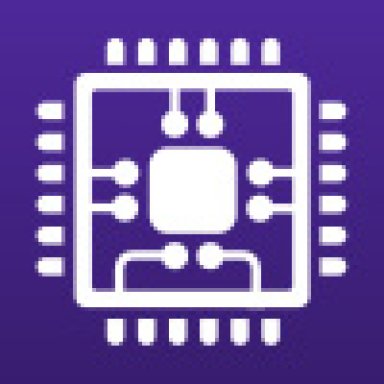
Plugins + Scripts CPU Performance Patch (Up to 30% faster physics, up to 60% more FPS) 13beta1evo
As requested in this thread https://hub.virtamate.com/threads/benchmark-result-discussion.13131/page-37 here is a release of the cpu performance patch. FAQ at bottom Supports VaM 1.22.0.13! (Update via VaM Updater, THEN copy the performance patch over) 2 UPDATED VERSIONS AVAILABLE (...- turtlebackgoofy
- Resource
- cpu fps performance plugin
- Category: Plugins + Scripts
-

Cheat Engine for FPS increase?
Recently i saw someone mentioning cheat engine to increase fps in games. By using the speedhack option and setting the ingame speed from default value 1 to something lower on cheat engine, which results in game being running slower but actually increasing fps mainly due to the fact that pc have...- gghhoosstt123
- Thread
- fps general performance
- Replies: 19
- Forum: General
-

Scenes Possess Walk VR 0.3
Hub-Hosted VAR CC BYProof of concept-ish Ever wanted to walk like you would in skyrim vr ? Now ya can. Which means you control and move the model you are possessing (embodying). This is an older version, packaged quickly as i`m working on other stuff. You can also save the subscene and use it elsewhere, but do note... -

Guides New CPU or GPU? FPS monitor
Here is good FPS monitor which can tell you where is the bottleneck of your system. You can see which graphical setting affects to, CPU or Video card. To get better quality with same FPS, or what you need to turn off to get more FPS. Basically you need to look at second graph. Frame Time -... -

How to launch without SteamVR (Performance Increase)
Link to guide: https://hub.virtamate.com/resources/how-to-launch-without-steamvr-performance-increase.30496/ As of right now (Feb 2023), there are 3 methods I know of to launch in VR without SteamVR. Will go through them quickly to increase your performance. A) Using Virtual Desktop If you're...- thinoreos
- Thread
- fps increase oculus openvr openxr performance quest 2 steamvr virtual desktop
- Replies: 16
- Forum: Hardware & Accessories



























