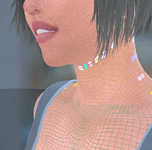-
Hi Guest!
We are extremely excited to announce the release of our first Beta1.1 and the first release of our Public AddonKit!
To participate in the Beta, a subscription to the Entertainer or Creator Tier is required. For access to the Public AddonKit you must be a Creator tier member. Once subscribed, download instructions can be found here.
Click here for information and guides regarding the VaM2 beta. Join our Discord server for more announcements and community discussion about VaM2. -
Hi Guest!
VaM2 Resource Categories have now been added to the Hub! For information on posting VaM2 resources and details about VaM2 related changes to our Community Forums, please see our official announcement here.
belly bulge
-

VegaRP5CX.gif
New poses for an upcoming 1.0 update. New bulge tech based on clothskin and real physics.- TRSD
- Media item
- belly bulge bodylanguage clothskin furry
- Comments: 0
- Album: Vega scene
- Category: General Albums
-

Scenes Vega - Full body fur+ 1.00
Hub-Hosted VAR CC BY-SAThe scene A selection of poses with a reactive character. Vega's expression changes not just at random, but by various triggers you indirectly influence. All action/movement is done through forces; physics for joints have been adjusted with this in mind; letting the physics engine animate her... -

Textures Sim textures for ClothSkin 2.5
Hub-Hosted VAR CC BYSim textures for the amazing ClothSkin plugin. Preset included. Optional scene available, used for screens below. New "SoftAbs" preset, shown below. Consider the old "TRSDpreset" obsolete. How to use the preset This will load the textures automatically, and my settings. Add the ClothSkin... -

Scenes Lunar New Year 2023 1
Edit: Fixed the dependencies, no more giga-downloads required (except a few big files, but the look and skyboxes are super worth it). I made a fun little VR scene with Noc_This' Beidou look, to test a workflow with more reactive and procedural character animation. I recommend playing around... -

Screenshot 2022-04-28 16-56-39.png
- Somepleasure
- Media item
- belly bulge boobs hollow navel waist
- Comments: 0
- Album: Sensual shapes
- Category: General Albums
-
X
Please tell me which plugins will allow you to repeat this?
I have downloaded plugins to try to implement something like this but I ran into 1 persistent problem. Upon reaching a certain size, the penis crawls out beyond the texture. At the same time, its size is not even close to compare with what is on the video. So what am I doing wrong? -

Plugins + Scripts Auto Bulger 7
Hub-Hosted VAR CC BYWhat this does: Makes the throat/belly/genitalia bulge when something is inserted. How to use: Just add the plugin AutoBulger.cslist to the Person you desire to bulge. You can further adjust the morphing by using the sliders. Based on Captain Varghoss plugins: Belly Bulger by Captain...- Saking55
- Resource
- anus belly belly bulge bulge bulging deepthroat expansion genitalia throat vagina
- Category: Plugins + Scripts
-

Plugins + Scripts Belly Bulger 3
Hub-Hosted VAR CC BYWhat is is: Belly Bulger plugin and morphs. Makes the belly bulge when something is inserted. How to use: 1.) Simply add the plugin to the person you want to bulge. 2.) In the plugin choose the person with a penis, or a toy (dildo) atom. 3.) Adjust the multiplier sliders to get the desired...- Captain Varghoss
- Resource
- belly belly bulge belly inflation bulge plugin
- Category: Plugins + Scripts