-
Hi Guest!
We are extremely excited to announce the release of our first Beta1.1 and the first release of our Public AddonKit!
To participate in the Beta, a subscription to the Entertainer or Creator Tier is required. For access to the Public AddonKit you must be a Creator tier member. Once subscribed, download instructions can be found here.
Click here for information and guides regarding the VaM2 beta. Join our Discord server for more announcements and community discussion about VaM2. -
Hi Guest!
VaM2 Resource Categories have now been added to the Hub! For information on posting VaM2 resources and details about VaM2 related changes to our Community Forums, please see our official announcement here.
augmented reality
-

Scenes AR Girlfriend 1.1
Hub-Hosted VAR CC BY-NCYou are in your favorite place to do some serious gooning on the internet and your favorite girl comes in to entertain you personally in your home! This scene is totally developed for AR use only. You could play it on desktop, but it has a big blue background. The scene is you embodying the guy...- Mhunter047
- Resource
- augmented reality high realism intimacy intimate
- Category: Scenes
-

Paid Scenes vamX 1.35 - Improved Passthrough, High Heels, Voice Commands for Seamless Animations 1.35
A powerful, extremely fast way to use VaM. Filled with poses, animation, lip-synced speech, quick change scenes, stories, toys, looks, threesomes, orgies, an in-game tutorial, and an easy one-button-press interface! Get vamX 1.35 at: https://sxvr.com/getvamx Direct Video Link Watch On... -

Paid Scenes Download vamX 1.34 Alpha - vamX Seamless Animation System & Passthrough 1.34
A powerful, extremely fast way to use VaM. Filled with poses, animation, lip-synced speech, quick change scenes, stories, toys, looks, threesomes, orgies, an in-game tutorial, and an easy one-button-press interface! Get vamX 1.34 at: https://sxvr.com/getvamx NEW in vamX 1.34... -
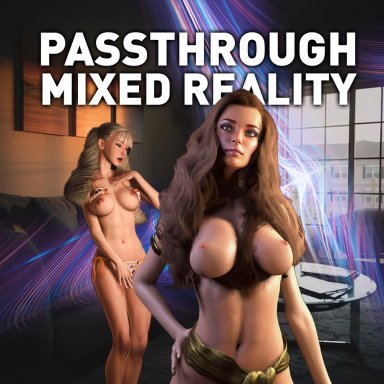
Guides How to use Passthrough in VAM (VR/AR) 2.4
Guide last updated: Jan 2025, big thanks to ALXR dev Korejan This guide will be separated into 2 methods: Method 1: Virtual Desktop (Easy, Paid) Method 2: ALXR (Experimental, Free) *Difficulty level: 4/5* What is this? Imagine using VAM in real life, with just your models & you, anywhere... -
![Camera Background Color Session Plugin [obsolete]](https://1424104733.rsc.cdn77.org/data/resource_icons/37/37784.jpg?1691775971)
Plugins + Scripts Camera Background Color Session Plugin [obsolete] 1
Hub-Hosted VAR FCThis session version is now obsolete. It will not get updated. Please use this version as session- or scene-plugin. It has bugs fixed. Bugs that are still in this obsolete version. Session plugin alternative of Camera Background Color. -sets the color for ALL scenes -saves the color globally...- Sally Whitemane
- Resource
- augmented reality background color blue screen camera chroma key green screen passthrough
- Category: Plugins + Scripts
-

How to Customize ALVR-Client for Quest 2 Passthrough on Windows with Any Mask Color
The intent of this walkthrough is to give you the opportunity to create your own Client for your Quest2. Binaries are not part of this, but you'll find members of the community that have been creating theirs below, there are some other threads for the binaries. Consider security risks...- krch
- Thread
- augmented reality customization quest2
- Replies: 41
- Forum: Hardware & Accessories
-
C
Future support for XR reality headsets
In VR, the user typically wears a headset that tracks their movements and displays a 3D image of the virtual environment. This creates a sense of presence and allows the user to interact with the environment in a more immersive way than flat screen gaming. In XR, a 3D object is masked into your...- Curves3E
- Thread
- augmented reality htc mixed reality vive xr elite xr reality
- Replies: 2
- Forum: VaM Suggestions
-
Resource icon
Plugins + Scripts Green screen Passthrough ALXR client/ALVR APK for Pico 4 2023-03-15
Exactly the same as https://hub.virtamate.com/resources/green-screen-passthrough-alxr-client-alvr-apk-for-quest-2.26502/ but for pico 4.- Tim
- Resource
- augmented reality passthrough pico
- Category: Plugins + Scripts
-
Resource icon
Plugins + Scripts Green screen Passthrough ALXR client/ALVR APK for Quest 2 2022-12-01
Rename to apk and install on your Quest 2 via Sidequest. Use ALVR 18.2.3 server on your PC and launch VaM. Push the left controller’s menu button and the right controller B button to convert green to passthrough. Use the background color changer plugin to make the background green which will...- Pbpjan15
- Resource
- augmented reality passthrough quest 2
- Category: Plugins + Scripts
-

Plugins + Scripts Camera Background Color 7
Hub-Hosted VAR FCPlugin to change the background color of all cameras: main-, thumbnail-, screenshot- and window-camera. Created in response to a forum post. Smart VR users figured out ways to use this Plugin as passthrough helper: How to use Passthrough in VAM (VR Mixed Reality) Guide by thinoreos & older...- Sally Whitemane
- Resource
- augmented reality background color blue screen camera chroma key green screen passthrough
- Category: Plugins + Scripts
























