About
White Apartment environment with bed, couch, chair, two TVs, Van Gogh art on wall, city background with light city ambience, and skybox with rain effect. All adjusted to white settings. With lighting may look off white, grey or match lighting color. Reflective glass is added on the turned off TV near the window to give a more realistic feel and reflect the outside environment.
This environment has a modern apartment style and could be used like a condo or hotel room as well.
Scene includes "White Apartment" sub scene that loads in the environment so you can load it in as a SubScene into any other scene by searching "VamEssentials" or "White Apartment".
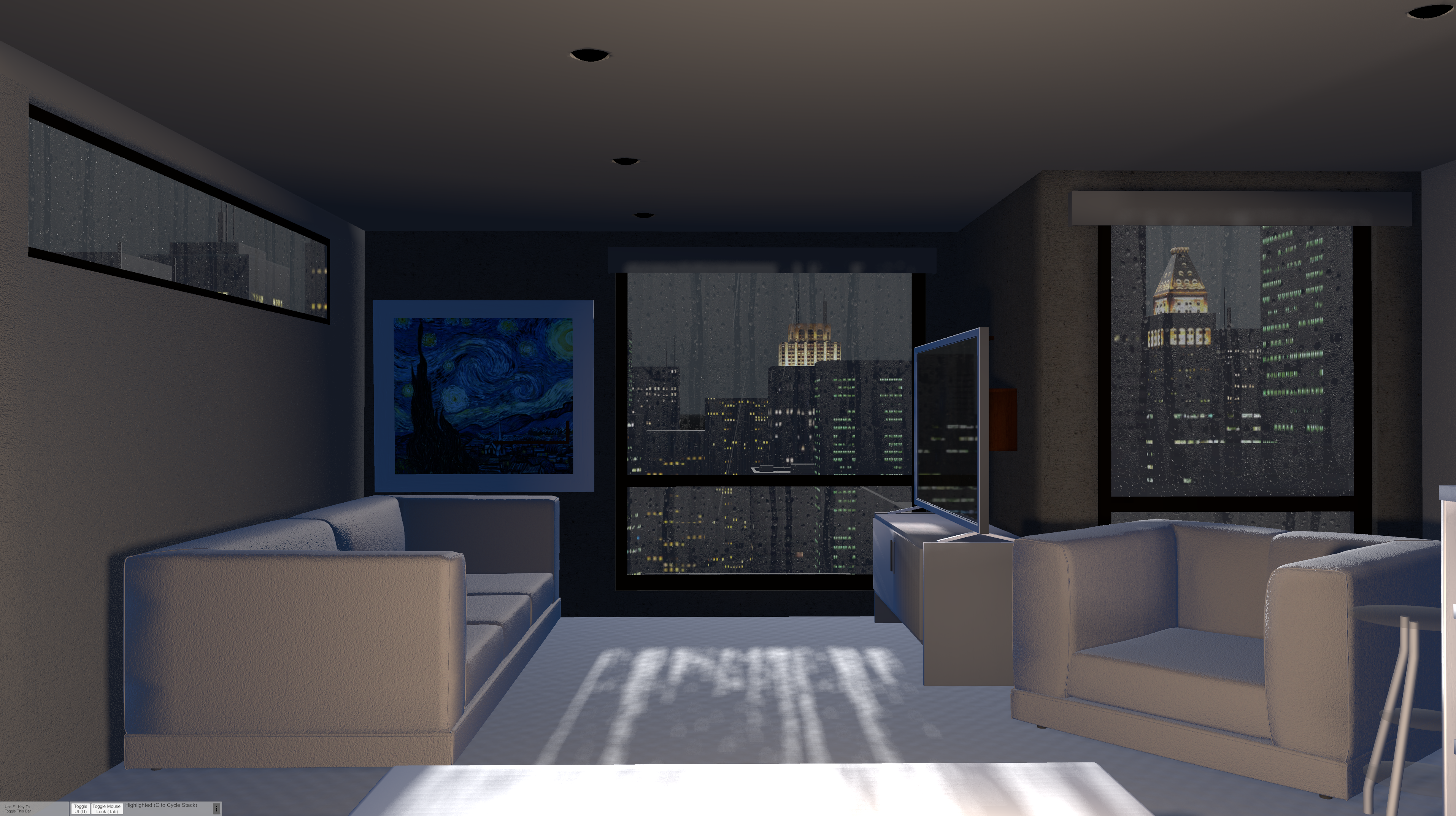
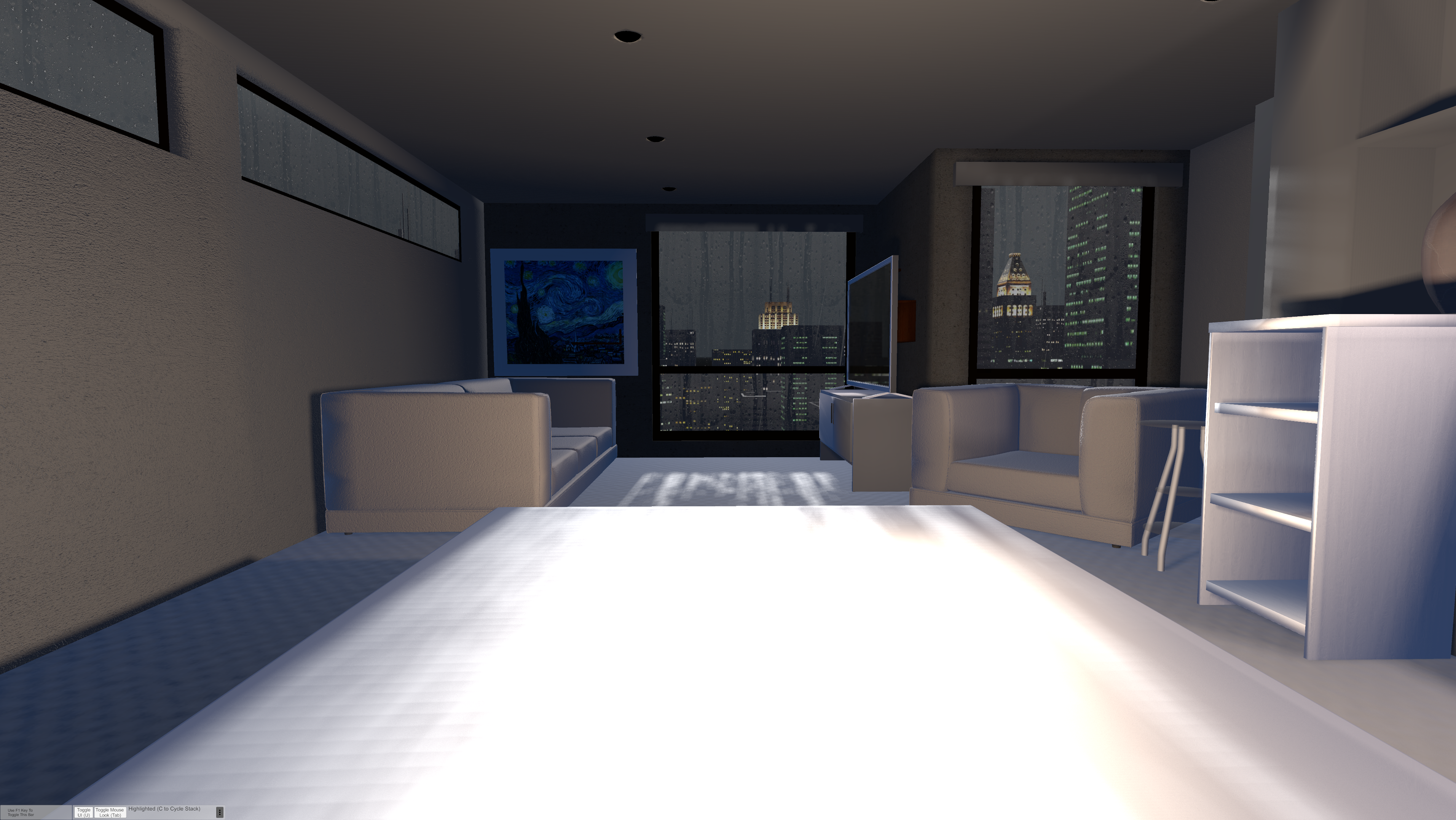
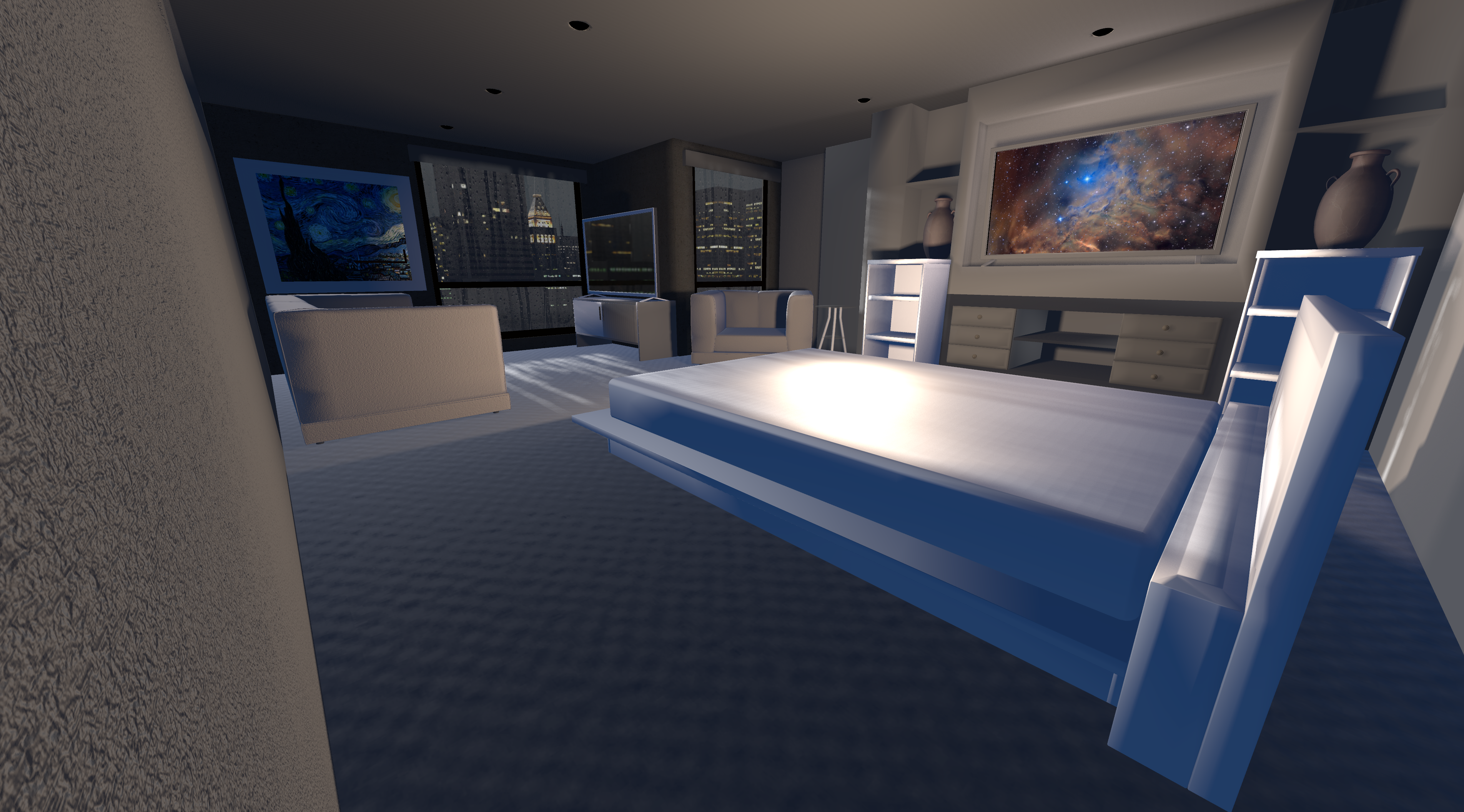
An example from a scene I was working on with more lighting added....
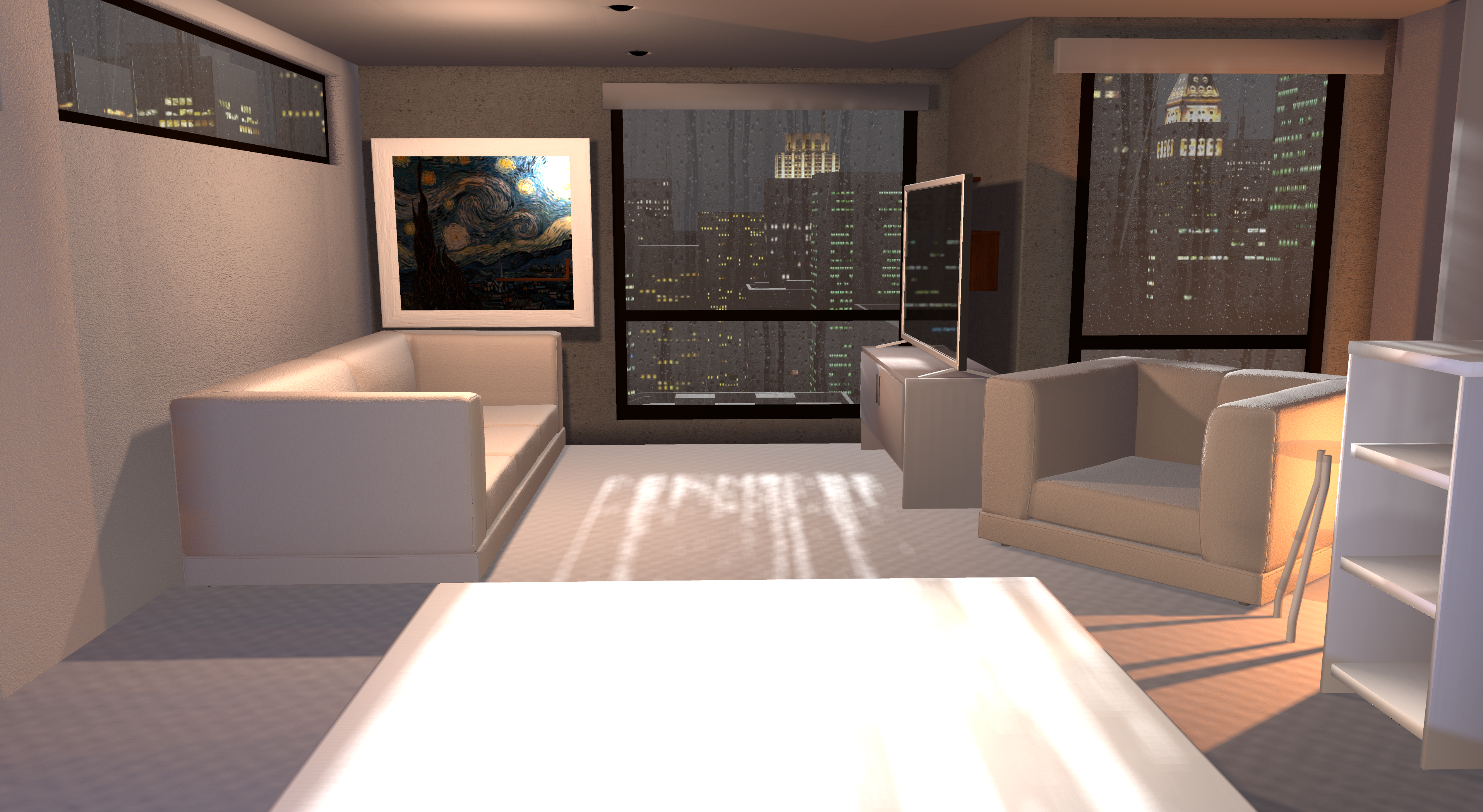
Credits
Romolas.Skyboxes
Romolas.Rain_Effects
medianPulsar.RainyCityBedroom
hazmhox.vamatmosphere
Instructions
To load environment into an existing scene, it's recommended to first turn off collision on models under control tab on model. Then click on + icon for "Open Add Atom Menu" and choose Misc / SubScene and check Select Atom on Add. Click Load Existing button in top left and find VamEssentials White Apartment and select it to load it into your existing scene. From there on the sub scene, click the "Move" tab on the left and you can move the scene around to match the existing animation position of your models or move your models if you have no existing animations yet.
White Apartment environment with bed, couch, chair, two TVs, Van Gogh art on wall, city background with light city ambience, and skybox with rain effect. All adjusted to white settings. With lighting may look off white, grey or match lighting color. Reflective glass is added on the turned off TV near the window to give a more realistic feel and reflect the outside environment.
This environment has a modern apartment style and could be used like a condo or hotel room as well.
Scene includes "White Apartment" sub scene that loads in the environment so you can load it in as a SubScene into any other scene by searching "VamEssentials" or "White Apartment".
An example from a scene I was working on with more lighting added....
Credits
Romolas.Skyboxes
Romolas.Rain_Effects
medianPulsar.RainyCityBedroom
hazmhox.vamatmosphere
Instructions
To load environment into an existing scene, it's recommended to first turn off collision on models under control tab on model. Then click on + icon for "Open Add Atom Menu" and choose Misc / SubScene and check Select Atom on Add. Click Load Existing button in top left and find VamEssentials White Apartment and select it to load it into your existing scene. From there on the sub scene, click the "Move" tab on the left and you can move the scene around to match the existing animation position of your models or move your models if you have no existing animations yet.



