Start of guide September 5, 2021
I noticed that there is very little information at time of writing on how to start coding scripts for VAM. On my journey of becoming more advanced in VAM script programming. I decided to start with this guide from the beginning. I will update this guide with more content, information or resources to help with VAM programming. if there is enough interest I will be updating this guide.
What you should learn before writing your own scripts for VAM:
1. Learn the unity engine I recommend starting with this video:
LEARN UNITY - The Most BASIC TUTORIAL I'll Ever Make
2. Learn C# (C Sharp) which is the coding language used for VAM scripts and the Unity engine.
I recommend starting with this video: C# Tutorial - Full Course for Beginners
I recommend version 2018 1.9f2 of Unity to use for your VAM work.
Thanks to hazmhox for the suggestion.
Download links for Unity 2018 1.9f2
Unity Download Archive.
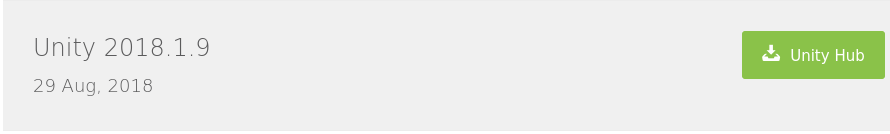
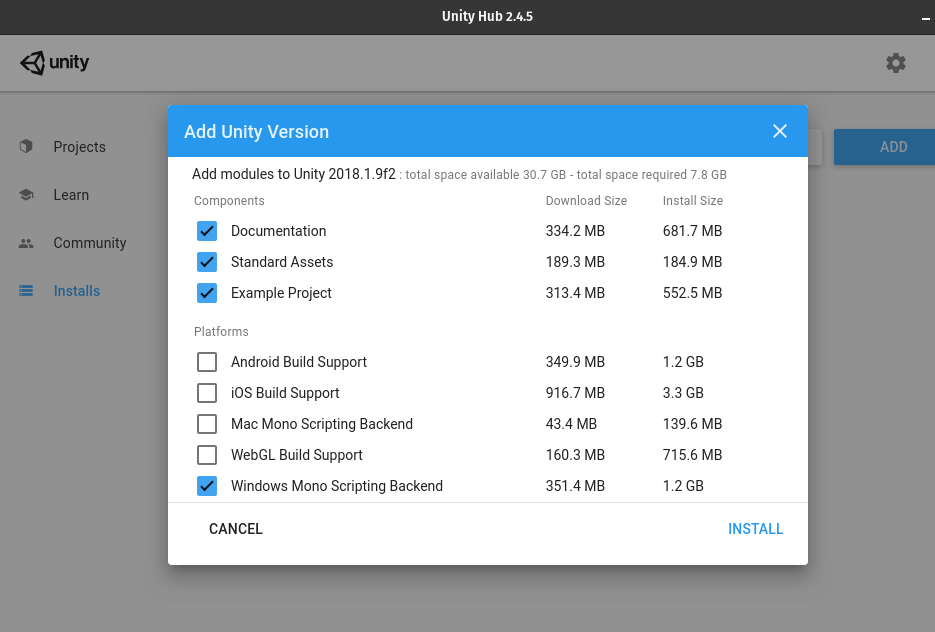
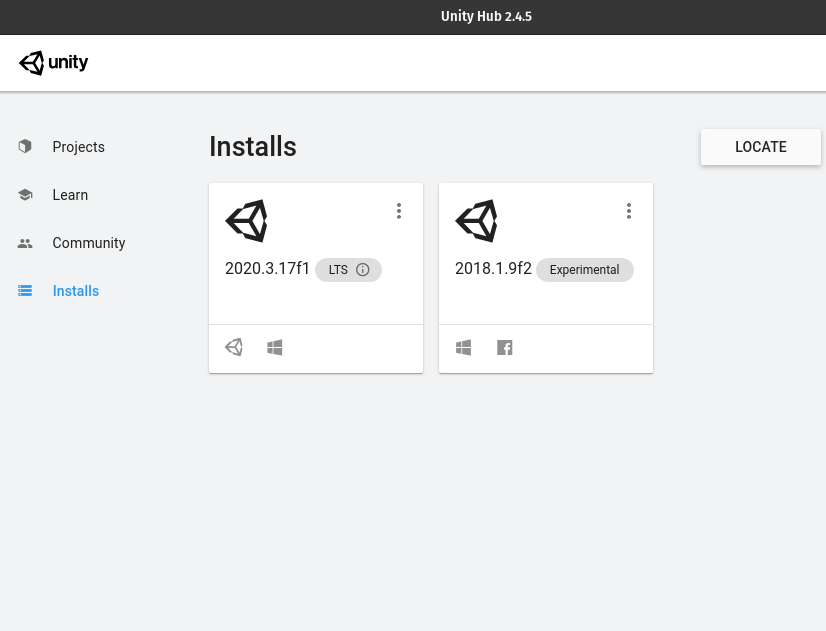
If you already know more about writing scripts for VAM and you think you have useful information or resources for this guide, then you can share in the comment section or contact me. Information or resources that are useful for this guide, will be added to this guide with credits to who is sharing the information or resources.
This guide is a project for the whole virtamate hub so it would be awesome if it has more contributors than just me.
For an example code of using a script to control a CUA object (Custom Unity Asset) I recommend this guide:
Hazmhox CUA Editor tutorial - A quick tutorial to show and explain a base editor for your Custom Unity Assets by
 >
>
Nobutyeas Hello World - plugin basics 1 guide. by
 >
>
Hello World - plugin basics pt2 - Trigger action with VR head collision 2021-11-05 guide by
 >
>
Last updated November 05, 2021 by >
>
I noticed that there is very little information at time of writing on how to start coding scripts for VAM. On my journey of becoming more advanced in VAM script programming. I decided to start with this guide from the beginning. I will update this guide with more content, information or resources to help with VAM programming. if there is enough interest I will be updating this guide.
What you should learn before writing your own scripts for VAM:
1. Learn the unity engine I recommend starting with this video:
LEARN UNITY - The Most BASIC TUTORIAL I'll Ever Make
2. Learn C# (C Sharp) which is the coding language used for VAM scripts and the Unity engine.
I recommend starting with this video: C# Tutorial - Full Course for Beginners
I recommend version 2018 1.9f2 of Unity to use for your VAM work.
Thanks to hazmhox for the suggestion.
Download links for Unity 2018 1.9f2
Unity Download Archive.
If you already know more about writing scripts for VAM and you think you have useful information or resources for this guide, then you can share in the comment section or contact me. Information or resources that are useful for this guide, will be added to this guide with credits to who is sharing the information or resources.
This guide is a project for the whole virtamate hub so it would be awesome if it has more contributors than just me.
For an example code of using a script to control a CUA object (Custom Unity Asset) I recommend this guide:
Hazmhox CUA Editor tutorial - A quick tutorial to show and explain a base editor for your Custom Unity Assets by
Nobutyeas Hello World - plugin basics 1 guide. by
Hello World - plugin basics pt2 - Trigger action with VR head collision 2021-11-05 guide by
Last updated November 05, 2021 by



