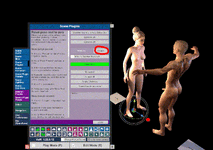This is a scene plugin. It's recommended to be used within its provided scene.
This plugin is going to make your poses "universal" and always load perfectly in-place.
It allows to quickly set the root of any pose to zero (0, 0, 0) while keeping the poses unchanged.
This is especially useful when you need to load poses via code. See for example: https://hub.virtamate.com/resources/code-template-3d-vr-menu-dynamic-scene-gameplay.40421/
Even when creating scenes manually, this is still useful: place your person atoms (their root controls) in the same exact scene position (collision disabled, of course), and give them the desired rotation. Now you can load your poses (that you have previously fixed with this plugin) and they are going to be loaded perfectly, regardless of where the persons are in the scene (for example, a particular room in the same house).
When, as a creator, you are going to make a new scene, you can quickly reuse your old poses without frustrating manual readjustments.

Full instructions are in the plugin itself, on the left side.
Some additional information is provided below.
Note: "Male" and "Female" are used for clarity, but you can of course use this plugin to make, for example, a lesbian scene. Just load any female appearance preset in place of the male atom, and use the plugin like normal.
Keep in mind that the only purpose of the plugin is to reset the root controls of the atoms. For further adjustment of your poses, you can first save them, then load them directly in your scene and do your usual adjustments of the free controllers (the body parts), for example with PosingHelper by Ruvik.
If you really want to use it directly in your scene, you have to take the following measures:
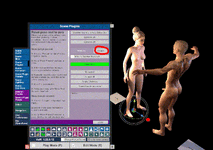
This plugin is going to make your poses "universal" and always load perfectly in-place.
It allows to quickly set the root of any pose to zero (0, 0, 0) while keeping the poses unchanged.
This is especially useful when you need to load poses via code. See for example: https://hub.virtamate.com/resources/code-template-3d-vr-menu-dynamic-scene-gameplay.40421/
Even when creating scenes manually, this is still useful: place your person atoms (their root controls) in the same exact scene position (collision disabled, of course), and give them the desired rotation. Now you can load your poses (that you have previously fixed with this plugin) and they are going to be loaded perfectly, regardless of where the persons are in the scene (for example, a particular room in the same house).
When, as a creator, you are going to make a new scene, you can quickly reuse your old poses without frustrating manual readjustments.
Instructions
This is a scene plugin. It's recommended to be used within its provided scene.Full instructions are in the plugin itself, on the left side.
Some additional information is provided below.
Note: "Male" and "Female" are used for clarity, but you can of course use this plugin to make, for example, a lesbian scene. Just load any female appearance preset in place of the male atom, and use the plugin like normal.
Can I use this scene plugin directly in my scene?
It's recommended to use the provided scene.Keep in mind that the only purpose of the plugin is to reset the root controls of the atoms. For further adjustment of your poses, you can first save them, then load them directly in your scene and do your usual adjustments of the free controllers (the body parts), for example with PosingHelper by Ruvik.
If you really want to use it directly in your scene, you have to take the following measures:
- Rename "Male" and "Female" the two person atoms that you want to work with.
- Click "Disable Plugins and Auto Behaviors"; manually re-adjust some body parts if needed.
- You are not going to have the red sphere to help you visualize the center of the scene, and the two signs either.
Quick demo