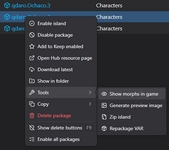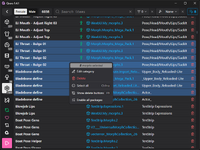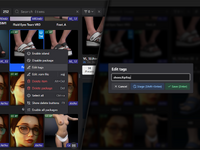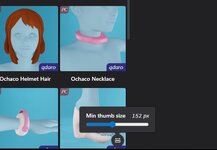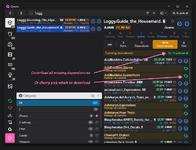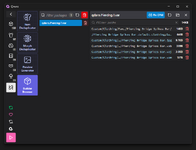Morphs cataloging and management UI with filters, deletion, and category editor
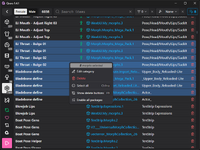
You can filter morphs by local, built in, packaged, or having duplicates, delete individual morphs, or edit their categories. All supports staging so that you're not constantly recreating the same package.
Tag editor
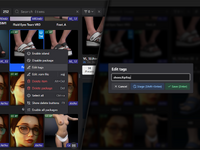
Edit tags on any clothing or hair item.
Staging
Previously, when you wanted to edit multiple things inside a package, the package had to be recreated each time. Now all of the changes are staged, and you can commit them all at the end at the same time, so each package gets recreated only once.
Launch commands
You can now specify in Settings what command with what parameters gets executed when you press the Launch VaM button. You can also add alternative commands that will be available when you right click the button.
Pose cataloging
Poses are now also cataloged. You can find them in person presets section.
New copy buttons in package context menu
You can now right click a package to copy its package id, package name, all dependency names, or only missing dependency names.
Various other UI tweaks and fixes