Here is good FPS monitor which can tell you where is the bottleneck of your system.
You can see which graphical setting affects to, CPU or Video card. To get better quality with same FPS, or what you need to turn off to get more FPS.
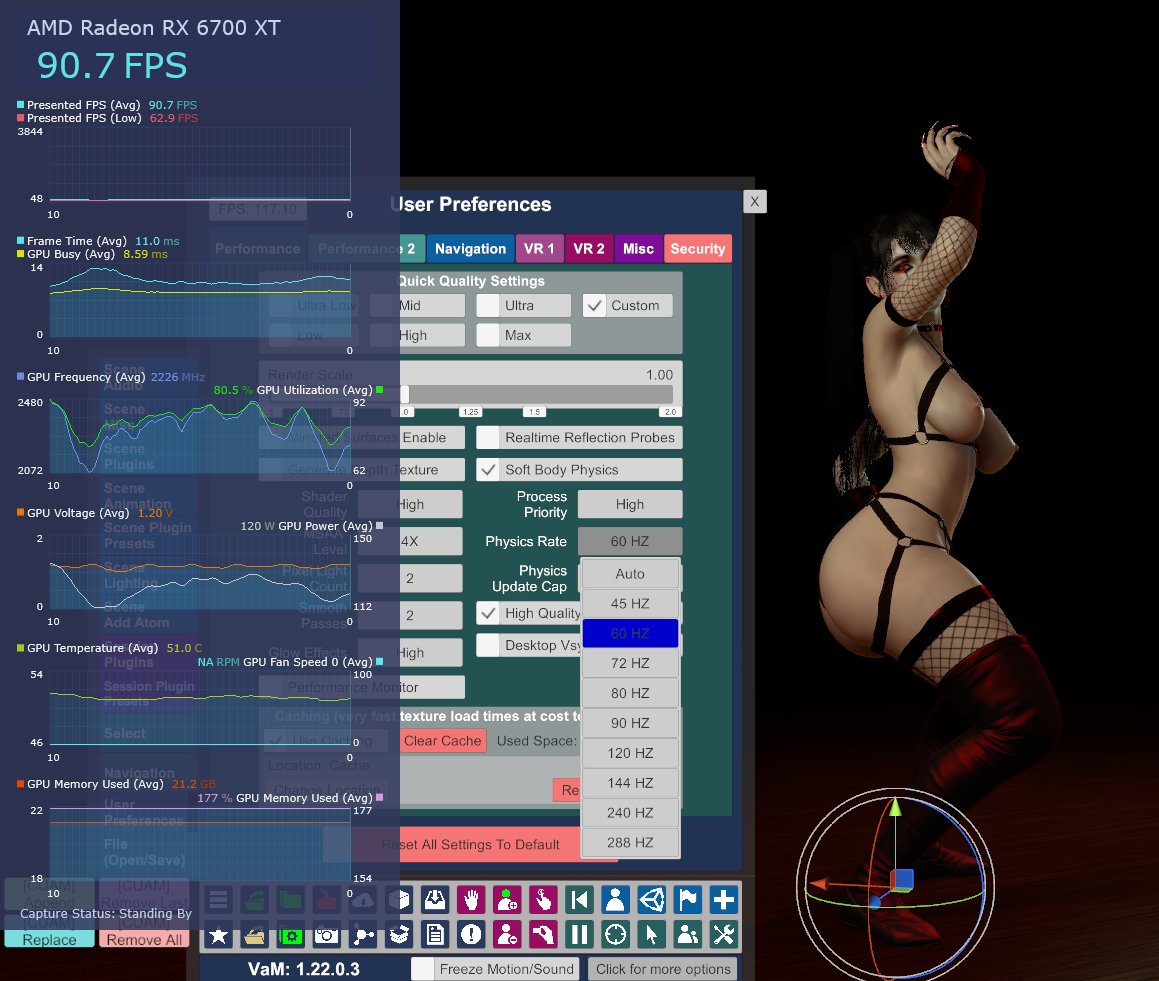
Basically you need to look at second graph.
Frame Time - is your CPU render time to get one frame, if it's higher, then your GPU underloaded.
GPU Busy - is your Video card render time, if you can't decrease CPU load then at least you can Increase GPU related graphical settings.
How to use:
Download, Install, Launch as Admin, Set "Preset"-"GPU focus".
In VR, program window will be on PC monitor.
You can Download PresentMon on Intel Site
https://game.intel.com/story/intel-presentmon/
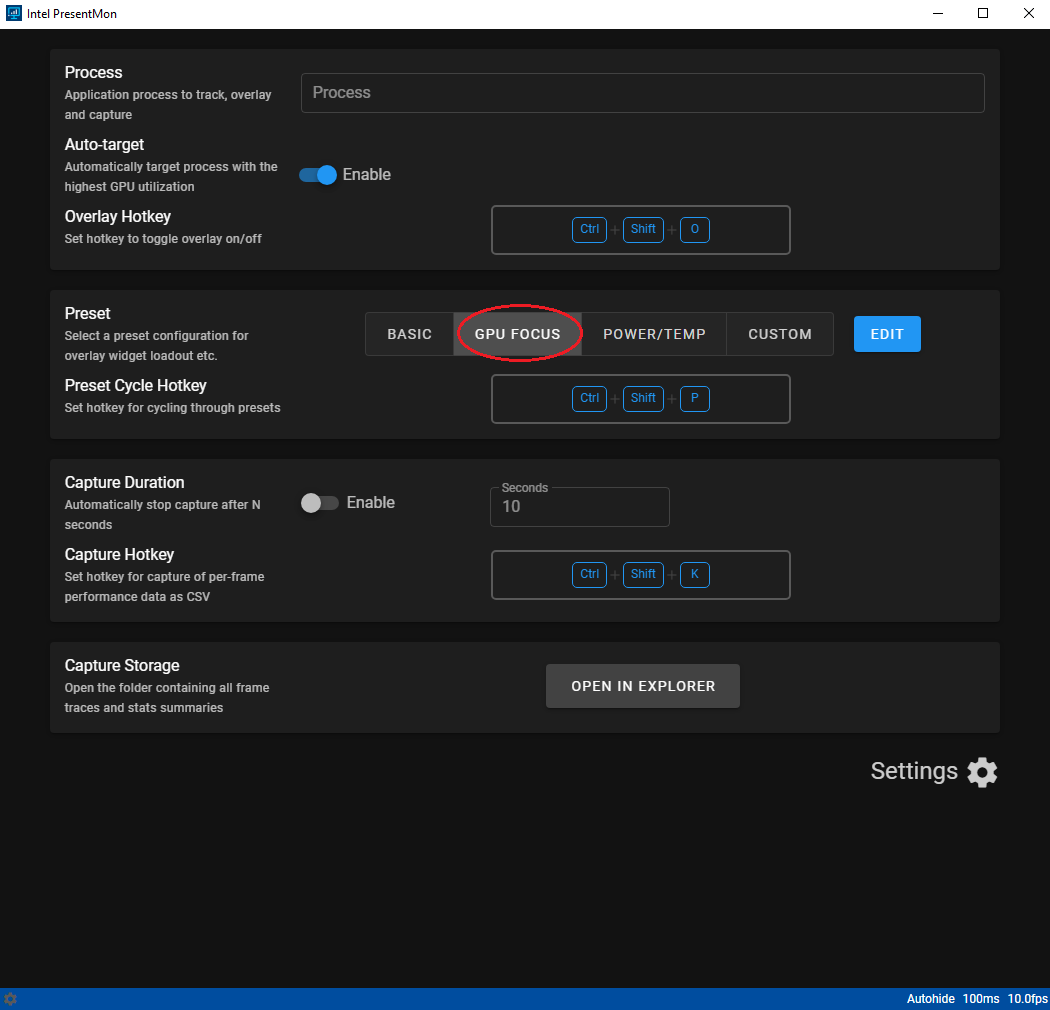
I hope it can be useful for you, to create optimized Scenes. Because now when tweaking things, you can actually see why you loosing FPS.
P.S. Model Nyxie with body size morph 0.52
You can see which graphical setting affects to, CPU or Video card. To get better quality with same FPS, or what you need to turn off to get more FPS.
Basically you need to look at second graph.
Frame Time - is your CPU render time to get one frame, if it's higher, then your GPU underloaded.
GPU Busy - is your Video card render time, if you can't decrease CPU load then at least you can Increase GPU related graphical settings.
How to use:
Download, Install, Launch as Admin, Set "Preset"-"GPU focus".
In VR, program window will be on PC monitor.
You can Download PresentMon on Intel Site
https://game.intel.com/story/intel-presentmon/
I hope it can be useful for you, to create optimized Scenes. Because now when tweaking things, you can actually see why you loosing FPS.
P.S. Model Nyxie with body size morph 0.52



