I just made a video guide along with the freshest elevator tunes you can find that replaces the old text-guide. The guide is primarily aiming for people that are already experienced in clothing imports.
If you are completely new to this topic the chances are high that you don't have any clue what the hell is going on in this video.
In this case you should start a bit slower with a simple import that i covered in this video
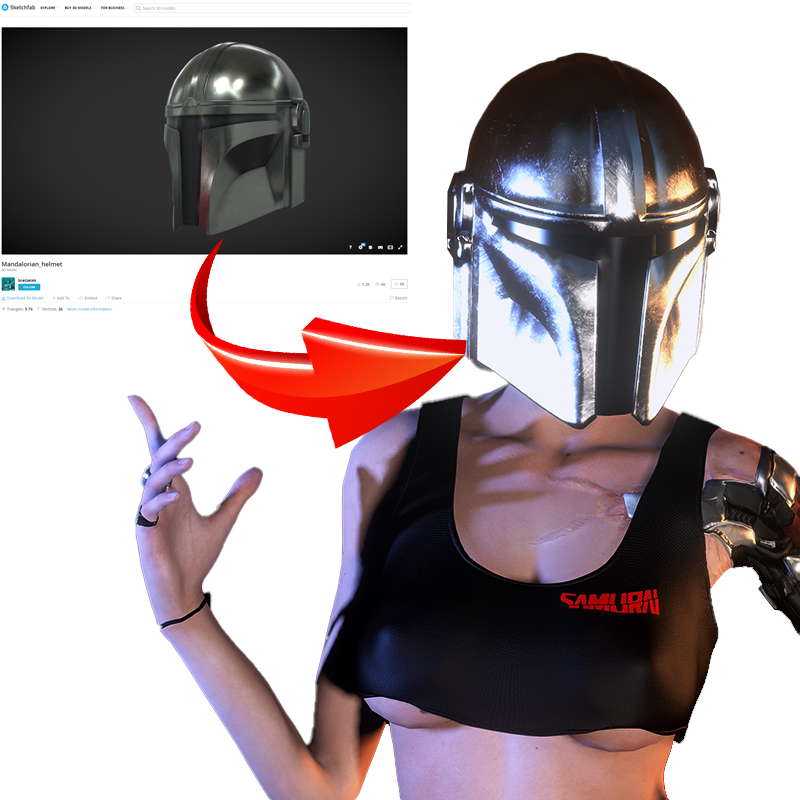
This time instead of the mantis blades i chose Mando's helmet to visualize the process, but you can adapt this to anything solid that you want to attach anywhere on the body (as long as the connection-point is usable for it) like helmets and hats, wings, big gauntlets, pieces of armor, horns, tails, a robot skeleton ..... you name it.
If you are completely new to this topic the chances are high that you don't have any clue what the hell is going on in this video.
In this case you should start a bit slower with a simple import that i covered in this video
This time instead of the mantis blades i chose Mando's helmet to visualize the process, but you can adapt this to anything solid that you want to attach anywhere on the body (as long as the connection-point is usable for it) like helmets and hats, wings, big gauntlets, pieces of armor, horns, tails, a robot skeleton ..... you name it.



