One of the things that's really amazing about using the Unity engine for VAM is that it allows for some very cool physics options. Whether it's boob or butt jiggles or other soft body physics, VAM allows for some truly awesome things. One thing that tends to get overlooked by many people is the ability to undress characters. If your computer can handle it, you can create some impressive looking undressing images, turning your model into a regular Mai Shiranui. One such example here:


I'm MVP, and welcome MVP's Guide To: Babe Undressing Physics. This won't be as comprehensive or in depth like my CUA guide, but it will feature tips and tricks to make those girls undress for you. First and foremost we'll start off by selecting a model. We're going to go with Wunderwise's Rangiku Matsumoto, since she's a goddess.

She loads in perfectly and gorgeously, because she is. Find the clothing item that you want to undress; in this case we're going to undress her pants. Click on the Customize button for the clothing item. A whole slew of options loads in from physics to textures, check and see if the Sim Enabled button is active; if it isn't just tick the option for it. Under the Physics/Custom tab, click on the Open in Creator button.
NOTE: You MUST have the Creator version of VAM for this option.
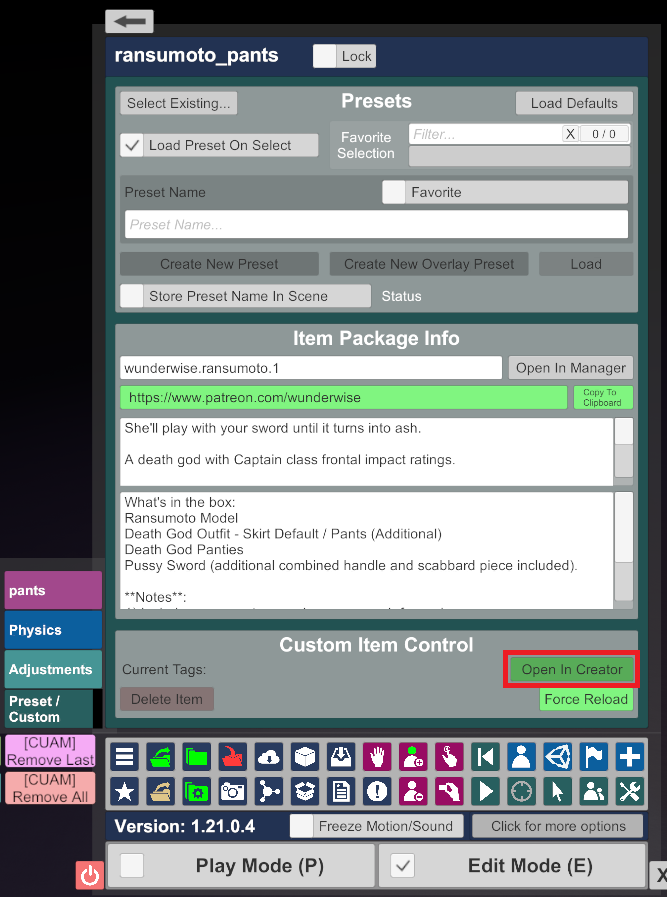
Perfect, the Clothing Creator tab opens up perfectly for the clothing object we want. It looks a bit intimidating at first, but no big, we can manage it. First thing we'll want to do is click on Set Uniform Sim Texture for the item, then click on Generate Sim Data. and tick Mark Nearby Joints as well. You don't always have to Generate Sim Data, as sometimes it will already be ready to rock, but it's good to do it anyway.
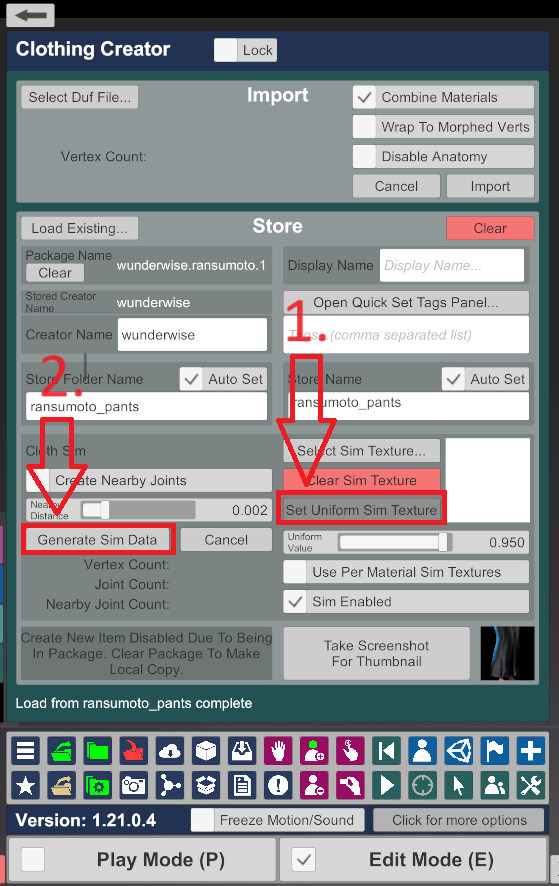
This will create Cloth Sim that we can use to enable undressing for the clothing item. As a rule of thumb, make sure that Sim Enable is ticked under the Physics tab. Under the Physics tab, set the Skill Joint Strength slider to 0.000, if it isn't already. You can play with all the other sliders as well to get your desired effect, but we'll keep it simple for this one.
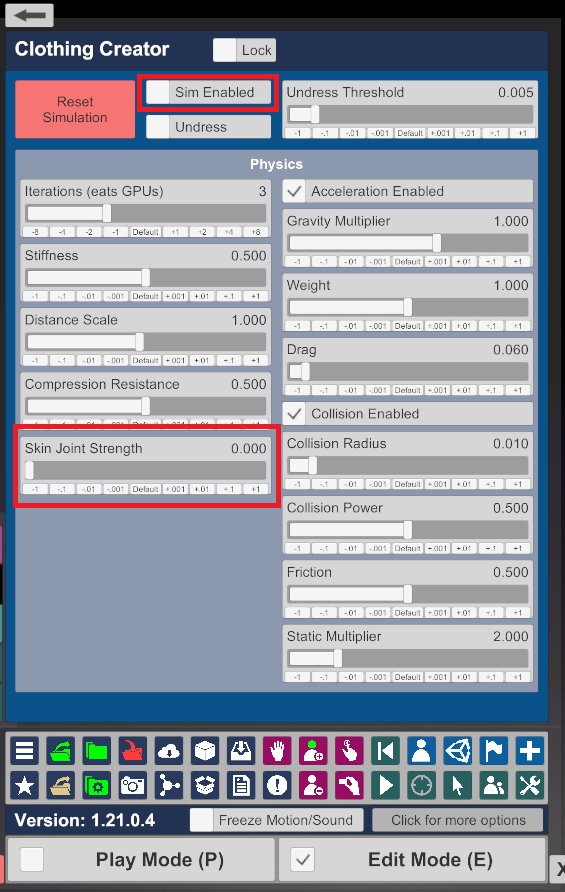
Head on back to the Creator tab, and prepare to watch the fruits of your labor unravel. Click on the Clear Sim Texture, and get your cameras ready.
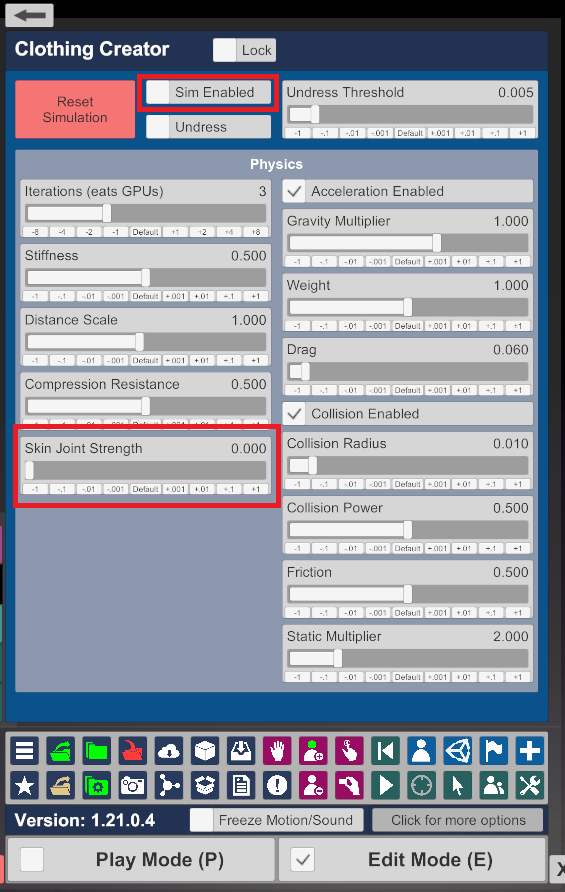
 And look at that, her pants fell to the floor, all huddled up. Looks pretty awesome after seeing it in motion right? Note that it won't work for every item, and sometimes you'll have to fidget with the options and sliders, but you can create some awesome stills with this. I think Rangiku likes it, and I don't blame her. Think she'll give us a little extra for being such a great model?
And look at that, her pants fell to the floor, all huddled up. Looks pretty awesome after seeing it in motion right? Note that it won't work for every item, and sometimes you'll have to fidget with the options and sliders, but you can create some awesome stills with this. I think Rangiku likes it, and I don't blame her. Think she'll give us a little extra for being such a great model?

Looks like she did. A regular Venus. That's all for this guide, rather short but a good one to have knowledge of. Maybe someone more skilled than me could make some mighty fine animations with this knowledge. Hope it was easy and concise to follow, and check me out on Twitter at https://twitter.com/NamelessOne98 for my animations. See you around.
I'm MVP, and welcome MVP's Guide To: Babe Undressing Physics. This won't be as comprehensive or in depth like my CUA guide, but it will feature tips and tricks to make those girls undress for you. First and foremost we'll start off by selecting a model. We're going to go with Wunderwise's Rangiku Matsumoto, since she's a goddess.
She loads in perfectly and gorgeously, because she is. Find the clothing item that you want to undress; in this case we're going to undress her pants. Click on the Customize button for the clothing item. A whole slew of options loads in from physics to textures, check and see if the Sim Enabled button is active; if it isn't just tick the option for it. Under the Physics/Custom tab, click on the Open in Creator button.
NOTE: You MUST have the Creator version of VAM for this option.
Perfect, the Clothing Creator tab opens up perfectly for the clothing object we want. It looks a bit intimidating at first, but no big, we can manage it. First thing we'll want to do is click on Set Uniform Sim Texture for the item, then click on Generate Sim Data. and tick Mark Nearby Joints as well. You don't always have to Generate Sim Data, as sometimes it will already be ready to rock, but it's good to do it anyway.
This will create Cloth Sim that we can use to enable undressing for the clothing item. As a rule of thumb, make sure that Sim Enable is ticked under the Physics tab. Under the Physics tab, set the Skill Joint Strength slider to 0.000, if it isn't already. You can play with all the other sliders as well to get your desired effect, but we'll keep it simple for this one.
Head on back to the Creator tab, and prepare to watch the fruits of your labor unravel. Click on the Clear Sim Texture, and get your cameras ready.
Looks like she did. A regular Venus. That's all for this guide, rather short but a good one to have knowledge of. Maybe someone more skilled than me could make some mighty fine animations with this knowledge. Hope it was easy and concise to follow, and check me out on Twitter at https://twitter.com/NamelessOne98 for my animations. See you around.



