This is a plugin that randomly plays sound files in mp3 and ogg format.

moanLight is a plug-in that is attached to a VAM's person atom and randomly plays sounds from that person's head audio. Audio files are not included in the plugin, and you need to prepare audio files in mp3, ogg format.
*This is for those who want to set up their own moan audio. (You can prepare it yourself.)
For everyone else, we recommend VAMMOAN. (That one has more functions. But I made it myself, so I prefer this I/F.)
■Operation overview
Save the audio file in the folder specified below.
There are 8 folders, which make up 8 random audio groups.
Audio files stored in the folder are stored in VAM's SceneAudio.
These can be triggered by groups. Which sound source within a group occurs is random.
Additionally, L01 to L05 (folders) can be automatically moved step by step based on the arousal value.
If you specify automatic transition, you can set a trigger to be activated when the stage changes.
The plugin interface is shown in the picture below.
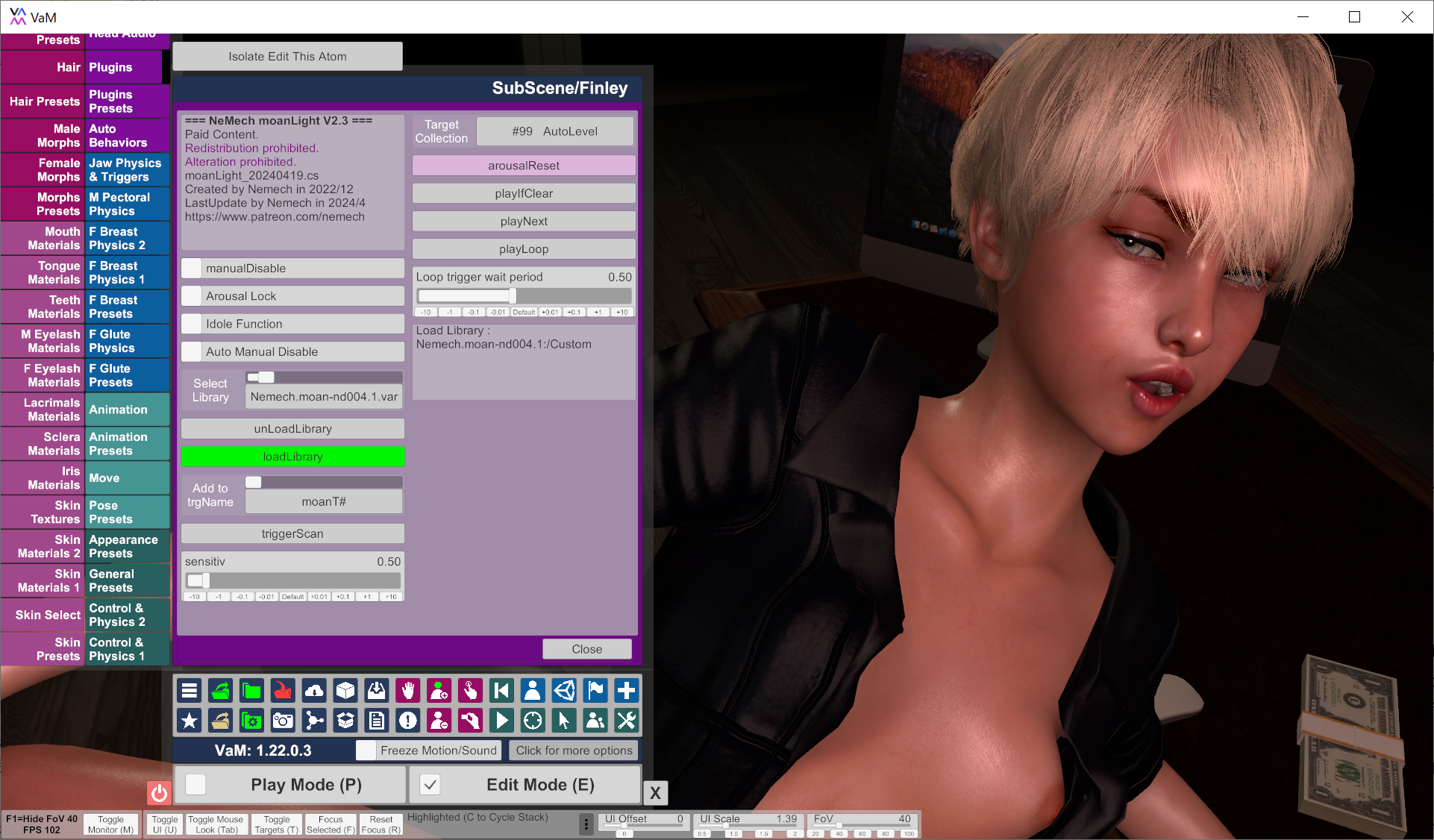
■Simple settings (random playback)
Decide how many random voice groups you want to generate. (Maximum 8 pieces)
Stores audio files divided into groups in the specified folder.
After storing the audio file, press the "loadlibrary" button .
Adjust TargetCollection to the group you want to fire.
Press the button according to your purpose. (Trigger it.)
playifClear/playNext/playLoop
■Simple settings (automatic allosal)
Put the audio files in the specified folders L01 to L05.
L05 is the sound during orgasm, and the lower it becomes L01, the lower the sound during arousal.
After storing the audio file, press the "loadlibrary" button and make sure the button is not yellow.
Check only Auto ManualDisable.
Make sure TargetCollection is #99 AutoLevel.
The pronunciation settings are completed above.
The pronunciation assumes that pressing the playClear button will occur from a vaginal trigger, etc.
If you set the playLoop button, it will be automatically triggered at regular intervals.
With the above settings, the reaction will stop 15 seconds after orgasm occurs.
If you want to reset (rerun), press the "arousalReset" button.
However, playLoop will not return.
■About the functions
Each folder below becomes a group.
Folders shown below under Custom\Sounds\moanLight
L01 L02 L03 L04 E01 E02 E03
■About triggers
If you prepare a UIB button name "moanT#0 to moanT#5", it can be activated as a trigger. moanT#5 is the trigger when the idle function is activated.
As a reminder, press the triggerScan button to make the connection.
■Version Upgrade Details
Details are omitted due to the wide variety of additional functions and specifications.
I have reflected much of the advice given by hazmhox. (I think the queue clear function is about the only thing I haven't done yet...)
There is no free public version.
The previous version had a serious flaw in which it would not work even if an audio file was saved when converting to a var file, but this version has resolved it.
supplement: It can be used simply as a SceneAudio load/unload.
There is no problem if you remove the plugin after loading.
If I see it as a problem, The music file storage location is tied to the specifications of this software?
Finally, I would like to thank PATREON (Audience) for his support and hazmhox for his advice.
(There is one other person, but it is difficult to describe him, so I will omit him.)
■My comment
By the way, as of 3/17/2024, there are 7 libraries in existence. They are available for download.
If you are stumped by a download, please contact me. We will assist you as soon as possible.
As long as you have sound sources, it is easy to create your own library.

By the way, she, Finley, is only working as a model.
She has no experience in erotic scenes.
She is waiting for her cue, but so far the eroticism is against her will.
Also, there is no function that changes like this in accordance with the arousal,
moanLight is a plug-in that is attached to a VAM's person atom and randomly plays sounds from that person's head audio. Audio files are not included in the plugin, and you need to prepare audio files in mp3, ogg format.
*This is for those who want to set up their own moan audio. (You can prepare it yourself.)
For everyone else, we recommend VAMMOAN. (That one has more functions. But I made it myself, so I prefer this I/F.)
■Operation overview
Save the audio file in the folder specified below.
There are 8 folders, which make up 8 random audio groups.
Audio files stored in the folder are stored in VAM's SceneAudio.
These can be triggered by groups. Which sound source within a group occurs is random.
Additionally, L01 to L05 (folders) can be automatically moved step by step based on the arousal value.
If you specify automatic transition, you can set a trigger to be activated when the stage changes.
The plugin interface is shown in the picture below.
■Simple settings (random playback)
Decide how many random voice groups you want to generate. (Maximum 8 pieces)
Stores audio files divided into groups in the specified folder.
After storing the audio file, press the "loadlibrary" button .
Adjust TargetCollection to the group you want to fire.
Press the button according to your purpose. (Trigger it.)
playifClear/playNext/playLoop
■Simple settings (automatic allosal)
Put the audio files in the specified folders L01 to L05.
L05 is the sound during orgasm, and the lower it becomes L01, the lower the sound during arousal.
After storing the audio file, press the "loadlibrary" button and make sure the button is not yellow.
Check only Auto ManualDisable.
Make sure TargetCollection is #99 AutoLevel.
The pronunciation settings are completed above.
The pronunciation assumes that pressing the playClear button will occur from a vaginal trigger, etc.
If you set the playLoop button, it will be automatically triggered at regular intervals.
With the above settings, the reaction will stop 15 seconds after orgasm occurs.
If you want to reset (rerun), press the "arousalReset" button.
However, playLoop will not return.
■About the functions
- manualDisable : Prevents the sound generation by trigger.
- Arousal Lock: Suppresses arousal fluctuations.
- Idple Function: A function that reduces the arousal value when there is no trigger for a certain period of time.
- Auto Manual Disable: Set manualDisable 15 seconds after reaching the maximum arousal value (during orgasm). If it is not controlled with this button or trigger, the L05 audio state will continue.
- unloadlibrary: Unloads the audio loaded into SceneAudio by this plugin.
- loadlibrary: Loads the audio information in the specified folder into SceneAudio.
- triggerScan: Scans the trigger that is activated when the transition of the arsal level/idle occurs.
- secsitive: Arousal value that increases when a trigger occurs
- TargetCollection: Trigger target. Operations other than AutoLevel are operations on the target group and will not raise the arousal.
- arousalReset: Forcibly change to the arousal value at the start of the target group. Triggers are also set to execute.
- playifClear: Mainly used audio generation trigger
- playNext: Used to activate a sound that you want to always generate. It should not be used frequently as it will accumulate in the queue.
- playLoop: Generates a trigger periodically. Idole Function cannot be used.
- LoopTriggerWaitPeriod: Waiting time when using playLoop
- Audio libraries can now be loaded.
- Increase in climax time during PlayLoop execution.
- Specify Trigger name and triggerScan it with an external trigger. (2024/4/19)
- Specify the library name and load it with an external trigger. (2024/4/19)
- yellow: This means that all settings for reaching orgasm are not stored.
- green: This means that all the settings until reaching orgasm are stored. The playLoop button means it is running.
- cyan: Indicates the setting status of green or higher and magenta or lower.
- magenta: Everything that can be set is stored.
Each folder below becomes a group.
Folders shown below under Custom\Sounds\moanLight
L01 L02 L03 L04 E01 E02 E03
■About triggers
If you prepare a UIB button name "moanT#0 to moanT#5", it can be activated as a trigger. moanT#5 is the trigger when the idle function is activated.
As a reminder, press the triggerScan button to make the connection.
■Version Upgrade Details
Details are omitted due to the wide variety of additional functions and specifications.
I have reflected much of the advice given by hazmhox. (I think the queue clear function is about the only thing I haven't done yet...)
There is no free public version.
The previous version had a serious flaw in which it would not work even if an audio file was saved when converting to a var file, but this version has resolved it.
supplement: It can be used simply as a SceneAudio load/unload.
There is no problem if you remove the plugin after loading.
If I see it as a problem, The music file storage location is tied to the specifications of this software?
Finally, I would like to thank PATREON (Audience) for his support and hazmhox for his advice.
(There is one other person, but it is difficult to describe him, so I will omit him.)
■My comment
By the way, as of 3/17/2024, there are 7 libraries in existence. They are available for download.
If you are stumped by a download, please contact me. We will assist you as soon as possible.
As long as you have sound sources, it is easy to create your own library.
By the way, she, Finley, is only working as a model.
She has no experience in erotic scenes.
She is waiting for her cue, but so far the eroticism is against her will.
Also, there is no function that changes like this in accordance with the arousal,


