MCMApplyer is Small script Applying MCM(Morph Controled Morph) to your Person.
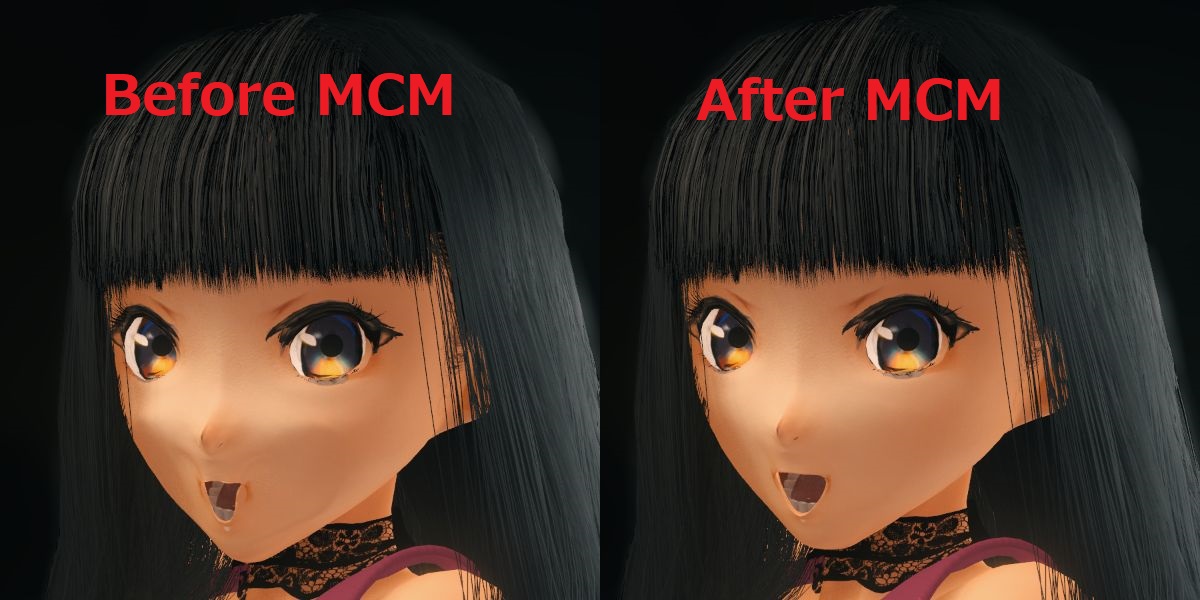
MCM is oftenaly used for Fix Expression deformation of Figure in DAZ Studio.
Just Add MCMApplyer to your Person's plugin.
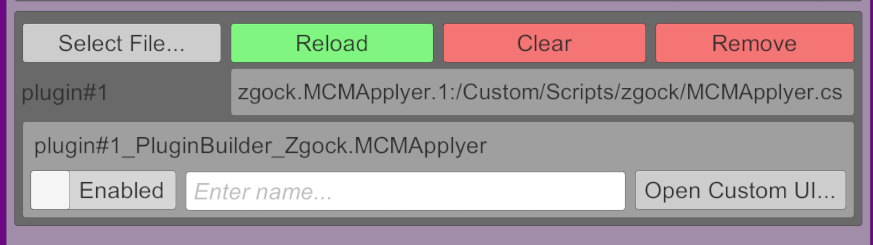
MCMApplyer begin Autoscan MCM morph which is included word "_MCM_".
(ex. "Mouth Smile_MCM_My Girl")
If it is found. MCMApplyer wil apply MCM automaticly when named Expression and Look is active.
You can make MCM in DAZ Studio .
1) Export Deformed G2f to obj format.
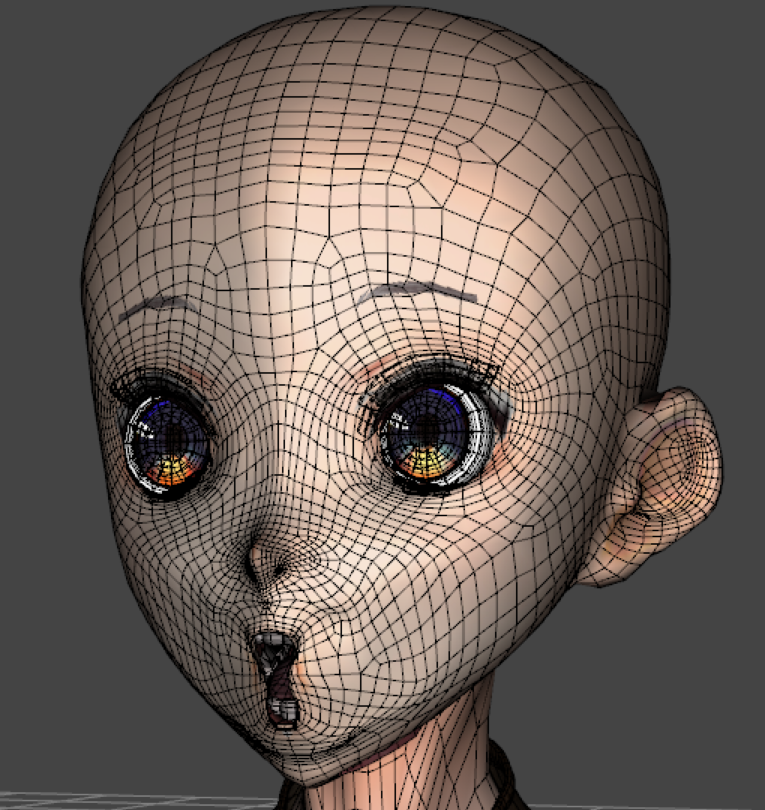
2) Fix Exported obj with your own modeler(Blender, Hexagon, Poser etc.)
I am using Poser. It is very Easy for Fixing Face. usualy I can make 1 Fix in 5min.
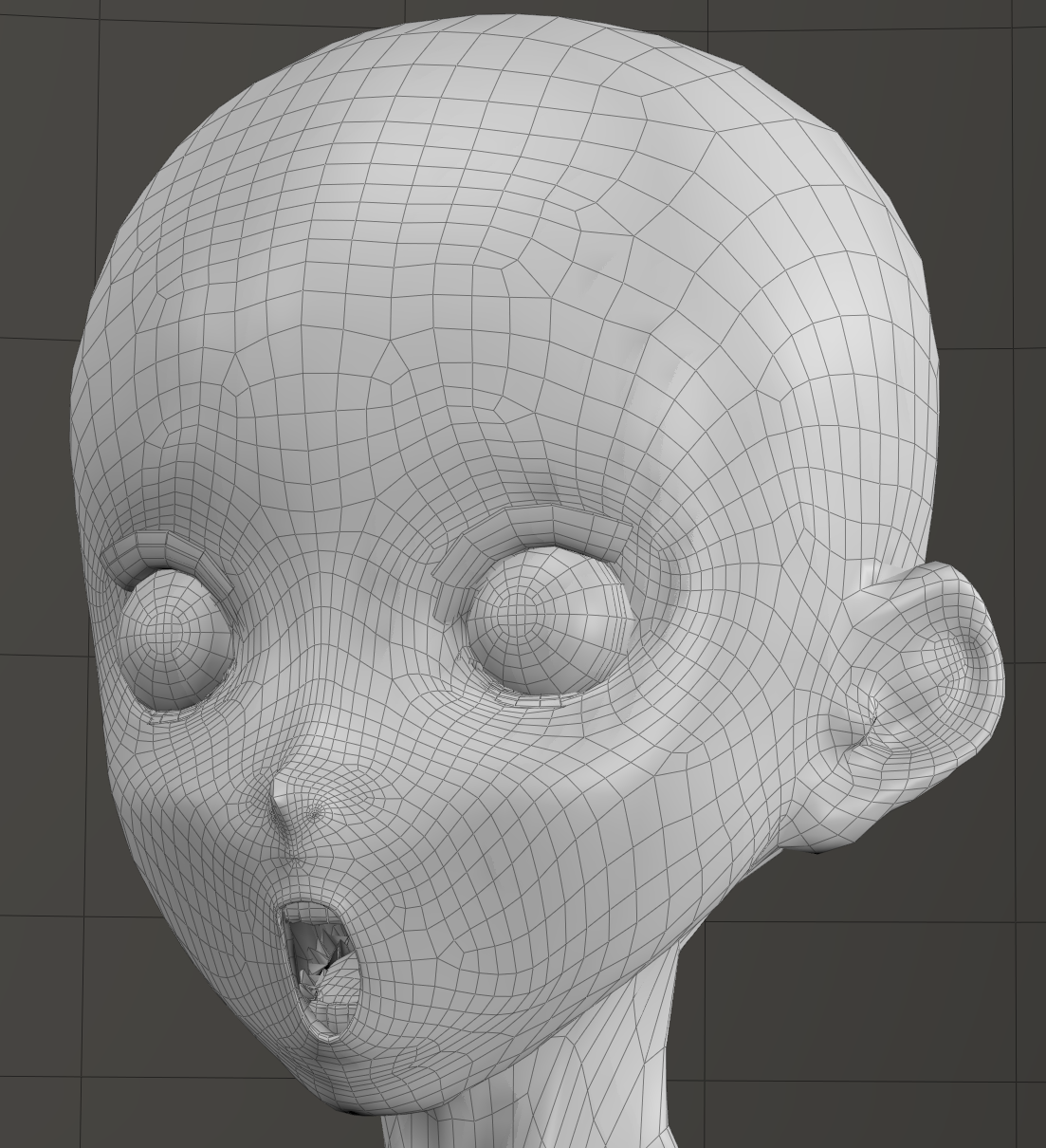
3) In D|S. Load Fixed Obj with Morph Loader Pro.
Prepare Target Look and Expresson and Look to G2F, Then check "Reverse Deformation" option.
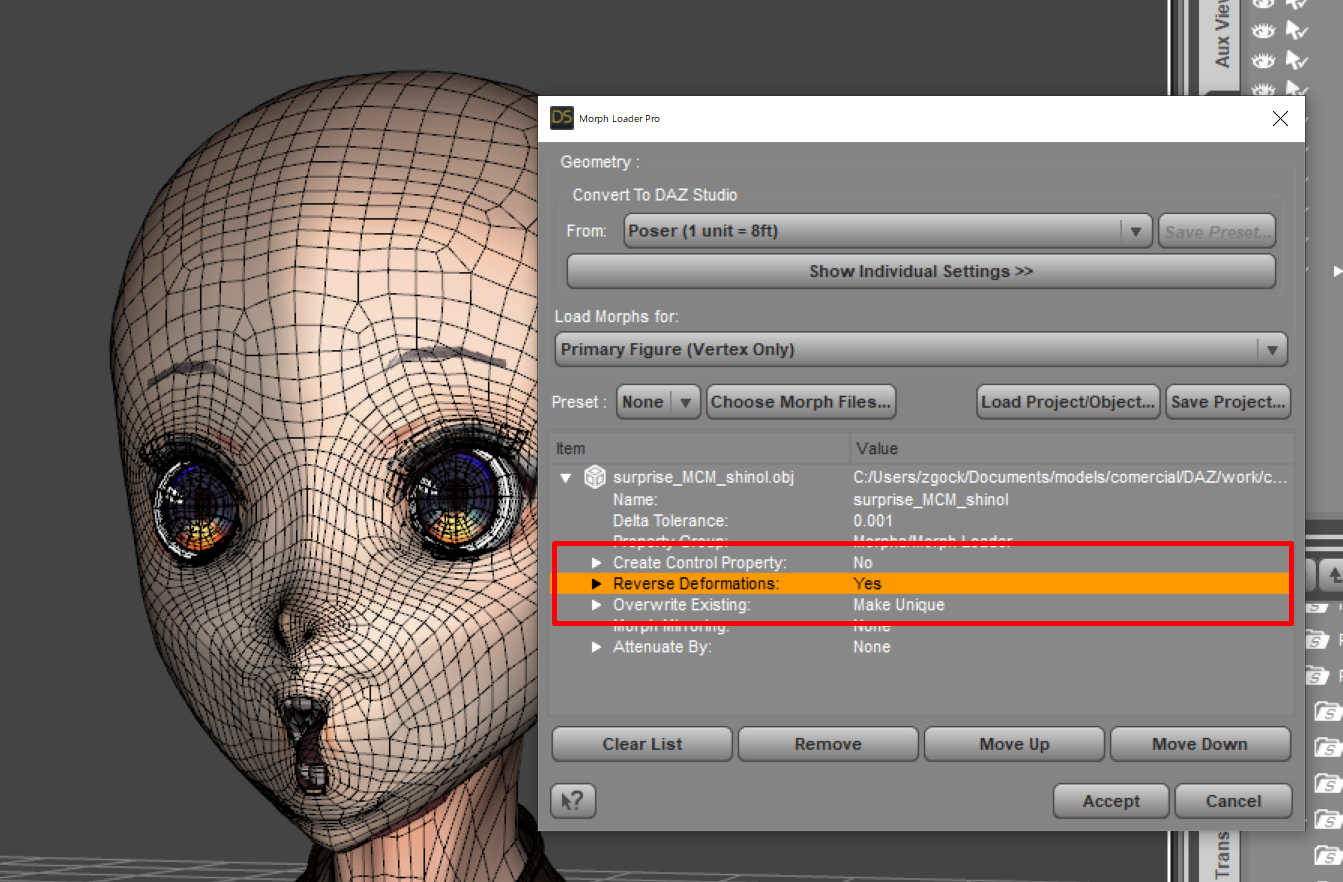
It will be Fixed with target Expression and loaded morph also applyed.
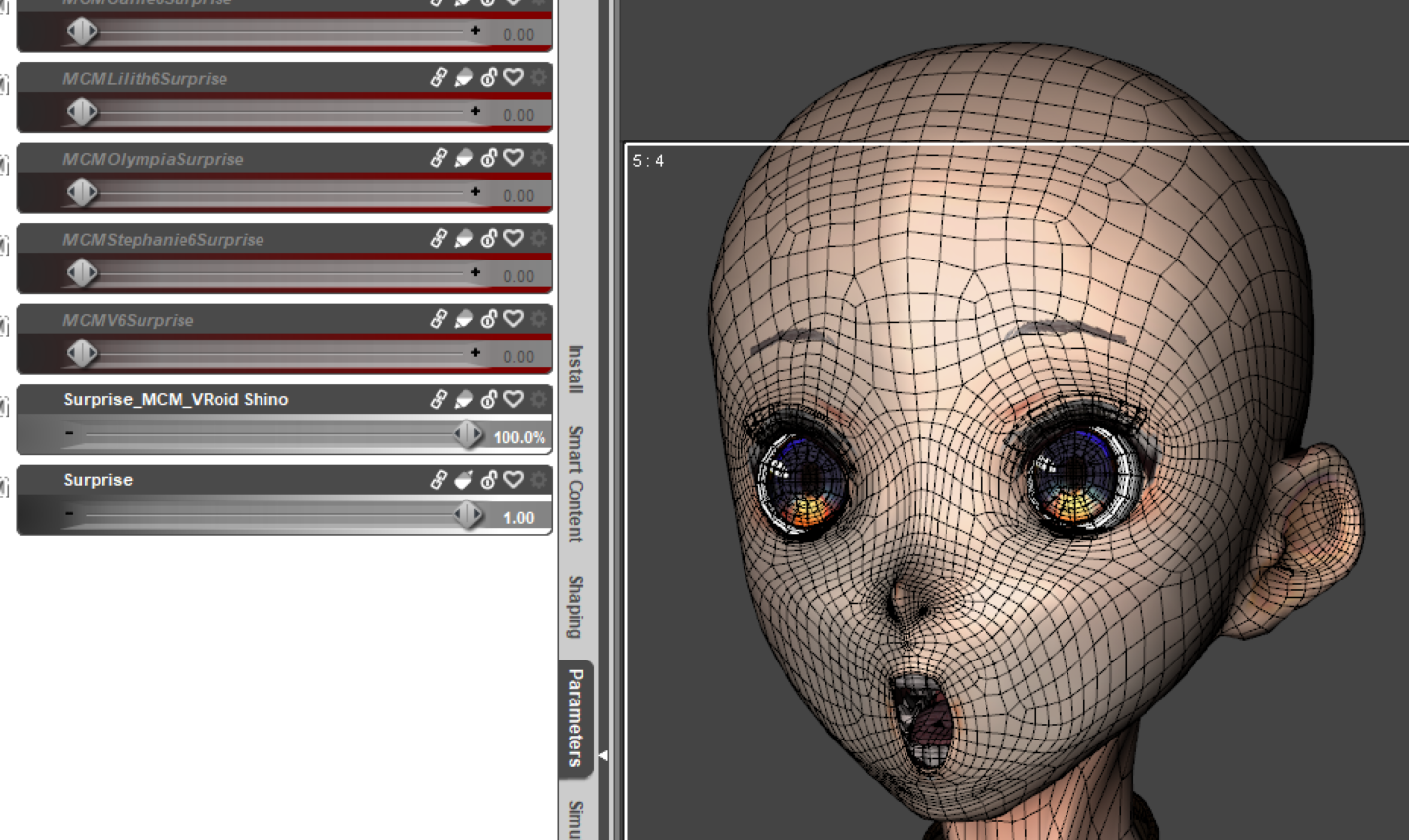
4)Set Label of Loaded morph to "[Expression]_MCM_[Look]" in Paramater Setting and Save it.
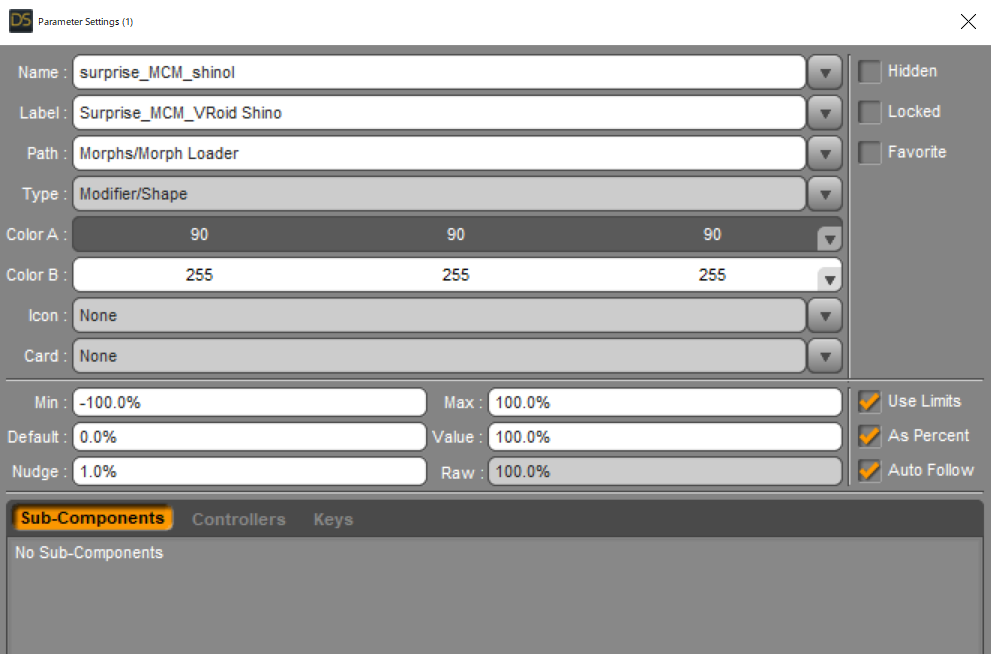
5) Done. Take saved duf into VAM and use MCMApplyer, Expression will be Fixed automaticly
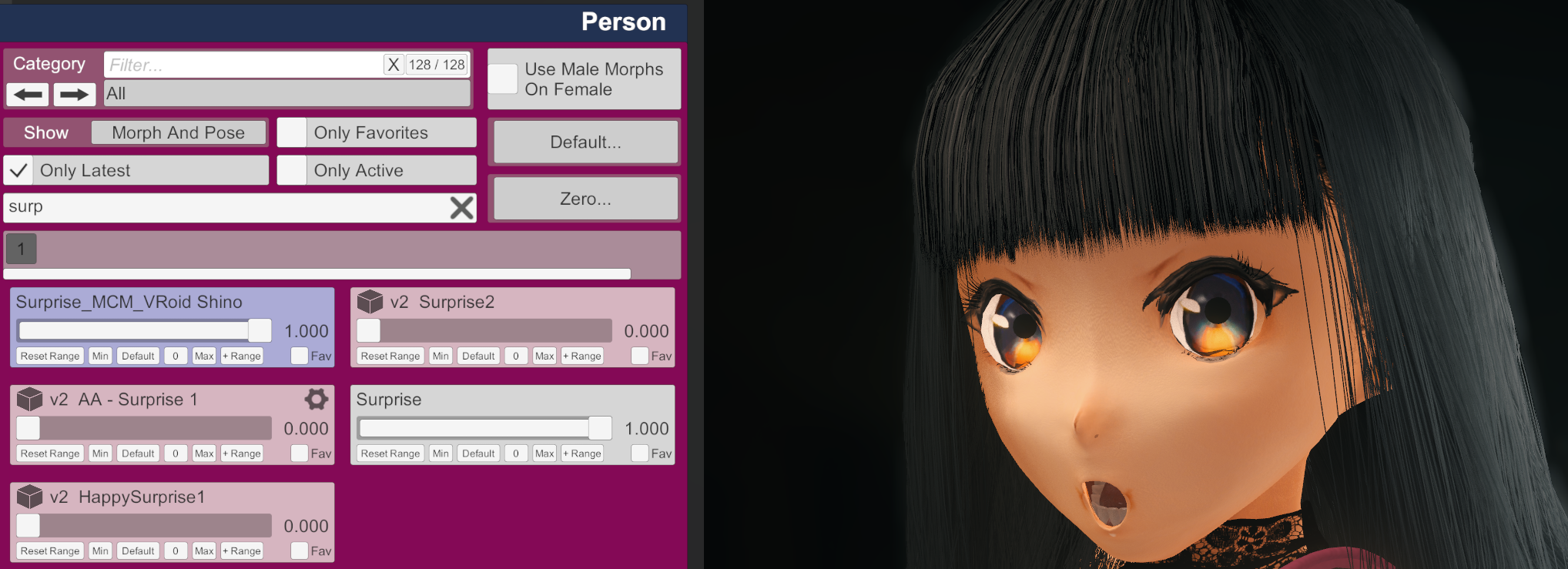
enjoy
MCM is oftenaly used for Fix Expression deformation of Figure in DAZ Studio.
Just Add MCMApplyer to your Person's plugin.
MCMApplyer begin Autoscan MCM morph which is included word "_MCM_".
(ex. "Mouth Smile_MCM_My Girl")
If it is found. MCMApplyer wil apply MCM automaticly when named Expression and Look is active.
You can make MCM in DAZ Studio .
1) Export Deformed G2f to obj format.
2) Fix Exported obj with your own modeler(Blender, Hexagon, Poser etc.)
I am using Poser. It is very Easy for Fixing Face. usualy I can make 1 Fix in 5min.
3) In D|S. Load Fixed Obj with Morph Loader Pro.
Prepare Target Look and Expresson and Look to G2F, Then check "Reverse Deformation" option.
It will be Fixed with target Expression and loaded morph also applyed.
4)Set Label of Loaded morph to "[Expression]_MCM_[Look]" in Paramater Setting and Save it.
5) Done. Take saved duf into VAM and use MCMApplyer, Expression will be Fixed automaticly
enjoy



