A guide how to inital the pose with high sprigness.
Instruction of Step
1. Load a pose.
2. Set position.
3. Lock the static node.
4. Set All Joints : Percent Hold Spring & Velocity.
5. Save as new pose.
6. Done.
Step 1 : Load a pose.
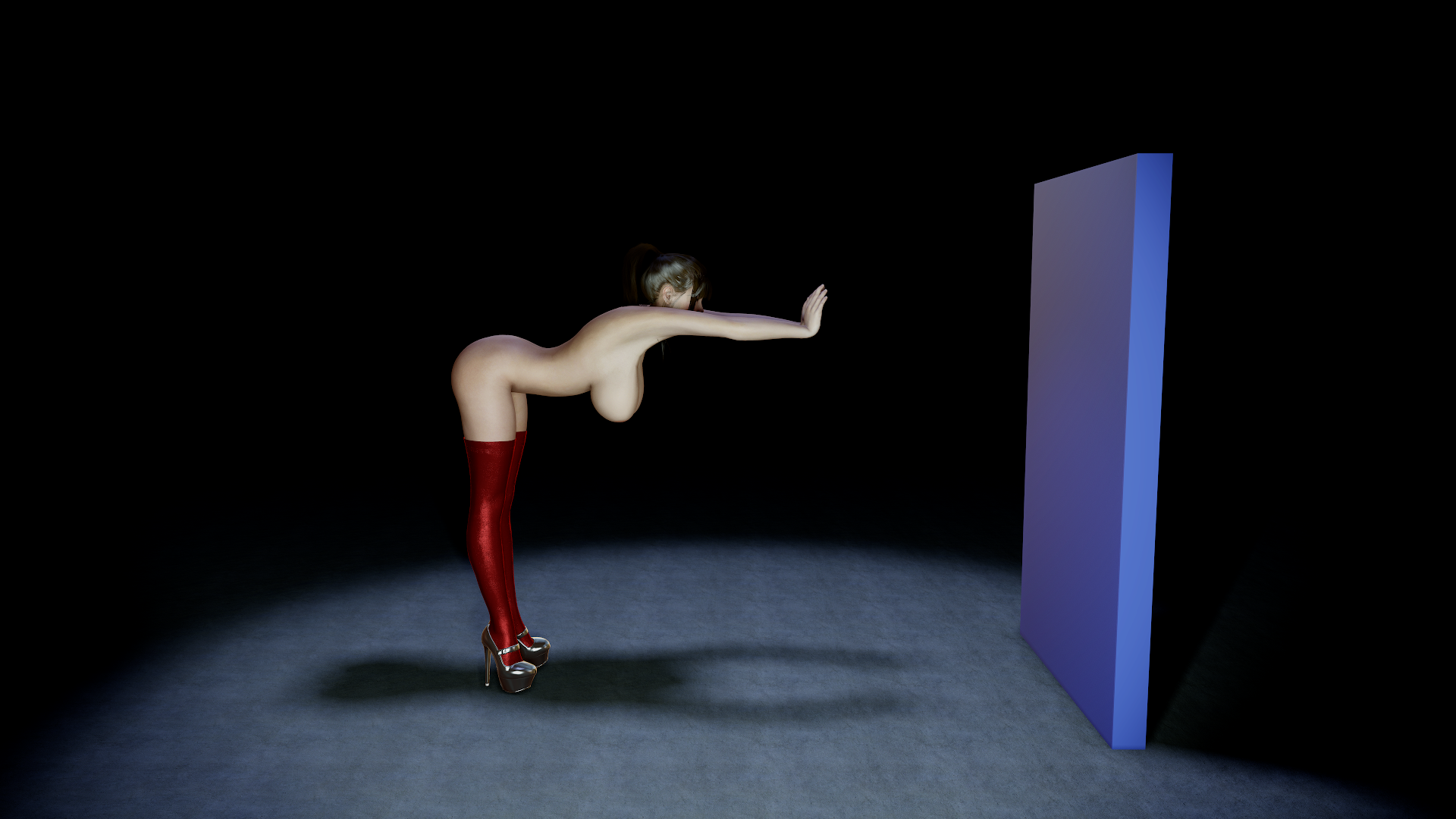
Load any pose to your character.
Step 2 : Set position.

Set a desired postion. Eg, both hand against to wall.
Step 3 : Lock stateic node.

In theory, both of hand & leg is static.
Hand - Set to wall.
Leg - Set to slate.
Parent Link - Soft Link.
Pyshic Link - Hard Link.
Lock - Dead Link.
Step 4 : Set All Joints
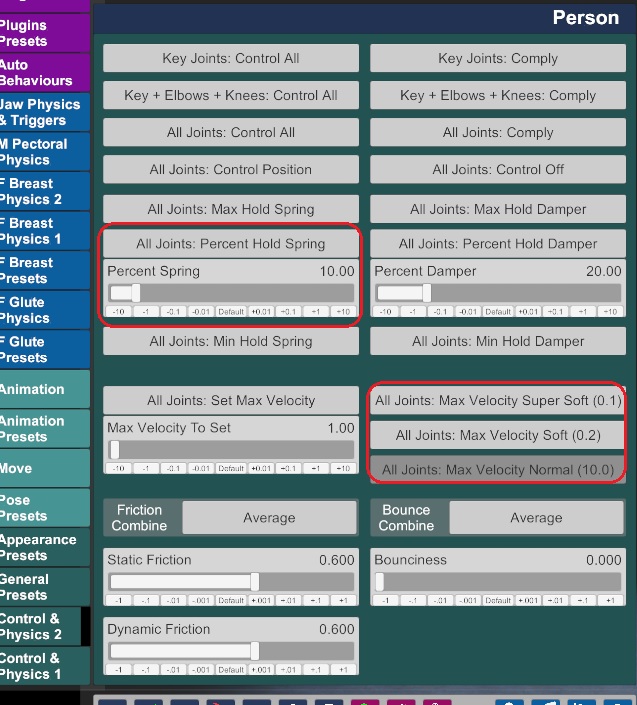
Set all joint by default.
Hold Spring to 10~20%.
Velocity to Normal.
Springness : A muscle power against the gravity. Lower is soft, Higher is Hard.
Step 5 : Save New Pose.
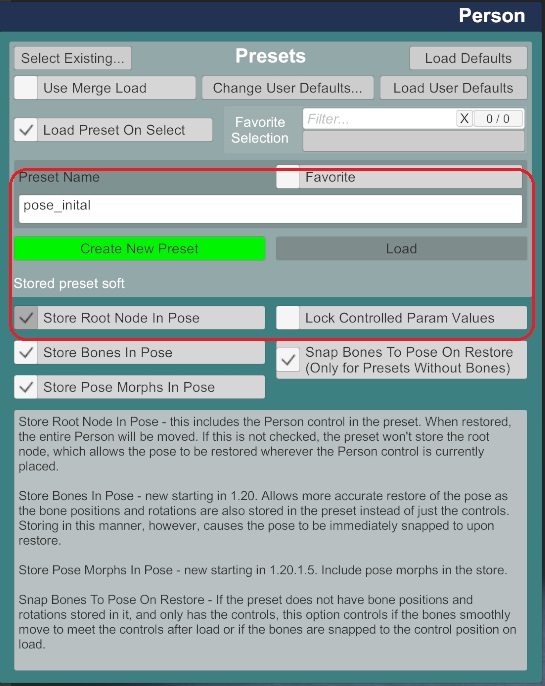
Save new pose. Check "Root" to store the root information.
Step 6 : Done.
Before : Higher springness.
After : Lower springness.
Instruction of Step
1. Load a pose.
2. Set position.
3. Lock the static node.
4. Set All Joints : Percent Hold Spring & Velocity.
5. Save as new pose.
6. Done.
Step 1 : Load a pose.
Load any pose to your character.
Step 2 : Set position.
Set a desired postion. Eg, both hand against to wall.
Step 3 : Lock stateic node.
In theory, both of hand & leg is static.
Hand - Set to wall.
Leg - Set to slate.
Parent Link - Soft Link.
Pyshic Link - Hard Link.
Lock - Dead Link.
Step 4 : Set All Joints
Set all joint by default.
Hold Spring to 10~20%.
Velocity to Normal.
Springness : A muscle power against the gravity. Lower is soft, Higher is Hard.
Step 5 : Save New Pose.
Save new pose. Check "Root" to store the root information.
Step 6 : Done.
Before : Higher springness.
After : Lower springness.


