I just made a quick Video Guide on how to basically bring any clothing item that you can download (and open in blender) into vam.
When i was a complete noob, sometimes i struggled a bit with some pictured guides because i didn't know exactly where to click or what to do, so i thought i could make a quick video guide on this topic.
This is a complete guide from start (download the shoes from sketchfab.com) to the finished clothing item in vam in only 10 minutes.
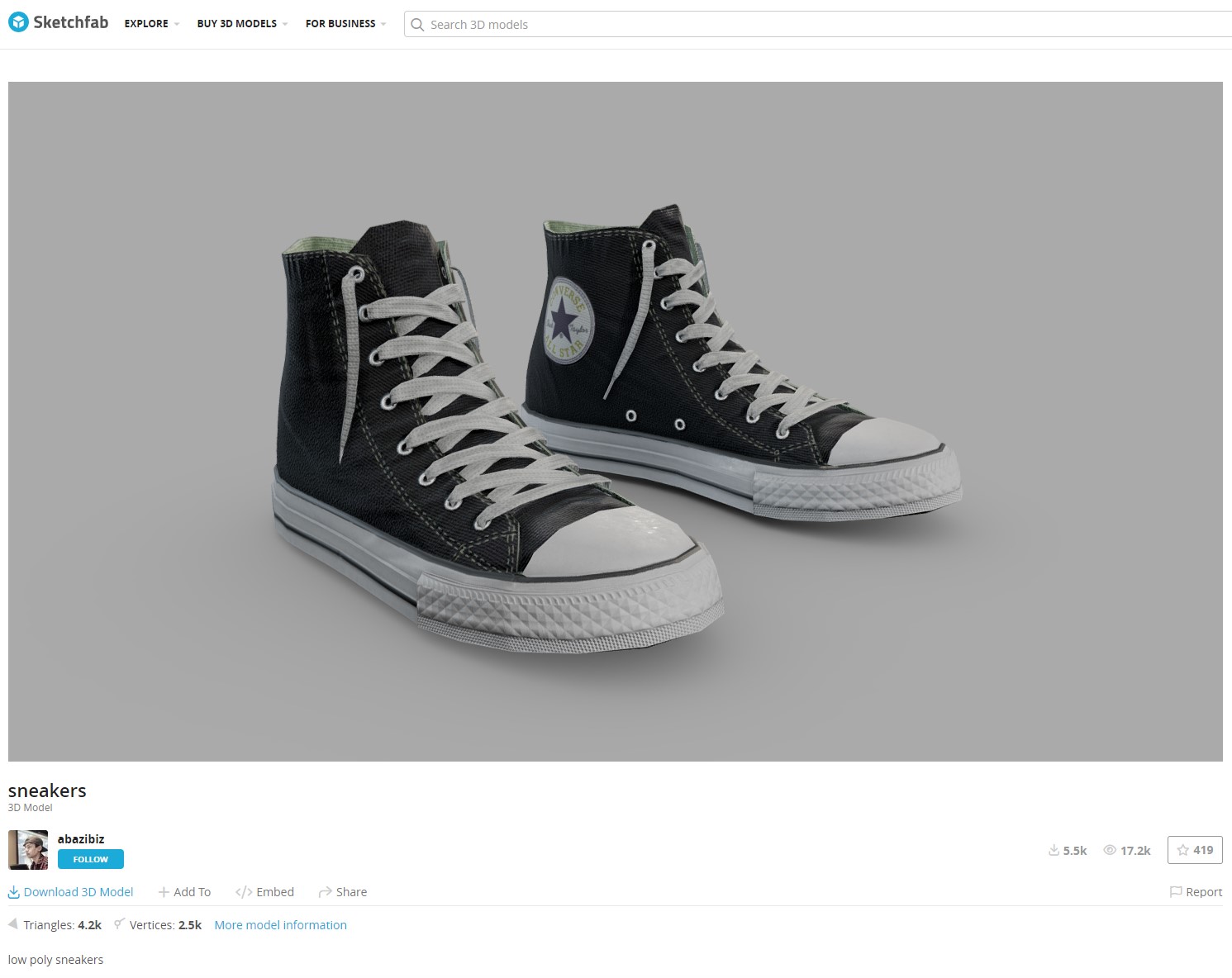

The only requirement is that you already have daz studio installed (including the genesis 2 pack) as well as blender.
I won't go in depth with all the features because this is just meant to be a quick video guide, but you can see all the clicks and hotkeys so this might be helpful even for complete beginners.
In this case, there were only little adjustments necessary to fit the genesis 2 model. Especially with larger items like pants or shirts etc there might be a little more work to do to fit them as perfect as possible, but the process is basically always the same. Download - Scale - Fit - import to daz and then to vam.
There are various other ways to edit the mesh inside blender like proportional editing, lattice modifiers, shrinkwrap etc... in the end you just have to practise and try what is most beneficial for your current task. There is no single right way on how to do this stuff
If you want to replicate this exact tutorial, here are the shoes that I used for it:
https://sketchfab.com/3d-models/sneakers-689c29ec3a8a4f44b32f616bcb97cfaa
When i was a complete noob, sometimes i struggled a bit with some pictured guides because i didn't know exactly where to click or what to do, so i thought i could make a quick video guide on this topic.
This is a complete guide from start (download the shoes from sketchfab.com) to the finished clothing item in vam in only 10 minutes.
The only requirement is that you already have daz studio installed (including the genesis 2 pack) as well as blender.
I won't go in depth with all the features because this is just meant to be a quick video guide, but you can see all the clicks and hotkeys so this might be helpful even for complete beginners.
In this case, there were only little adjustments necessary to fit the genesis 2 model. Especially with larger items like pants or shirts etc there might be a little more work to do to fit them as perfect as possible, but the process is basically always the same. Download - Scale - Fit - import to daz and then to vam.
There are various other ways to edit the mesh inside blender like proportional editing, lattice modifiers, shrinkwrap etc... in the end you just have to practise and try what is most beneficial for your current task. There is no single right way on how to do this stuff
If you want to replicate this exact tutorial, here are the shoes that I used for it:
https://sketchfab.com/3d-models/sneakers-689c29ec3a8a4f44b32f616bcb97cfaa



