Ground Pound animation. Make sure to have both High Quality Physics and Soft Body Physics on for both models in the beginning. After that, customize to your liking.
As always, feedback is appreciated.
Sidenote: The reference report warns me that my package uses MacGruber's LogicBricks plugin, which it definitely does not. And even if it does exist, I have not been able to find it.
SPECIAL THANKS to bill_prime for cleaning up my package! I've always had a problem with unused dependencies popping up and not knowing how to get rid of them. But now I do know! I'll make sure to clean up all the other packages I have currently in upcoming updates, as well as continue this trend in future content as well.
UPDATE: Added more buttons to control the animation, as well as making a few other minor improvements. This update was not that big, but is more just QoL improvements where I implement some stuff that I learned from making my recent scenes.
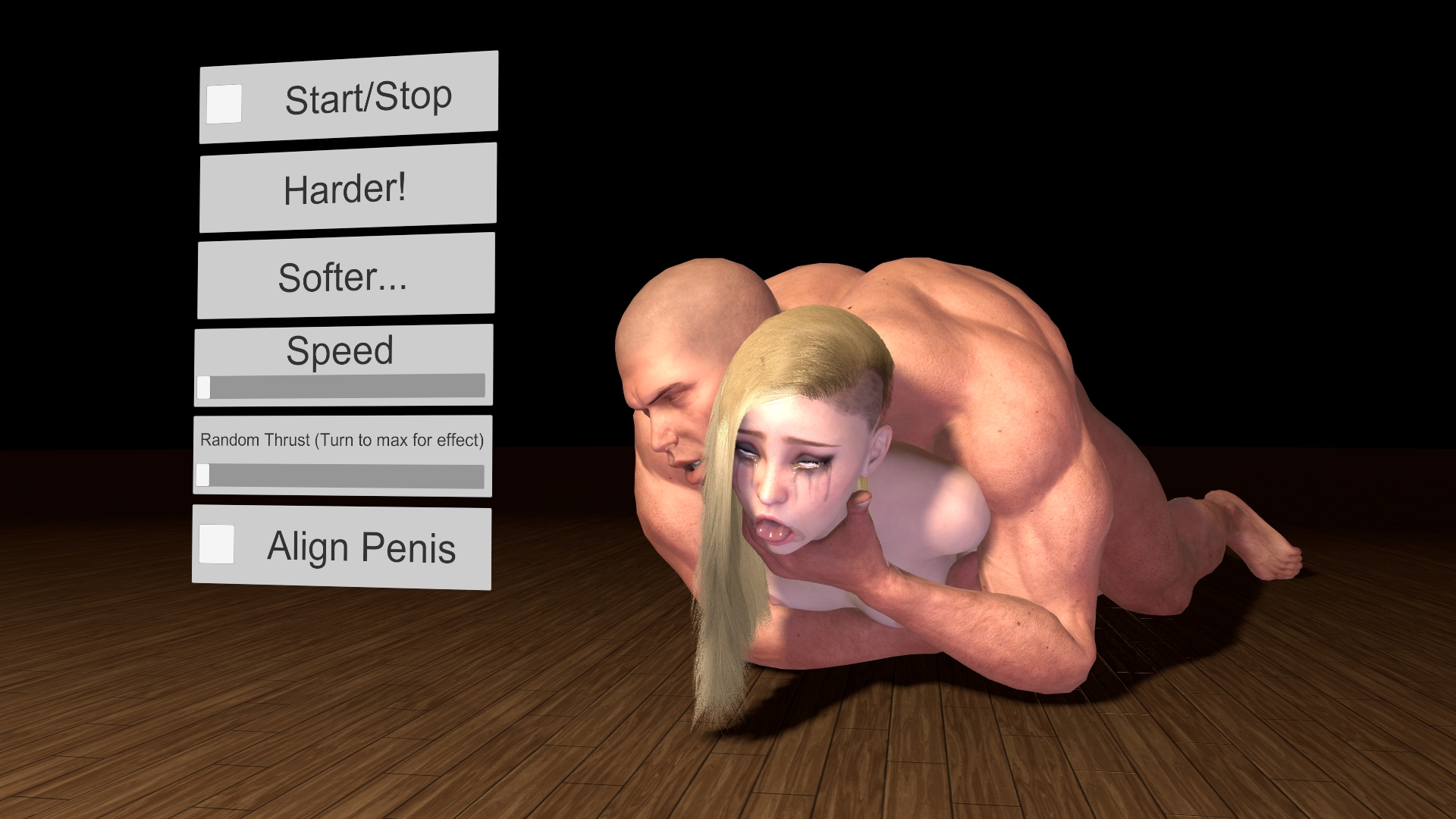
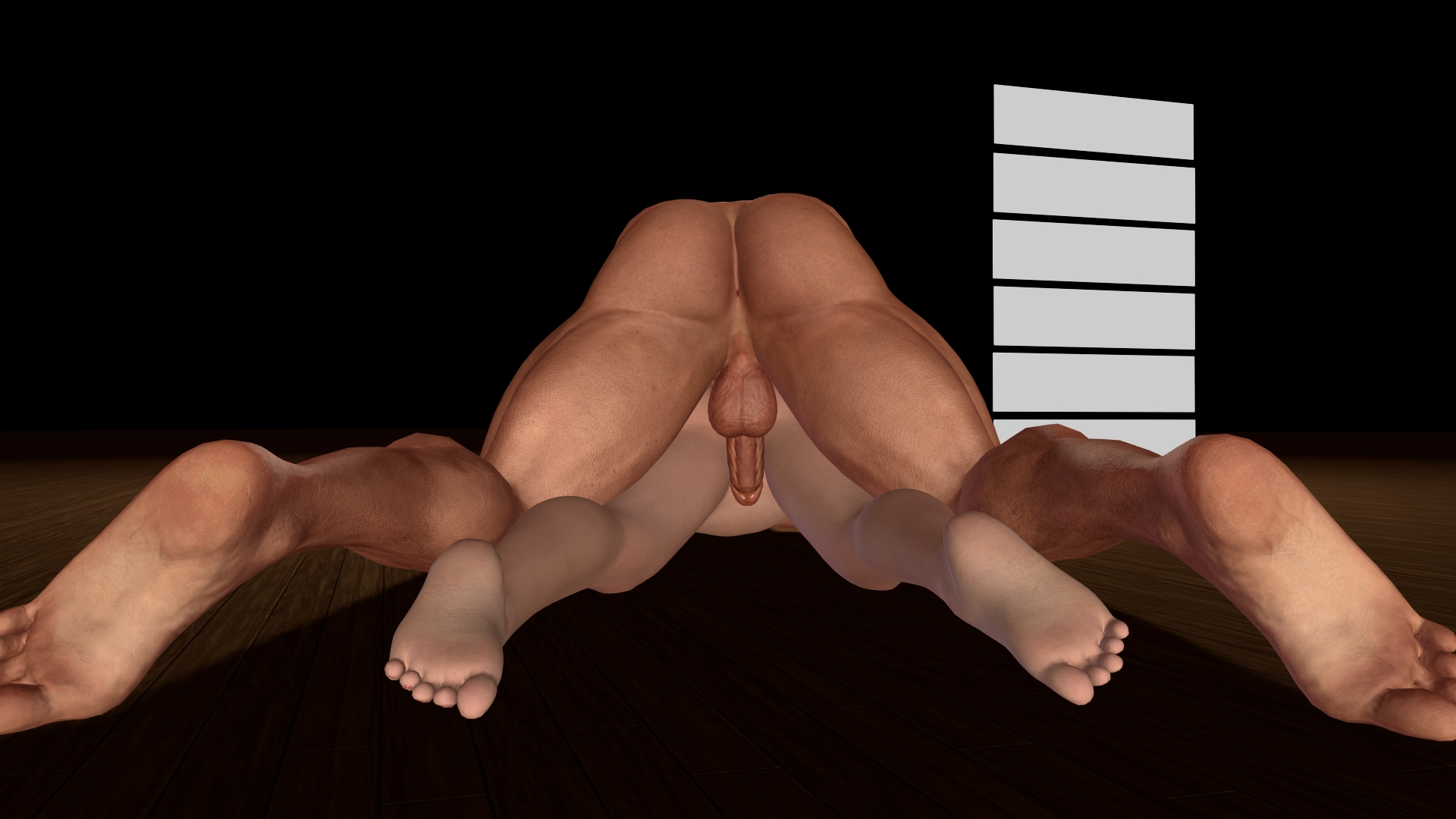




Credits to:
AshAuryn for the expressions.
Androinz for the initial poses of both models.
Androinz for the male model and its morphs.
Vinput for the AutoGensThruster plugin.
Hazmhox's VamMoan for them clapping cheeks sounds.
Instructions:
(More than) two buttons have been added for the animation.
Both of the models should be swappable, but be aware: This pose is my most unstable pose as of now. As such, I cannot guarantee that all model combinations will work. Some combinations (such as the current male model and the goblin model from my previous work) always manage to become unstable no matter what changes I make. As such, I urge caution if you intend to make any changes. I recommend that you choose models that have roughly the same scaling as the ones in this scene. Otherwise, go nuts!
UPDATE: A possible fix for people who really want to implement models with different sizes would be to release the physical links that the male has on the female from the hands. From there, just make sure to properly align the female model again and re-attach the physical links accordingly.
And as always, configurations to the models and their plugins can be made directly, if you know how to do it.
And as always, I have added a MasterRoot node so that you can move both models at the same time. The UI buttons will follow as well.
As always, feedback is appreciated.
SPECIAL THANKS to bill_prime for cleaning up my package! I've always had a problem with unused dependencies popping up and not knowing how to get rid of them. But now I do know! I'll make sure to clean up all the other packages I have currently in upcoming updates, as well as continue this trend in future content as well.
UPDATE: Added more buttons to control the animation, as well as making a few other minor improvements. This update was not that big, but is more just QoL improvements where I implement some stuff that I learned from making my recent scenes.
Credits to:
AshAuryn for the expressions.
Androinz for the initial poses of both models.
Androinz for the male model and its morphs.
Vinput for the AutoGensThruster plugin.
Hazmhox's VamMoan for them clapping cheeks sounds.
Instructions:
(More than) two buttons have been added for the animation.
Both of the models should be swappable, but be aware: This pose is my most unstable pose as of now. As such, I cannot guarantee that all model combinations will work. Some combinations (such as the current male model and the goblin model from my previous work) always manage to become unstable no matter what changes I make. As such, I urge caution if you intend to make any changes. I recommend that you choose models that have roughly the same scaling as the ones in this scene. Otherwise, go nuts!
UPDATE: A possible fix for people who really want to implement models with different sizes would be to release the physical links that the male has on the female from the hands. From there, just make sure to properly align the female model again and re-attach the physical links accordingly.
And as always, configurations to the models and their plugins can be made directly, if you know how to do it.
And as always, I have added a MasterRoot node so that you can move both models at the same time. The UI buttons will follow as well.



