This workaround will break fixes applied by the browser update, including the ability to visit sites like Patreon, and will revert to an even older version of the browser. Also, 3rd party DLLs could contain malicious code - use at own risk!
Since the latest VaM updates, the video playback of "certain sites" on the VaM integrated web browser has stopped working.
Even when using the old third party from Reddit.
Using that on the lastest install would make VaM completely unusable. (Crashes on browser startup)
There's a small fix or better said a workaround to make it work again for most sites.
I've taken the browser plugin files from an old VaM (1.20.77.9) install and reinstalled the "Better browser video support" third party from Reddit. (Link below)
 www.reddit.com
That should already be enough to make it work on the latest VaM install.
www.reddit.com
That should already be enough to make it work on the latest VaM install.
I put both of them already together in a ZIP for you to use.
Simply unzip everything inside "Your Vam Folder/VaM_Data/Plugins" folder and overwrite the already existing files. (See ZIP Content)
In case anything goes wrong, backup your current files first!
ZIP Content
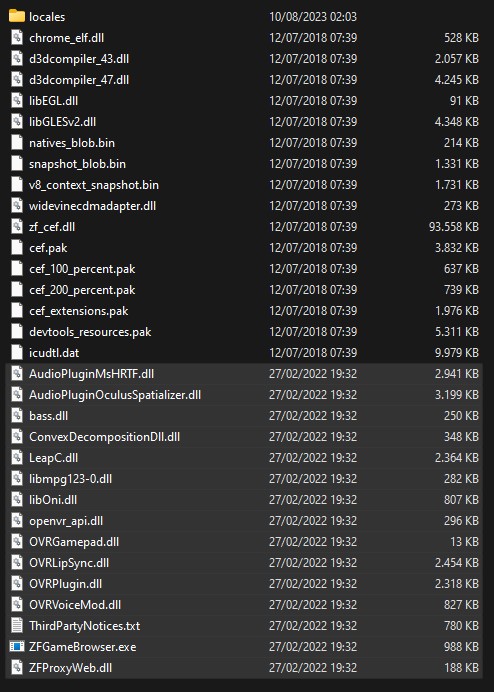
- Marked files are from the old VaM install (1.20.77.9)
- Rest of the files are from the third party
Also don't forget what's already stated on Reddit:
3rd-party content that delivers dll files like this one does could potentially be dangerous and could contain malicious code.
Use at your own risk!
Even when using the old third party from Reddit.
Using that on the lastest install would make VaM completely unusable. (Crashes on browser startup)
There's a small fix or better said a workaround to make it work again for most sites.
I've taken the browser plugin files from an old VaM (1.20.77.9) install and reinstalled the "Better browser video support" third party from Reddit. (Link below)
guides/thirdpartyreleases - VirtAMate
r/VirtAMate: Unofficial subreddit for sharing all things related Virt-A-Mate.
I put both of them already together in a ZIP for you to use.
Simply unzip everything inside "Your Vam Folder/VaM_Data/Plugins" folder and overwrite the already existing files. (See ZIP Content)
In case anything goes wrong, backup your current files first!
ZIP Content
- Marked files are from the old VaM install (1.20.77.9)
- Rest of the files are from the third party
Also don't forget what's already stated on Reddit:
3rd-party content that delivers dll files like this one does could potentially be dangerous and could contain malicious code.
Use at your own risk!
This workaround will break fixes applied by the browser update, including the ability to visit sites like Patreon, and will revert to an even older version of the browser. Also, 3rd party DLLs could contain malicious code - use at own risk!

