This is part of a four-scene set experimenting with sound design and visual minimalism for VAM. There are two sets of two scenes, with a sex scene and display scene in each package.
MEGA:

 mega.nz
mega.nz
PLEASE READ INSTRUCTIONS BEFORE USE
Because of some compatibility troubles Realtime Lipsync by u/AdamAnt5 needs to be downloaded and installed BEFORE you open this scene. It can be downloaded here:
https://mega.nz/file/VbgRVRwR#aysmHrfyw0171ufghK6HRjKYNTsH8gTGIX0gmAqUpH8
As with the other scenes in this series, it's highly recommended that you unpack the var with your package manager before use.
The sound files will take quite a while to load directly from the .var, but seconds once unpacked. It's an unfortunate problem, but good audio is worth it.
Use the package manager on your main menu to find my .var, and unpack it with the small "unpack" button in the top corner of the package manger. That will create a new folder in your AddonPackages folder with a "Custom" and "Saves" folder in it. Copy the files from that new folder into your root directory and enjoy the scene with fast load times.
Push start to launch audio/animation - It's near the ground, arguably hard to see, but I like reducing visual clutter.
I would recommend unpacking the VAR through your package manager to drastically decrease load times for the mp3s. Expect a few minutes of load time if opening right out of the package.
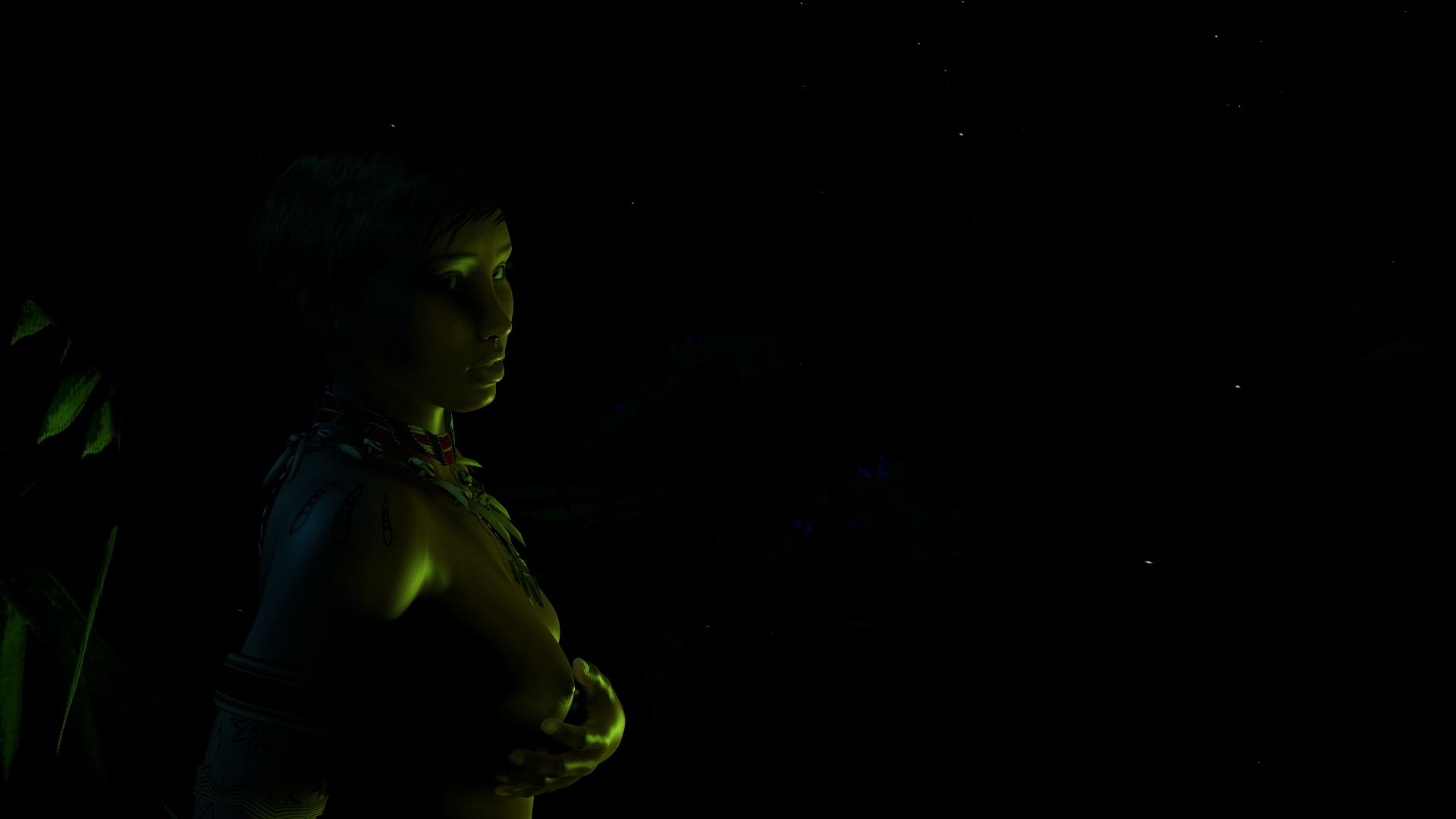

MEGA:

File folder on MEGA
MEGA provides free cloud storage with convenient and powerful always-on privacy. Claim your free 50GB now!
PLEASE READ INSTRUCTIONS BEFORE USE
Because of some compatibility troubles Realtime Lipsync by u/AdamAnt5 needs to be downloaded and installed BEFORE you open this scene. It can be downloaded here:
https://mega.nz/file/VbgRVRwR#aysmHrfyw0171ufghK6HRjKYNTsH8gTGIX0gmAqUpH8
As with the other scenes in this series, it's highly recommended that you unpack the var with your package manager before use.
The sound files will take quite a while to load directly from the .var, but seconds once unpacked. It's an unfortunate problem, but good audio is worth it.
Use the package manager on your main menu to find my .var, and unpack it with the small "unpack" button in the top corner of the package manger. That will create a new folder in your AddonPackages folder with a "Custom" and "Saves" folder in it. Copy the files from that new folder into your root directory and enjoy the scene with fast load times.
Push start to launch audio/animation - It's near the ground, arguably hard to see, but I like reducing visual clutter.
I would recommend unpacking the VAR through your package manager to drastically decrease load times for the mp3s. Expect a few minutes of load time if opening right out of the package.



