Add this script as a session plugin to enable grabbing clothing with the mouse pointer in desktop mode.
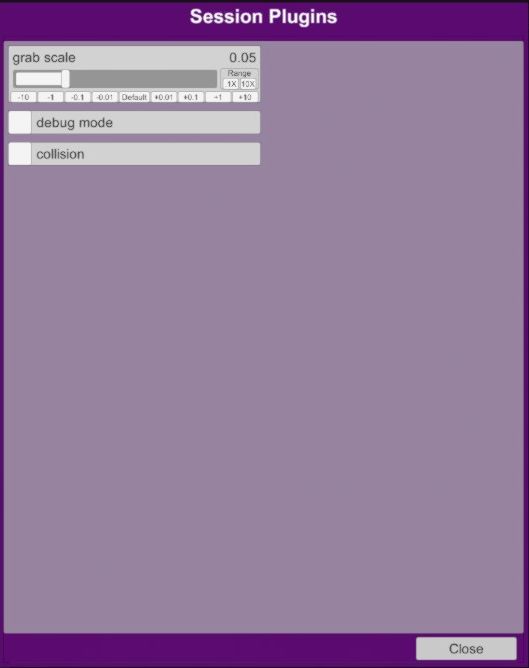
DesktopClothGrab UI

Default grab settings
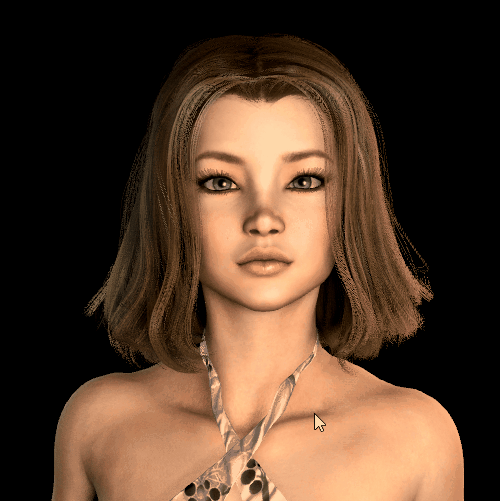
Persons get hungry
colliders are delicious
like tasty candy
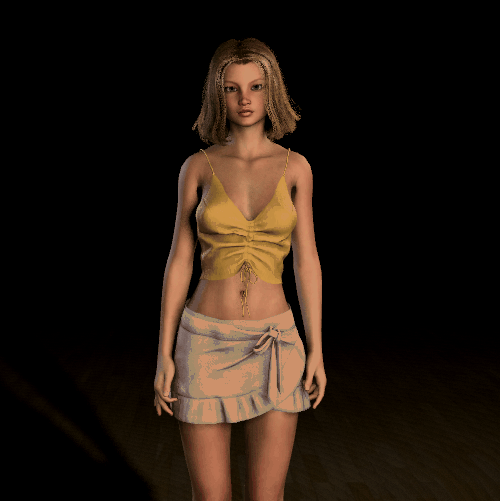
when undressing bots
some caution is required
her skin was removed
https://www.patreon.com/prestigitis
My resources on VaMHub
- Press the LEFT ALT key to grab clothing.
- 'Collision' checkbox or LEFT ALT + Q toggles collision on and off.
- 'Debug mode' makes the grab sphere visible
- 'Grab scale' changes the size of the grab sphere.
DesktopClothGrab UI
Default grab settings
Persons get hungry
colliders are delicious
like tasty candy
when undressing bots
some caution is required
her skin was removed
https://www.patreon.com/prestigitis
My resources on VaMHub












