2.2 Updated! - Please see update log for detail
This is a Unity shader designed for CUA Hair. (hair cards, mostly)
It is packaged into an assetbundle and to be used via this plugin:
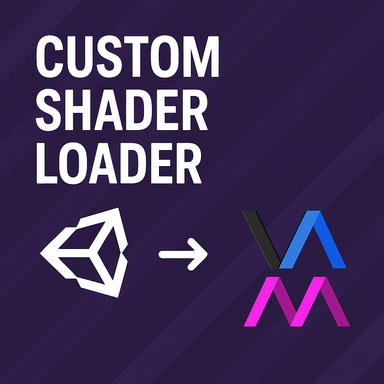
 hub.virtamate.com
hub.virtamate.com
Some before, after comparisons:






Demo video of using the plugin to load and tweak the look:
To save CUA plugin preset, please use @Blazedust 's CUA manager:
 hub.virtamate.com
hub.virtamate.com
Important things to keep in mind when you try this:
Breakdown of the properties and tips for tweaking them: (CLICK SPOILER TO SHOW)
0.00/1.00 = +y (up)
0.25 = +x (right)
0.50 = -y (down)
0.75 = -x (left)
If you see the root/tip colors are inversed and/or not going in the right direction, try changing to one of the values above to flip the direction.
Hope you give it a try and let me know if any issues/feedback.
Credits:
------------------------------------------
This shader is basically an amalgamation of existing hair rendering methods from Unity community:
https://github.com/itsFulcrum/Unity-URP-Hair-Shader
https://github.com/AdamFrisby/UnityHairShader

 hub.virtamate.com
hub.virtamate.com
------------------------------------------
Looks and CUA hair used in comparison screenshots:
This is a Unity shader designed for CUA Hair. (hair cards, mostly)
It is packaged into an assetbundle and to be used via this plugin:
Custom Shader Loader - Plugins + Scripts -
This is a plugin that loads custom unity shader from assetbundle. It works on person atoms, clothing items (via @Stopper 's clothing plugin manager) and CUAs. How to use: Where do I get the shader assetbundles? I have one posted here...
Some before, after comparisons:
Demo video of using the plugin to load and tweak the look:
To save CUA plugin preset, please use @Blazedust 's CUA manager:
Plugins + Scripts - CUAManager
Hi was woundering if anyone could help me out here. Plugin works fantastick and autoloads working as it should, but the thing is if i (create a scene > save it > Restart > reopen the scene) autoload loads the plugins/settings onto other people atoms who dont have the morph that should activate...
Important things to keep in mind when you try this:
- This shader works best on modern/semi-modern hair cards geometry. I would NOT recommend using this on any solid/clay or stylized hair geometry.
- As you can probably tell from above comparisons, the improvement this shader brings will vary depending on the hair mesh and texture, and proper tweaking of the properties.
- The assumption here is that the CUA default shader is Unity Standard, or any shader that uses same texture names (_MaintTex and _BumpMap), the replaced shader will continue to use the two textures already in the CUA.
- Another assumption is that the texture UV should have the hair strand all in one direction, usually along y axis. This is common practice in hair card meshes. This is what ensure the aniso highlight can run along hair flow.
- This shader is not really PBR, so how it looks WILL depend on how lighting is setup.
- I haven't done much testing on performance but based on what I have seen it should still count as pretty lightweight. In theory it should be slightly more expensive due to the extra passes, but still no where near the VaM built in sim hair shader.
- Lastly please do keep in mind this will never look as good as VaM's sim hair. The whole goal of this is to give an uplift of look of CUA hairs when it is possible.
Breakdown of the properties and tips for tweaking them: (CLICK SPOILER TO SHOW)
- Show Back Face / Double Sided
Many hair should look better when they are both ON. Do try toggling and choose whichever one looks better. - Use Original Color
- Original Diffuse Color Offset
- Root Color / Tip Color
- Color Roll off
- Color Gradient Rotation
0.00/1.00 = +y (up)
0.25 = +x (right)
0.50 = -y (down)
0.75 = -x (left)
If you see the root/tip colors are inversed and/or not going in the right direction, try changing to one of the values above to flip the direction.
- Anisotropic Noise
It is preloaded when you load the shader. If you have a different/better noise texture you can replace it.
- Alpha cutoff
The alpha cut off value used by opaque pass. Generally this should be higher than the value you would use in Unity Standard cutout. Usually 0.4~0.6 works fine.
- Mip Level Alpha Scale Offset, Alpha Cutoff Shadow
These two controls the shadow cutoff and resolution. The default values are generally good enough. If you think the shadow looks bad try changing these two.
- Specular Color
Highlight tint color. Default to white, usually it will start appear too bright. Start by darkening it and slightly tint towards the main texture color
- Primary Specular Intensity
There are two sets of aniso highlights. This controls the intensity of primary highlight
- Secondary Specular Intensity
This controls the intensity of secondary highlight
- Primary Highlight Shift
Offsets the position of the primary anisotropic highlight along the hair strand. Use this to fine-tune the main highlight's location.
- Secondary Highlight Shift
Offsets the position of the secondary anisotropic highlight. Adjust to control the separation and appearance of the secondary highlight.
- Smoothness
Controls the sharpness of the specular highlights. Higher values make highlights smaller and sharper, while lower values make them broader and softer. Adjust to match the desired hair glossiness.
- Flatness
This adds a flat diffuse to the lighting, which will make the hair slightly brighter and flatter. Default to 0. If the hair has too many dark part in texture try tweaking this.
- Lighting Smoother
Usually I don't change this. It modifies the transition of lighting across the hair surface. Higher values can help reduce harsh lighting transitions and make the hair appear smoother under light.
- Subsurface Scattering
This is a fake SSS that is added to the dark/shadowed part of the mesh. Usually 0.2 is good enough. Depending on lighting you may want to adjust it slightly.
- Anisotropic Roughness
Adjusts the spread of the anisotropic (directional) highlights. Higher values make the highlight wider and softer, while lower values make it tighter and more focused.
- Anisotropic Rotation
Rotates the direction of the anisotropic highlights. Useful for matching the highlight direction to the flow of the hair strands. You don't need to change this unless the texture has hair strands in a direction other than y-axis.
- Anisotropic Frequency
Controls the tiling or repetition of the anisotropic noise texture along the hair. Higher values increase the frequency, making the noise pattern finer.
- Strandiness / Strand Highlight Cutoff
These two are for a specific situation. It will add "Strandiness" to the highlight based on the brightness of the main texture. The ideal use case for this is when main texture of the hair has clear hair strands drawn out, i.e. brighter color for hair strands and darker color in between strands. "Strandiness" controls the overall effect strength and "Strand Highlight Cutoff" controls the brightness cutoff for the effect to kick in. The effect heavily depends on the main texture. If you are not sure, just try and see if it gives a better look. "Strand Highlight Cutoff" could be very small sometimes (~0.02). If there is no improvement, just leave both at 0.
Hope you give it a try and let me know if any issues/feedback.
Credits:
------------------------------------------
This shader is basically an amalgamation of existing hair rendering methods from Unity community:
- Dual Anisotropic highlights
- Fake SSS
- Custom Fresnel
https://github.com/itsFulcrum/Unity-URP-Hair-Shader
- Strandiness
- Flat Diffuse, Light Smoother
- Mip offset shadow pass
https://github.com/AdamFrisby/UnityHairShader
- Dual pass alpha blending
Custom Dual Pass Hair Shader for Unity - Toolkits + Templates -
Well I got seriously side tracked when attempting to write a plugin for my next port, and wrote this (with tons of help from ChatGPT lol): A custom unity shader that gives hair softer edges with alpha blending but maintains opaqueness for major...
------------------------------------------
Looks and CUA hair used in comparison screenshots:
-

Rogue from CP2077 - Looks -
Rogue from CP2077 Merry Cyber May! About this look: 1:1 face and body proportion to the game. Hair is CUA. Didn't do the CUAclothing this time. So you'll need to save a CUAManager preset plus trigger the old fashion way, make sure you save... hub.virtamate.com
hub.virtamate.com
-

Reiko from LJ - Looks -
Reiko from LJ Ported this waaay back. Lots of places I didn't know how to do it properly back then, like the eyes and lashes. Only the head is wrapped, the body is the default G2F plus some random sculpt here and there. Used RenVR's Erica as... hub.virtamate.com
hub.virtamate.com
- Diana from HM3, by me, unreleased
- Zoe from SF, by me, unreleased
-

Tifa FF7R CUA Hair w/ physics (Commission) - Assets + Accessories -
- Before anything, make sure to cap your fps to 60 or close to it to have the same physics behaviour as shown here, higher fps seems to stiffen the hair physics a lot. i recommend using @everlaster framerate control plugin from his Snippets... hub.virtamate.com
hub.virtamate.com
-

Scarlet - Paid Looks -
Scarlet I do hope you're ready... Package includes: Full Morph (+Adjustments) Textures Hair Clothing (+Variants) Here is the twentieth model in the Oni Project series ? I've been in an FF mood for obvious reasons! Wanted to have a go at this... hub.virtamate.com
hub.virtamate.com



