If you encounter problems during use, or you have suggestions for improvement. Welcome to my discord server: https://discord.com/channels/927448155996426241/1046906665628348416
Have you ever wondered what would happen if you added a context menu to VAM? It seems that many tedious operations will be simplified instantly? Now, It has come!
This plug-in is absolutely revolutionary for VAM. It will completely solve the pain point that VAM is difficult for ordinary players to get started. With the update of plug-in, it will replace most troublesome operations in VAM through context menu.
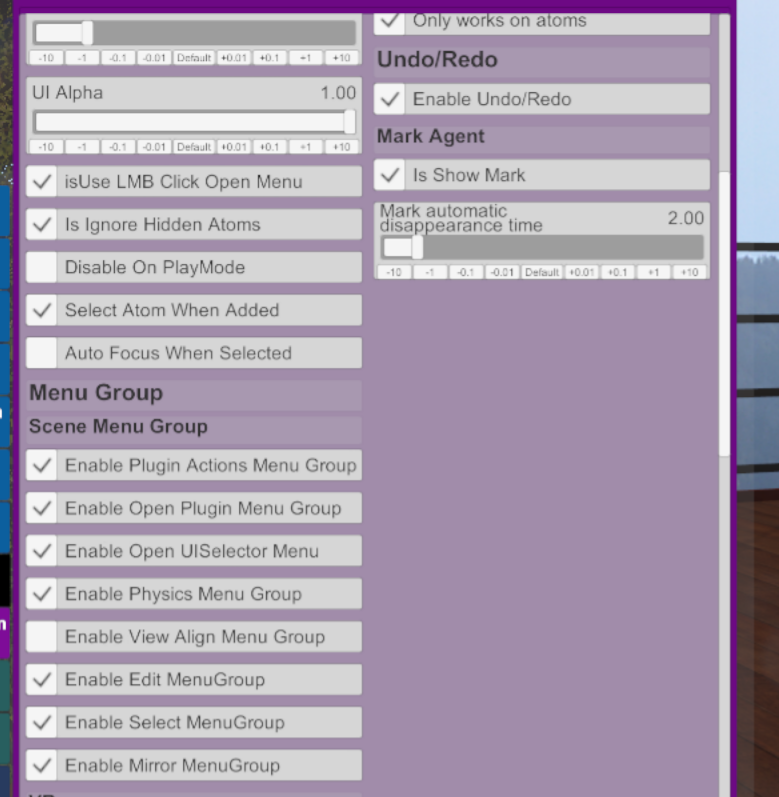
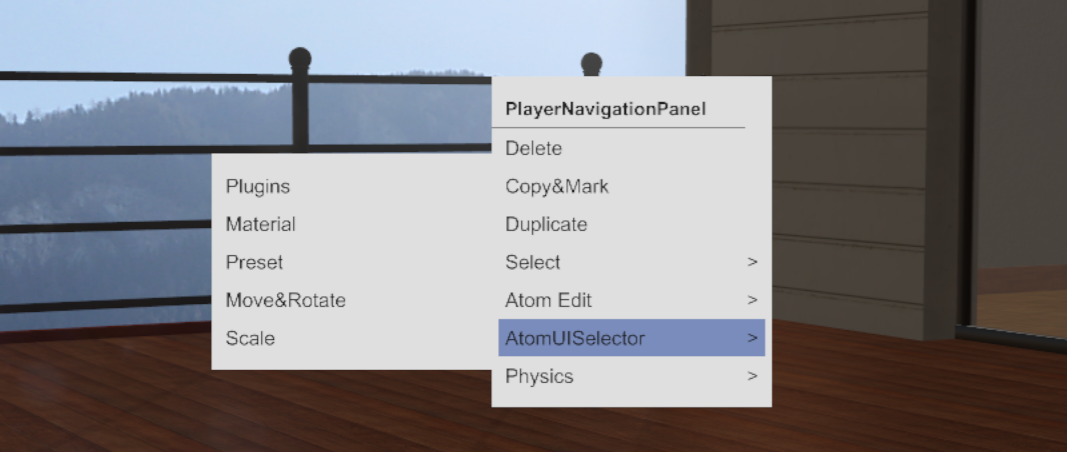
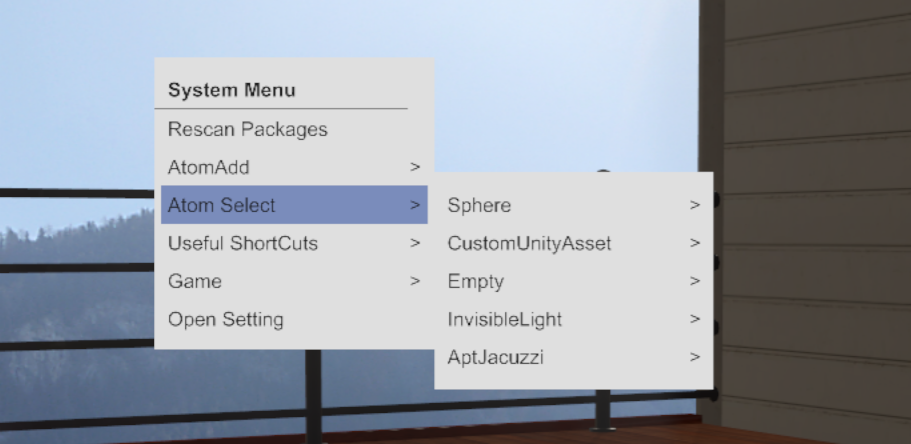
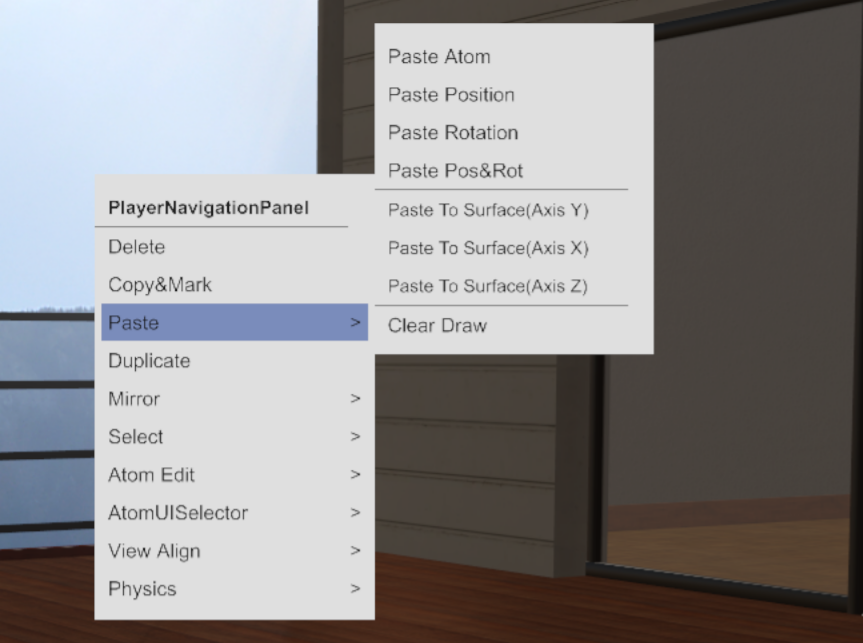
Update :
1.43b : Many new functions(paste to surface, mirror, etc), code refactoring, function optimization, license modification,
1.42 : Perfect undo function: support atomic sub-controllers (such as character controllers)
1.41 : Added a switch to undo the redo function.
1.4 : Completely free, open to all functions.
1.3d :
In view of the situation that some users can't call out the menu in VR mode. I introduced a new method of calling out menus. If you couldn't call up the menu in VR mode before. Try this new version.
Please see the update instructions for details.
1.3c :
1. Add more Misc items.
2. Added a menu item with a quick jump.
In this way, there is no target item in the menu item provided.
You can execute this command to jump to the full add menu.
1.3b :
Fix: In some cases, after the atom is turned off, the marked ball will still appear.
Fix: UIScale was not saved into the preset problem.
Fix: Press alt+ right mouse button when a right-click menu already exists. A new menu will be opened, but the original menu will not be closed.
Fix: When "Disable On PlayMode" is turned on in VR mode, MarkBall will not disappear after entering PlayMode from edit mode.
Fix: The problem that Markball still displays when "Is Ignore Hidden Atoms" is turned on.
Improvement:
By default, "Is Ignore Hidden Atoms" is turned on.
Add UI transparency slider.
1.3a :
1.Added a new menu group "Select menu group" .Add multiple related selection commands.
2.Add undo/redo system(Default shortcut key Ctrl+Z, Ctrl+Y,Of course, you can also customize shortcut keys).
In this main version I will mainly focus on improving the undo / redo system.
Please see the update instructions for details.
1.23 :
1. Add a switch: whether to filter out the closed atoms.
2. Fixed the plug-in error problem in some cases.
3. Fixed the problem that the Marker ball did not disappear when the marker was closed by shortcut keys.
4. Embedding VamInputServer.dll into the plugin. var.
Please see the update instructions for details.
1.22 :
1. Support saving plug-in settings as presets and loading presets.
2.Menu option optimization.
3.Plug-in page optimization.
Please see the update instructions for details.
1.21 :
1. The unexpected pop-up of the menu should have been completely solved. Sensitivity adjustment is also provided (default is recommended usually).
2. Duplicate function optimization.
Please see the update instructions for details.
1.2 :
1.Support scaling UI to adapt to different resolutions.
2.Support the text prompt of the current object.
3.Support to quickly set the aspect ratio of the game
and the aspect ratio of WindowCamera.
(The game UI size will be automatically adapted)
4.Support one-click dressing/undressing.
5.Support copy and paste of rotation and position of atoms
(more attributes will be added in the future).This is useful for organizing atoms.
6.Supports copying atom object between different scenes!
7.The duplicate function has been strengthened.
Now it is supported to duplicate not only the atom itself,
but also the plug-ins on the atom.
For trigger atoms, the triggers it contains are also copied.
8.Unlock the view alignment function.
9.bugs fix.
1.1 :
1.Add a tool menu group, and add the "face camera" command.
2.You can reselect the previously selected atoms at any time.
3.You can choose to automatically turn off the plug-in logic in "PlayMode".
Please see the update instructions for details.
1.01 :
Fixed an issue where menus often pop up accidentally when using the right mouse button to move the camera view
1.0 :
New features:
Common to VR and desktop mode.
1. Add plug-in command menu group: directly call up plug-in events, such as Embody, through the menu, and start the possession mode with one click.
2. Add add plug-in menu group: add plug-ins to atoms directly through the scene menu, saving a series of tedious operations.
3. Now each menu group has a separate switch.
4. Add a new marking mode when the cursor rolls over: marking ball. The previous method is to display the outer bounding box. You can switch between the two modes at will.
Compared with the outer bounding box, the marker ball is more refreshing and has a better look and feel.
5. The distance of the menu under VR can be adjusted manually, and the default distance has also been adjusted.
6.Added shortcut key binding to activate/deactivate this plugin.
7.Universal function.
Optimization:
1. The UI of the plug-in is rearranged to make it more beautiful and clear.
2. Performance optimization.
3.bug fixing.
Please see the update instructions for details.
=============================================================================
Beta6 : Small Bug Fix. The next version will bring a lot of powerful new features, such as directly executing the events contained in the atomic plug-in and user-defined events through the menu, quick plug-in adding method, view alignment menu and so on. And break away from Beta.
Beta5 : A large number of useful new features and feedback repair.
For more information, please check the update log.
Beta4 : VR Supported!
Please see the update log for details.
Beta3
It brings a lot of new features. And bugs fix. Please see the update instructions for details.
========================================================================
This context menu is currently divided into two pieces:
1. system menu:
The menu is some operations related to the whole game, and this menu is fixed.
2. Scene menu:
Compared with the system menu, the scene menu is aimed at specific objects in the scene (UI is also included). So when the mouse stays on different objects and UIs, the menu items are different. It is precisely because of this mechanism that this menu system is full of unlimited expansion capability.
Obviously, this plugin cost me a lot of energy, but I think it is worth it. However, the function of this framework needs a long-term improvement process, which requires you to give me as much feedback as possible in use.
Please see the introduction video for details.
TroubleShooting :
1. If you find that you cannot open the menu in VR, you need to bind the "Thumb Stick" event to "GrabNavigate".
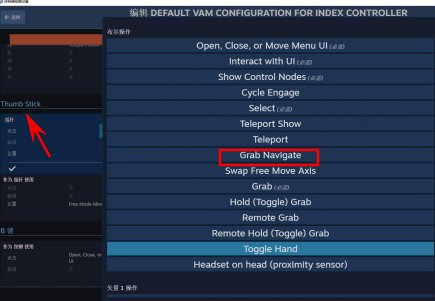
2.With VR mode,I only have quest2+virtual desktop+steamvr on hand, and it works perfectly.But I can't guarantee that other equipment will work properly.
How to install :
Add "contexMenuSystem.cslist" as SessionPlugin, All Done.
If used in VR, Extra loading VamInputServer.cslist as Session Plugin:
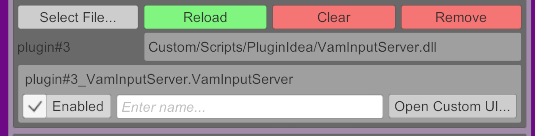
Desktop mode:
left alt + mouse right click or mouse right click on blanket: system menu.
mouse right click on something : scene menu.
undo/redo : ctrl+z / ctrl + y
At the same time, you can customize shortcut keys through keybinding plug-in.
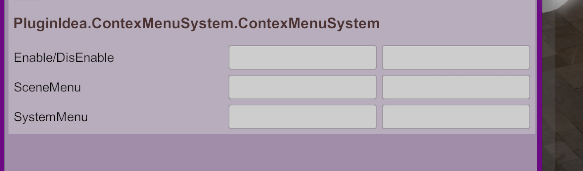
VRMode:
Normal: Press the left joystick: System menu; Press the right joystick: scene menu.
One-hand mode: trigger pressing+joystick click: system menu; Click on the joystick: scene menu.
Creadit:
- MacGrubber - thanks for making MacGrubber_Utils.cs, very useful script
Have you ever wondered what would happen if you added a context menu to VAM? It seems that many tedious operations will be simplified instantly? Now, It has come!
This plug-in is absolutely revolutionary for VAM. It will completely solve the pain point that VAM is difficult for ordinary players to get started. With the update of plug-in, it will replace most troublesome operations in VAM through context menu.
Update :
1.43b : Many new functions(paste to surface, mirror, etc), code refactoring, function optimization, license modification,
1.42 : Perfect undo function: support atomic sub-controllers (such as character controllers)
1.41 : Added a switch to undo the redo function.
1.4 : Completely free, open to all functions.
1.3d :
In view of the situation that some users can't call out the menu in VR mode. I introduced a new method of calling out menus. If you couldn't call up the menu in VR mode before. Try this new version.
Please see the update instructions for details.
1.3c :
1. Add more Misc items.
2. Added a menu item with a quick jump.
In this way, there is no target item in the menu item provided.
You can execute this command to jump to the full add menu.
1.3b :
Fix: In some cases, after the atom is turned off, the marked ball will still appear.
Fix: UIScale was not saved into the preset problem.
Fix: Press alt+ right mouse button when a right-click menu already exists. A new menu will be opened, but the original menu will not be closed.
Fix: When "Disable On PlayMode" is turned on in VR mode, MarkBall will not disappear after entering PlayMode from edit mode.
Fix: The problem that Markball still displays when "Is Ignore Hidden Atoms" is turned on.
Improvement:
By default, "Is Ignore Hidden Atoms" is turned on.
Add UI transparency slider.
1.3a :
1.Added a new menu group "Select menu group" .Add multiple related selection commands.
2.Add undo/redo system(Default shortcut key Ctrl+Z, Ctrl+Y,Of course, you can also customize shortcut keys).
In this main version I will mainly focus on improving the undo / redo system.
Please see the update instructions for details.
1.23 :
1. Add a switch: whether to filter out the closed atoms.
2. Fixed the plug-in error problem in some cases.
3. Fixed the problem that the Marker ball did not disappear when the marker was closed by shortcut keys.
4. Embedding VamInputServer.dll into the plugin. var.
Please see the update instructions for details.
1.22 :
1. Support saving plug-in settings as presets and loading presets.
2.Menu option optimization.
3.Plug-in page optimization.
Please see the update instructions for details.
1.21 :
1. The unexpected pop-up of the menu should have been completely solved. Sensitivity adjustment is also provided (default is recommended usually).
2. Duplicate function optimization.
Please see the update instructions for details.
1.2 :
1.Support scaling UI to adapt to different resolutions.
2.Support the text prompt of the current object.
3.Support to quickly set the aspect ratio of the game
and the aspect ratio of WindowCamera.
(The game UI size will be automatically adapted)
4.Support one-click dressing/undressing.
5.Support copy and paste of rotation and position of atoms
(more attributes will be added in the future).This is useful for organizing atoms.
6.Supports copying atom object between different scenes!
7.The duplicate function has been strengthened.
Now it is supported to duplicate not only the atom itself,
but also the plug-ins on the atom.
For trigger atoms, the triggers it contains are also copied.
8.Unlock the view alignment function.
9.bugs fix.
1.1 :
1.Add a tool menu group, and add the "face camera" command.
2.You can reselect the previously selected atoms at any time.
3.You can choose to automatically turn off the plug-in logic in "PlayMode".
Please see the update instructions for details.
1.01 :
Fixed an issue where menus often pop up accidentally when using the right mouse button to move the camera view
1.0 :
New features:
Common to VR and desktop mode.
1. Add plug-in command menu group: directly call up plug-in events, such as Embody, through the menu, and start the possession mode with one click.
2. Add add plug-in menu group: add plug-ins to atoms directly through the scene menu, saving a series of tedious operations.
3. Now each menu group has a separate switch.
4. Add a new marking mode when the cursor rolls over: marking ball. The previous method is to display the outer bounding box. You can switch between the two modes at will.
Compared with the outer bounding box, the marker ball is more refreshing and has a better look and feel.
5. The distance of the menu under VR can be adjusted manually, and the default distance has also been adjusted.
6.Added shortcut key binding to activate/deactivate this plugin.
7.Universal function.
Optimization:
1. The UI of the plug-in is rearranged to make it more beautiful and clear.
2. Performance optimization.
3.bug fixing.
Please see the update instructions for details.
=============================================================================
Beta6 : Small Bug Fix. The next version will bring a lot of powerful new features, such as directly executing the events contained in the atomic plug-in and user-defined events through the menu, quick plug-in adding method, view alignment menu and so on. And break away from Beta.
Beta5 : A large number of useful new features and feedback repair.
For more information, please check the update log.
Beta4 : VR Supported!
Please see the update log for details.
Beta3
It brings a lot of new features. And bugs fix. Please see the update instructions for details.
========================================================================
This context menu is currently divided into two pieces:
1. system menu:
The menu is some operations related to the whole game, and this menu is fixed.
2. Scene menu:
Compared with the system menu, the scene menu is aimed at specific objects in the scene (UI is also included). So when the mouse stays on different objects and UIs, the menu items are different. It is precisely because of this mechanism that this menu system is full of unlimited expansion capability.
Obviously, this plugin cost me a lot of energy, but I think it is worth it. However, the function of this framework needs a long-term improvement process, which requires you to give me as much feedback as possible in use.
Please see the introduction video for details.
TroubleShooting :
1. If you find that you cannot open the menu in VR, you need to bind the "Thumb Stick" event to "GrabNavigate".
2.With VR mode,I only have quest2+virtual desktop+steamvr on hand, and it works perfectly.But I can't guarantee that other equipment will work properly.
How to install :
Add "contexMenuSystem.cslist" as SessionPlugin, All Done.
If used in VR, Extra loading VamInputServer.cslist as Session Plugin:
Desktop mode:
left alt + mouse right click or mouse right click on blanket: system menu.
mouse right click on something : scene menu.
undo/redo : ctrl+z / ctrl + y
At the same time, you can customize shortcut keys through keybinding plug-in.
VRMode:
Normal: Press the left joystick: System menu; Press the right joystick: scene menu.
One-hand mode: trigger pressing+joystick click: system menu; Click on the joystick: scene menu.
Creadit:
- MacGrubber - thanks for making MacGrubber_Utils.cs, very useful script

