Simple standalone plugin to change the speaker mode from default "Stereo" to any other supported mode.
For example: 5.1 or 7.1
Usable as Session plugin - pick your desired mode and then overwrite your session plugin "User Default".
Removing the plugin will not reset to Stereo. The mode stays for your VaM session.
Thanks to MeshedVR for pointing out how to do it:
https://discord.com/channels/363274293112602636/909075760323629067/1188478169414635660
Related Unity 2018.1 docs:
Speaker mode:
https://docs.unity3d.com/2018.1/Documentation/ScriptReference/AudioSpeakerMode.html
AudioSettings.Reset:
https://docs.unity3d.com/2018.1/Documentation/ScriptReference/AudioSettings.Reset.html
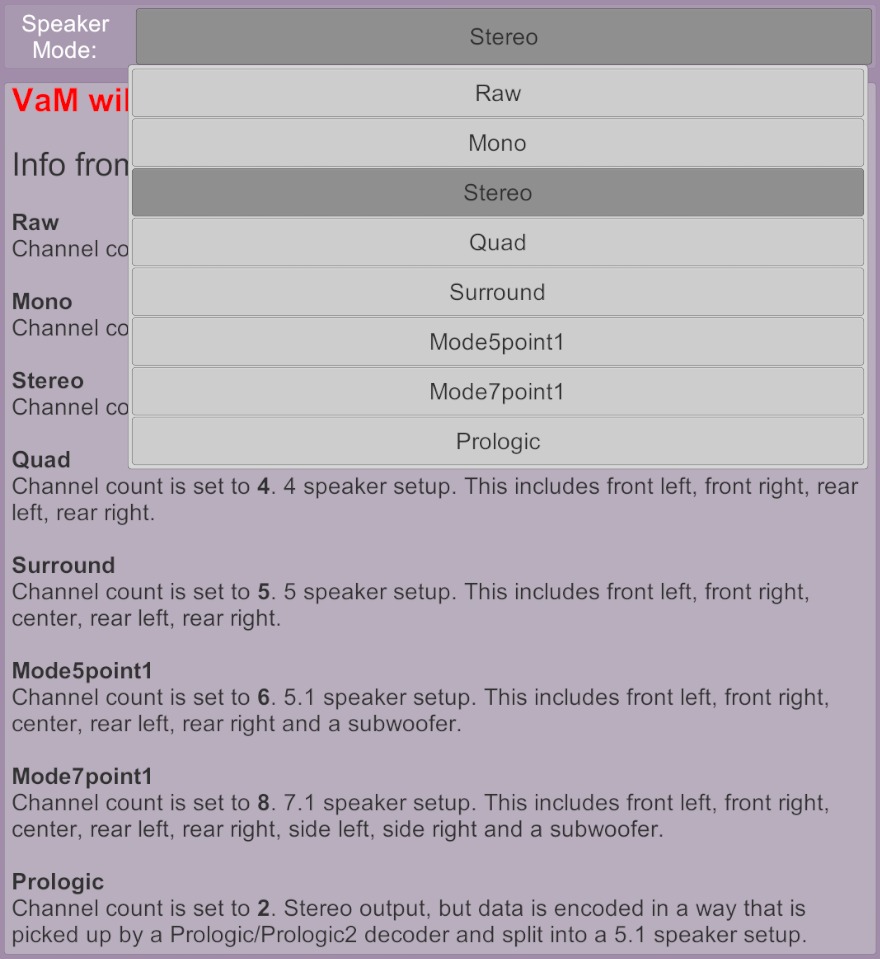
For example: 5.1 or 7.1
Usable as Session plugin - pick your desired mode and then overwrite your session plugin "User Default".
Removing the plugin will not reset to Stereo. The mode stays for your VaM session.
Thanks to MeshedVR for pointing out how to do it:
https://discord.com/channels/363274293112602636/909075760323629067/1188478169414635660
Related Unity 2018.1 docs:
Speaker mode:
https://docs.unity3d.com/2018.1/Documentation/ScriptReference/AudioSpeakerMode.html
AudioSettings.Reset:
https://docs.unity3d.com/2018.1/Documentation/ScriptReference/AudioSettings.Reset.html



