Description
Atom Controller is the successor of my Atom Mover plugin. I changed it's name so that I have more freedom about features that can be implemented in future releases. Indeed, there are already features (like Physics Constraints) that doesn't fit well under the "Move Things" concept.
At the moment, the plugin make possible to control Atoms translation and rotation, in many different ways, through scene triggers and UI elements. It can also apply translation and rotation regardless of the Atom's link states and apply physics constraints to the torques\forces applied to the Atom's Rigid Body.
Current features and differences with Atom Mover:
(AC = Atom Controller \ AM = Atom Mover)
NOTE: I just started my Pateron page. Join me for free to stay tuned with my developments, WIPs and more!
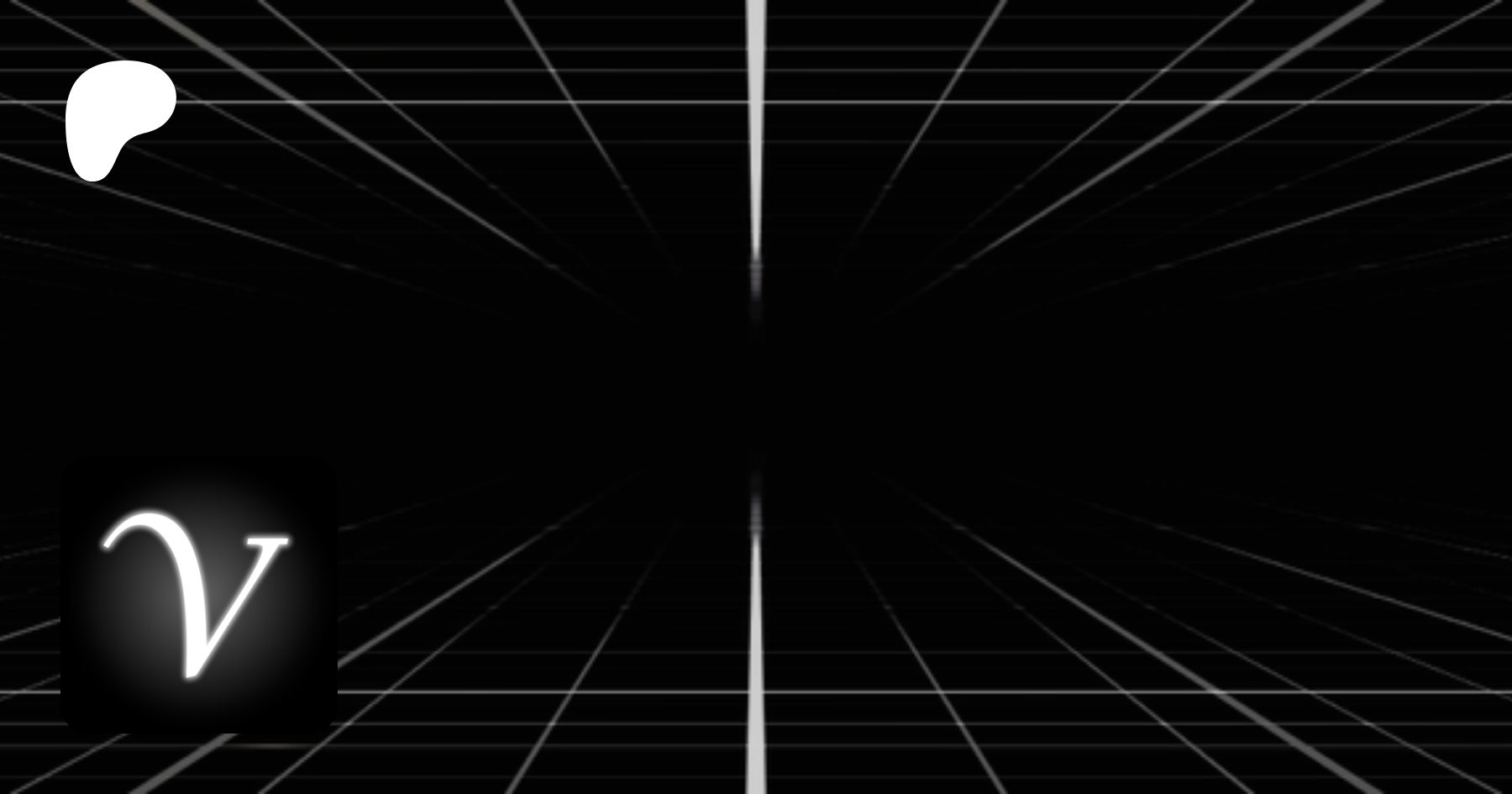
 www.patreon.com
www.patreon.com
SAMPLE VIDEOS
Additional infos
To make best use of my plugin, you may want to take a look at these VAM Wiki's pages:
Physics Object: https://hub.virtamate.com/threads/05-physics-object.55191/
Atom Control (position\rotation options): https://hub.virtamate.com/threads/01-atom-control.55149/
You may also like my Virtual Input Axis plugin:

 hub.virtamate.com
hub.virtamate.com
Thanks to:
I want to give A VERY BIG THANK YOU to @everlaster that is helping me A LOT in learnign C# and Unity\VAM.
Atom Controller is the successor of my Atom Mover plugin. I changed it's name so that I have more freedom about features that can be implemented in future releases. Indeed, there are already features (like Physics Constraints) that doesn't fit well under the "Move Things" concept.
At the moment, the plugin make possible to control Atoms translation and rotation, in many different ways, through scene triggers and UI elements. It can also apply translation and rotation regardless of the Atom's link states and apply physics constraints to the torques\forces applied to the Atom's Rigid Body.
Current features and differences with Atom Mover:
(AC = Atom Controller \ AM = Atom Mover)
- Not affected by the Atom's link state (AC & AM): Translations and Rotations are applied regardless of the Atom's link state. You can link the Atom to another Atom and still use Atom Controller to change it's position\rotation regardless of the movements of the linked Atom. This, together with Offsets (see below), allows a very wide range of behaviors.
- Physics Constraints (AC & AM): Locks the Atom's rotation\translation on the specified axis\axes. These constraints are applied to the Atom's Physics Object and remain active regardless of the source of the force\torque.
- Separated Global\Local Sliders (AC): Apply local and global translation\rotation\forces\torques at the same time.
- VAM's Position\Rotation Sliders (AC): Set position and rotations the same way as the controls in VAM's Atoms Move tab.
- Offsets (AC): Translations and Rotations are applied as offsets to the VAM's Position\Rotation values (see help text in the plugin's UI).
- Descriptive per tab help text (AC): Every tab of the plugin have a descriptive help text that explain the elements of that specific tab.
NOTE: I just started my Pateron page. Join me for free to stay tuned with my developments, WIPs and more!
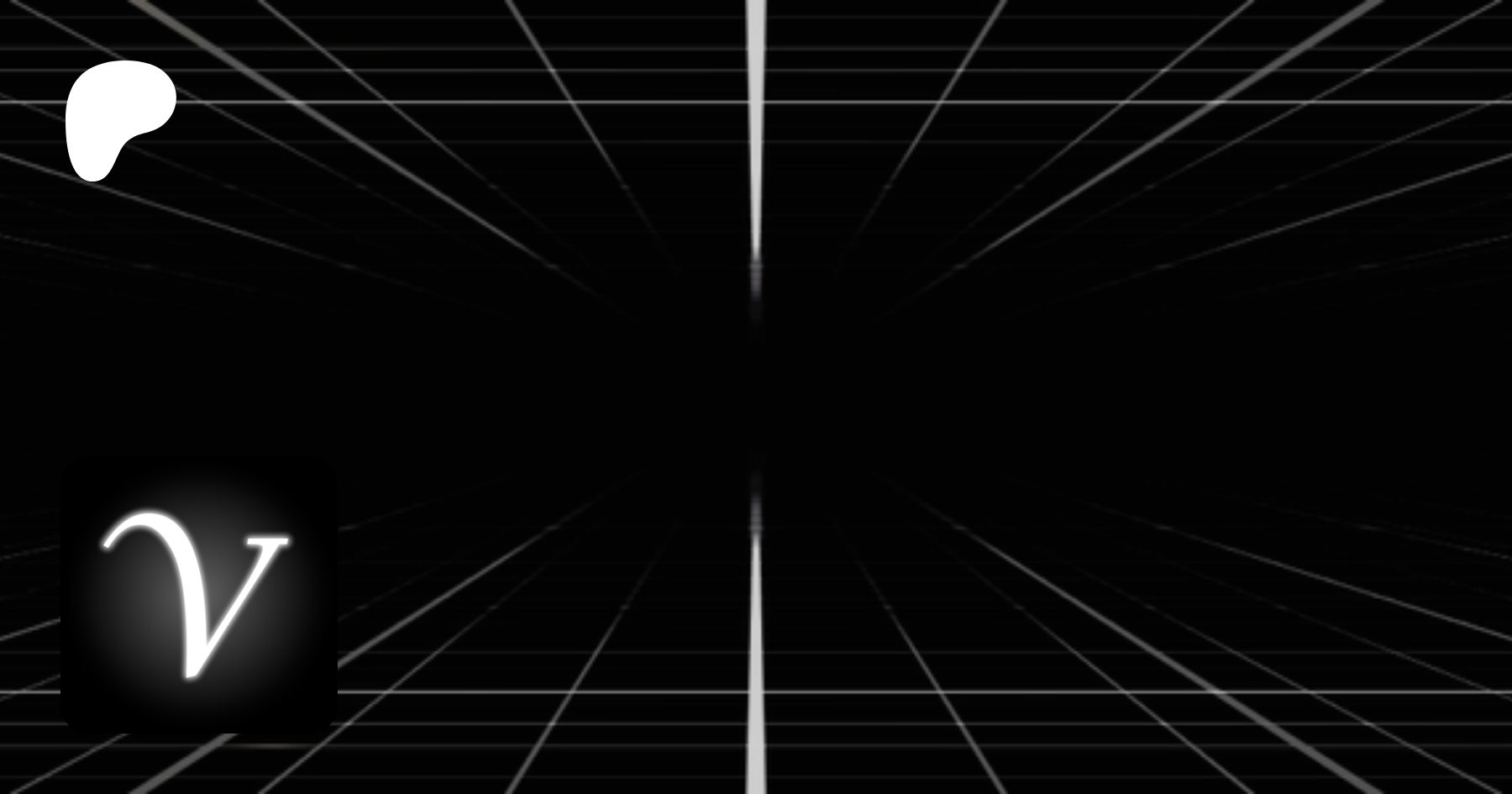
Get more from Voithe on Patreon
Creating plugins for Virt-A-Mate, the VR sex simulator
SAMPLE VIDEOS
Additional infos
To make best use of my plugin, you may want to take a look at these VAM Wiki's pages:
Physics Object: https://hub.virtamate.com/threads/05-physics-object.55191/
Atom Control (position\rotation options): https://hub.virtamate.com/threads/01-atom-control.55149/
You may also like my Virtual Input Axis plugin:
Plugins - Virtual Input Axis
Description This plugin exposes atoms tilt angles as a controller's axis values (float valuse from 0 to 1). You can then use these values as variable triggers for other plugins or scene atoms properties. In short, you can use this to build...
Thanks to:
I want to give A VERY BIG THANK YOU to @everlaster that is helping me A LOT in learnign C# and Unity\VAM.




Your review totally confirms everything I was aiming for with this plug-in! However, even though I did my best, I’m pretty sure it’s not bulletproof... at least, not quite as bulletproof as I like to think it is... ^.^'