READ INSTALL AND USAGE INSTRUCTIONS BELOW FOR THIS BECAUSE ITS A BIT DIFFERENT THAN USUAL.
PLEASE DOWNLOAD ALL THE REQUIREMENTS FOR THIS LOOK.
MAKE SURE SMOOTH PASSES IS SET AT 1.


Hello everyone, I present to you my port of Daemon Girl.
This was ported based on the asset from the paid resource by RyanReos: https://www.artstation.com/artwork/DxGQXG with his express permission:

This look includes both the base look, the Asmodeus look, and the Prestigious look. Clothing mostly have weight-painted sim/physics. Disable it if you don't like it or you need some frames. This look also comes with many Unity assets and Emissive clothing.
YOU WILL NEED THE EMISSIVE SHADER FROM ALAZI FOUND HERE
OR DOWNLOAD THIS ASSETBUNDLE AND PLACE IN "Custom/Scripts/"
~~~~~~~~~~ Requirements ~~~~~~~~~~
Enhanced Eyes - Hunting-Succubus
https://hub.virtamate.com/resources/enhanced-eyes.798/
Chloe - ddaamm
https://hub.virtamate.com/resources/chloe.4006/
Glowing Eyes - Hunting-Succubus
https://hub.virtamate.com/resources/glowing-eyes.4402/
Emissive Clothing Plugin - Alazi
PLACE emissiveshader.assetbundle IN "Custom/Scripts/"
CUA Manager - Blazedust
https://hub.virtamate.com/resources/cuamanager.547/
ParentHoldLink for CUA - Blazedust
https://hub.virtamate.com/resources/parentholdlink-for-customunityassets.415/
~~~~~~~~~~ DETAILED USAGE INSTRUCTIONS ~~~~~~~~~~
0. Please install ALL requirements and dependencies.
0b. Place emissiveshader.assetbundle in Custom/Scripts/ folder, if it isn't already.
THE EMISSIVE SHADER IS VERY BUGGY, SO FOLLOW THESE INSTRUCTIONS TO THE T.
PART 1: 1ST LOAD
1. Load included scene. The emissive stuff shouldn't load just yet. That's fine.
2. You need to first set up the CUA Manager Presets and Triggers. Open Scene Plugins and open the extra options on the CUAManager Plugin.
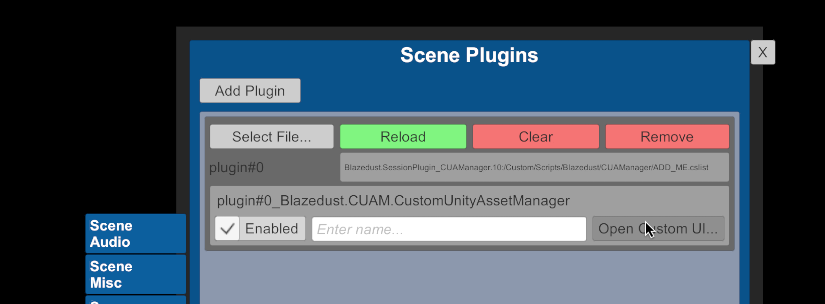
3. Make sure the correct person is active at the top. Make a new CUAManager preset with the appropriate name, like so. Click on "Save Linked Atoms Preset." This will allow you to load all the linked assets automatically.
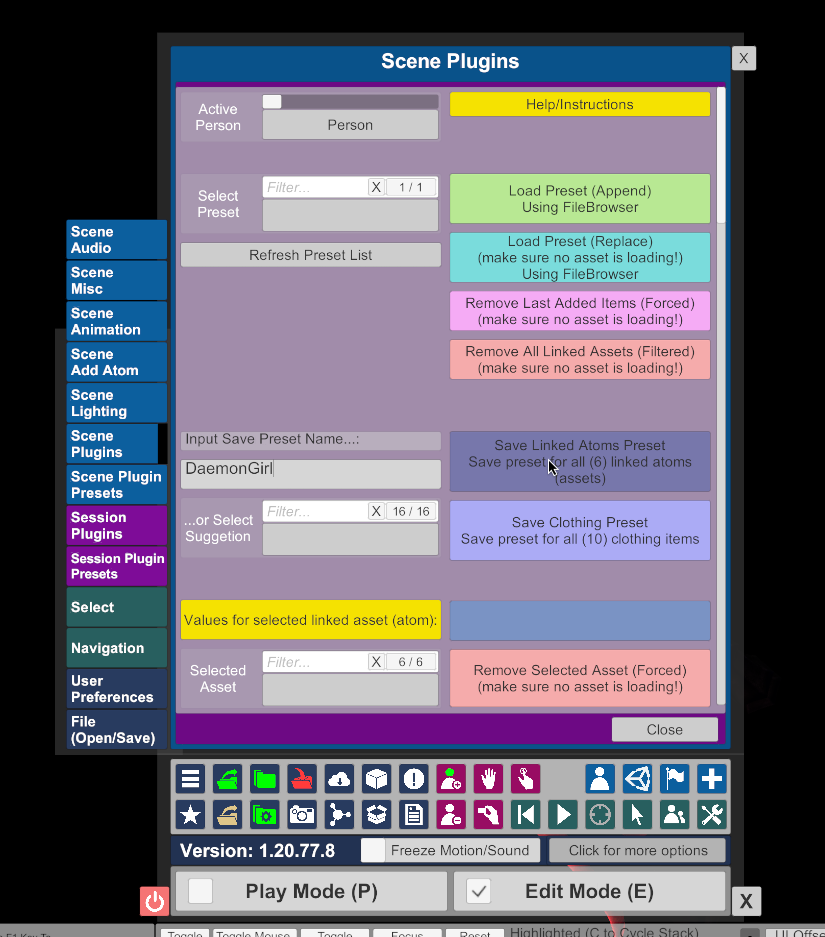
4. Now you can make a trigger to load these assets automatically when you load the Daemon Girl appearance. Scroll down on the options in CUAManager, select the correct trigger morph and CUAManager Preset and select Add Trigger, like so. Done!
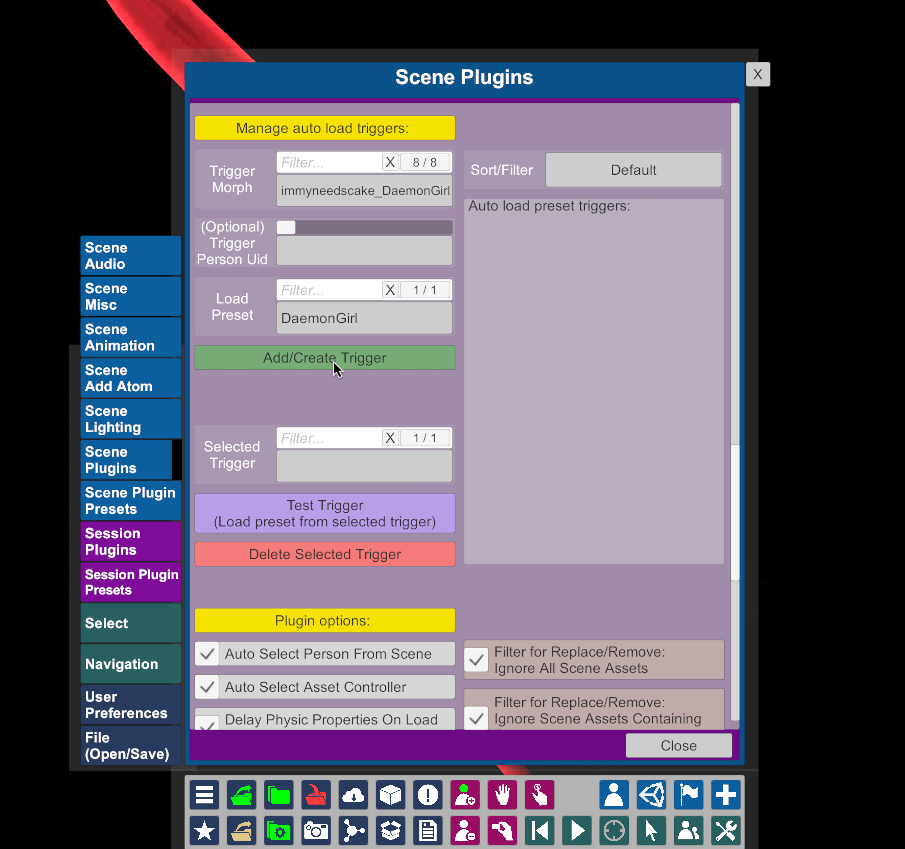
5. DO THIS FOR THE OTHER 2 LOOKS WITH THEIR OWN UNIQUE CUAMANAGER PRESET NAMES. I HAVE MADE A UNIQUE MORPH FOR EACH VERSION SO A UNIQUE TRIGGER CAN BE ASSIGNED ON EACH VERSION.
PART 2: SUBSEQUENT LOADS
1. Add Blazedust's CUAManager plugin as a Scene Plugin.
2. Load Appearance Preset, shown here. IF YOU FOLLOWED PART ONE, ALL LINKED ASSETS SHOULD LOAD AUTOMATICALLY!
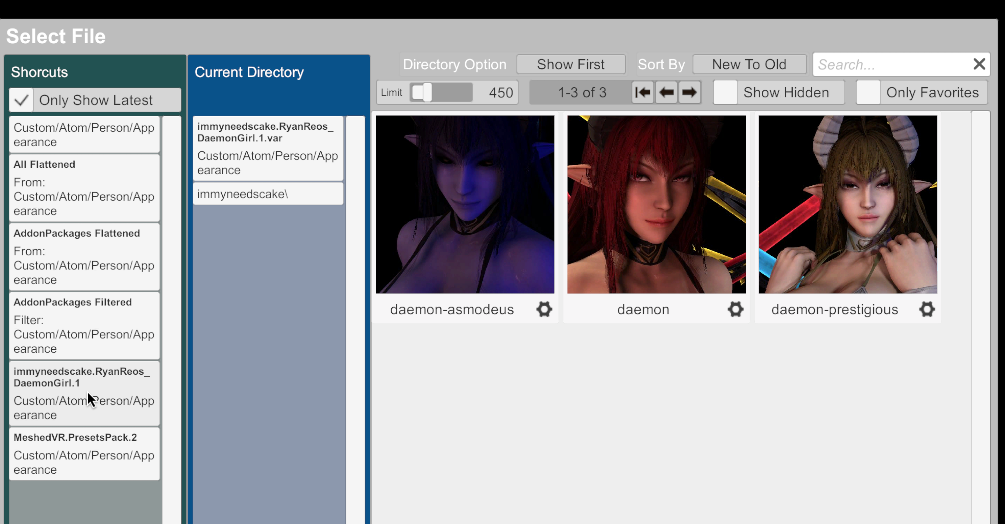
PART 3: GETTING THE EMISSIVE ITEMS WORKING
0. Remove any existing emissive scripts on the character.
1. Force reload Daemon Girl Glowing Eyes and Daemon Girl Tattoo clothing items on the character.
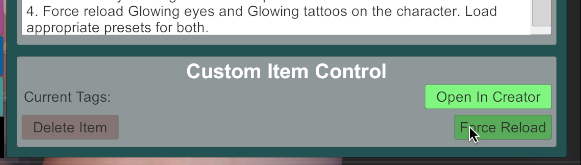
2. Load appropriate presets for both.
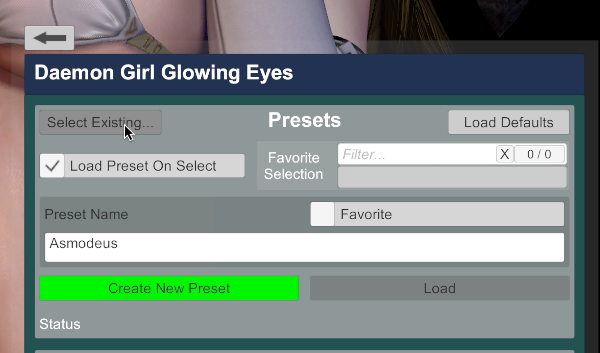
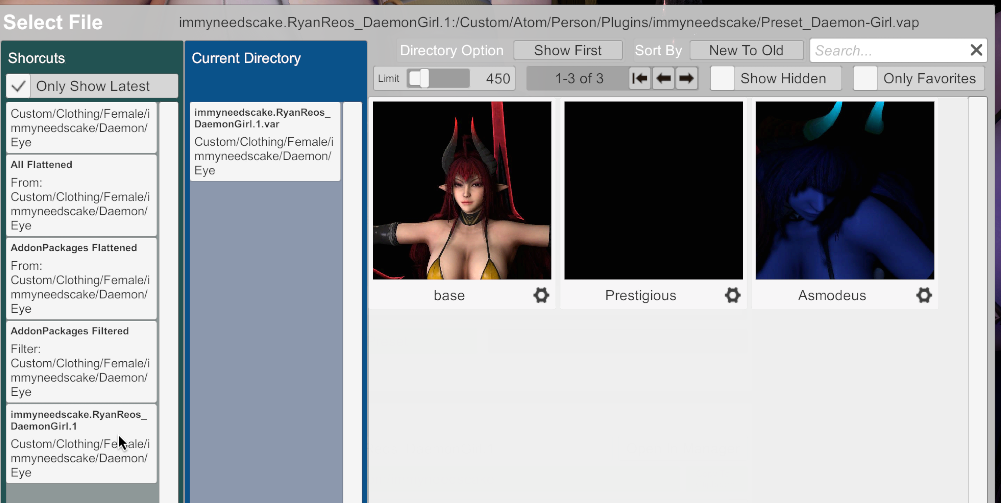
5. Merge load plugin preset called Daemon Girl.
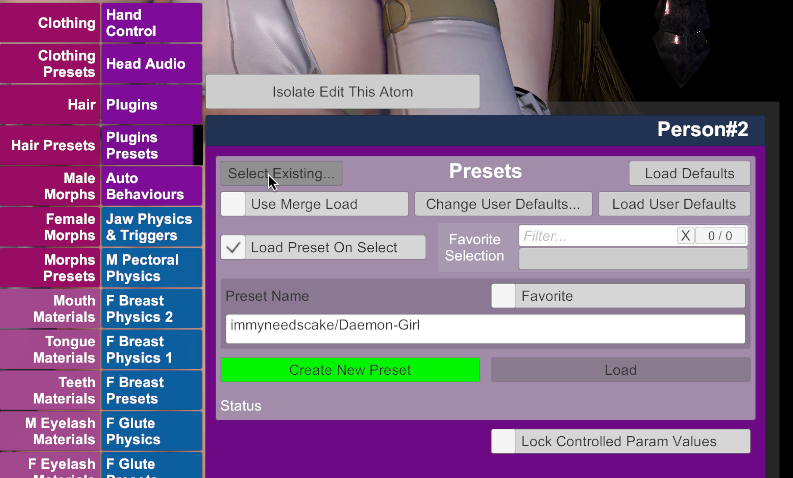
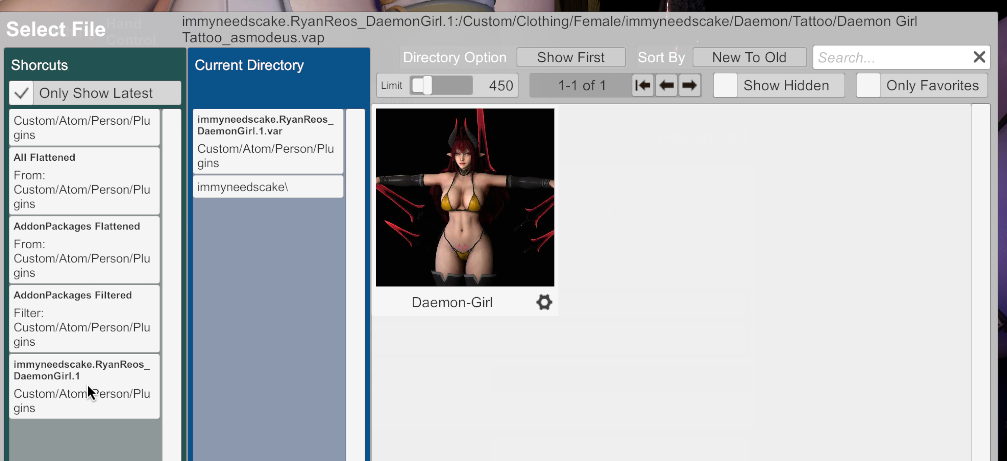
6. If you followed this exactly, the tattoo and eyes will glow. You can control their intensity and alternate modes through the plugin options.
IF AT ANY TIME THIS DOESN'T WORK, REDO THE STEPS IN THIS SECTION ALL OVER AGAIN.
PART 3B: CONTROLLING EMISSIVE INTENSITY
1. Open extra options in the plugin.
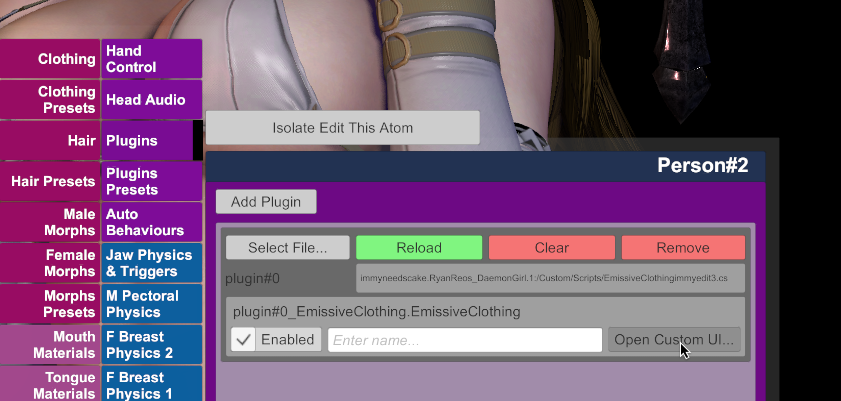
2. You can either use Color wheel to set the color emissive tint or allow the plugin to grab this information from the clothing's diffuse. I coded this in based on some of Alazi's work:
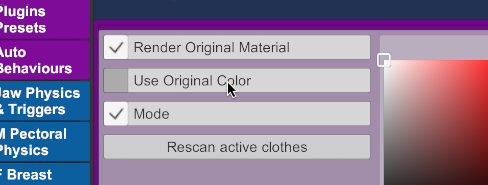
3. If you are running this in VR, the plugin is kinda busted. So I implemented an alternate emissive intensity control in the script based on some of Alazi's work. You can switch this using the Mode switch:
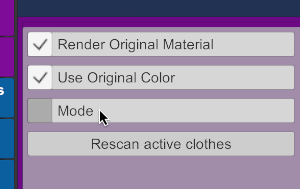
~WELL THAT WAS A LONG READ. NOW YOU KNOW HOW TO USE THIS PROPERLY. ENJOY!~
~~~~~~~~~~~~~~~~~~~~~~~~~
If you like my work, consider supporting me on Patreon:

~~~~~~~~~~ Credits ~~~~~~~~~~
RyanReos for original model
Thanks to @OniEkohvius for his amazing and easy to understand character import tutorials, without which this wouldn't have been possible.
Thanks to @JoyBoy for help with Heels modelling.
Thanks to the residents of NoOC discord server for their help and support.
@ddaamm for gloss textures.
@Hunting-Succubus for enhanced eyes and glowing eyes. I included a custom version of his GlowingEyes since the force reload issue with emissive plugin didn't work properly.
Alazi for emissive texture plugin. I edited his emissive script with a few more options for VR support and emissive intensity control along with edits from @Hunting-Succubus and @everlaster.
@Blazedust for CUAManager and ParentHoldLink

PLEASE DOWNLOAD ALL THE REQUIREMENTS FOR THIS LOOK.
MAKE SURE SMOOTH PASSES IS SET AT 1.


Hello everyone, I present to you my port of Daemon Girl.
This was ported based on the asset from the paid resource by RyanReos: https://www.artstation.com/artwork/DxGQXG with his express permission:

This look includes both the base look, the Asmodeus look, and the Prestigious look. Clothing mostly have weight-painted sim/physics. Disable it if you don't like it or you need some frames. This look also comes with many Unity assets and Emissive clothing.
YOU WILL NEED THE EMISSIVE SHADER FROM ALAZI FOUND HERE
OR DOWNLOAD THIS ASSETBUNDLE AND PLACE IN "Custom/Scripts/"
~~~~~~~~~~ Requirements ~~~~~~~~~~
Enhanced Eyes - Hunting-Succubus
https://hub.virtamate.com/resources/enhanced-eyes.798/
Chloe - ddaamm
https://hub.virtamate.com/resources/chloe.4006/
Glowing Eyes - Hunting-Succubus
https://hub.virtamate.com/resources/glowing-eyes.4402/
Emissive Clothing Plugin - Alazi
PLACE emissiveshader.assetbundle IN "Custom/Scripts/"
CUA Manager - Blazedust
https://hub.virtamate.com/resources/cuamanager.547/
ParentHoldLink for CUA - Blazedust
https://hub.virtamate.com/resources/parentholdlink-for-customunityassets.415/
~~~~~~~~~~ DETAILED USAGE INSTRUCTIONS ~~~~~~~~~~
0. Please install ALL requirements and dependencies.
0b. Place emissiveshader.assetbundle in Custom/Scripts/ folder, if it isn't already.
THE EMISSIVE SHADER IS VERY BUGGY, SO FOLLOW THESE INSTRUCTIONS TO THE T.
PART 1: 1ST LOAD
1. Load included scene. The emissive stuff shouldn't load just yet. That's fine.
2. You need to first set up the CUA Manager Presets and Triggers. Open Scene Plugins and open the extra options on the CUAManager Plugin.
3. Make sure the correct person is active at the top. Make a new CUAManager preset with the appropriate name, like so. Click on "Save Linked Atoms Preset." This will allow you to load all the linked assets automatically.
4. Now you can make a trigger to load these assets automatically when you load the Daemon Girl appearance. Scroll down on the options in CUAManager, select the correct trigger morph and CUAManager Preset and select Add Trigger, like so. Done!
5. DO THIS FOR THE OTHER 2 LOOKS WITH THEIR OWN UNIQUE CUAMANAGER PRESET NAMES. I HAVE MADE A UNIQUE MORPH FOR EACH VERSION SO A UNIQUE TRIGGER CAN BE ASSIGNED ON EACH VERSION.
PART 2: SUBSEQUENT LOADS
1. Add Blazedust's CUAManager plugin as a Scene Plugin.
2. Load Appearance Preset, shown here. IF YOU FOLLOWED PART ONE, ALL LINKED ASSETS SHOULD LOAD AUTOMATICALLY!
PART 3: GETTING THE EMISSIVE ITEMS WORKING
0. Remove any existing emissive scripts on the character.
1. Force reload Daemon Girl Glowing Eyes and Daemon Girl Tattoo clothing items on the character.
2. Load appropriate presets for both.
5. Merge load plugin preset called Daemon Girl.
6. If you followed this exactly, the tattoo and eyes will glow. You can control their intensity and alternate modes through the plugin options.
IF AT ANY TIME THIS DOESN'T WORK, REDO THE STEPS IN THIS SECTION ALL OVER AGAIN.
PART 3B: CONTROLLING EMISSIVE INTENSITY
1. Open extra options in the plugin.
2. You can either use Color wheel to set the color emissive tint or allow the plugin to grab this information from the clothing's diffuse. I coded this in based on some of Alazi's work:
3. If you are running this in VR, the plugin is kinda busted. So I implemented an alternate emissive intensity control in the script based on some of Alazi's work. You can switch this using the Mode switch:
~WELL THAT WAS A LONG READ. NOW YOU KNOW HOW TO USE THIS PROPERLY. ENJOY!~
~~~~~~~~~~~~~~~~~~~~~~~~~
If you like my work, consider supporting me on Patreon:

~~~~~~~~~~ Credits ~~~~~~~~~~
RyanReos for original model
Thanks to @OniEkohvius for his amazing and easy to understand character import tutorials, without which this wouldn't have been possible.
Thanks to @JoyBoy for help with Heels modelling.
Thanks to the residents of NoOC discord server for their help and support.
@ddaamm for gloss textures.
@Hunting-Succubus for enhanced eyes and glowing eyes. I included a custom version of his GlowingEyes since the force reload issue with emissive plugin didn't work properly.
Alazi for emissive texture plugin. I edited his emissive script with a few more options for VR support and emissive intensity control along with edits from @Hunting-Succubus and @everlaster.
@Blazedust for CUAManager and ParentHoldLink





edit: you are correct. ill edit the description.