This plugin is for creators who works with "Particle System" in Unity Editor.
Imagine this as my attempt to translate "buttons" from Unity Editor to VAM.
Now plugin has around 80% of Editors functional.
Use it to adjust and fine tune CUA with existed particle system.
Play around in Unity Editor with particle system to understand interface and than translate values into plugin.
FIRST select the CUA patricle system, SECOND add the plugin.
Changing assetbundle while plugin is on, are not supported.
In trouble case just remove CUA from scene and add it again.
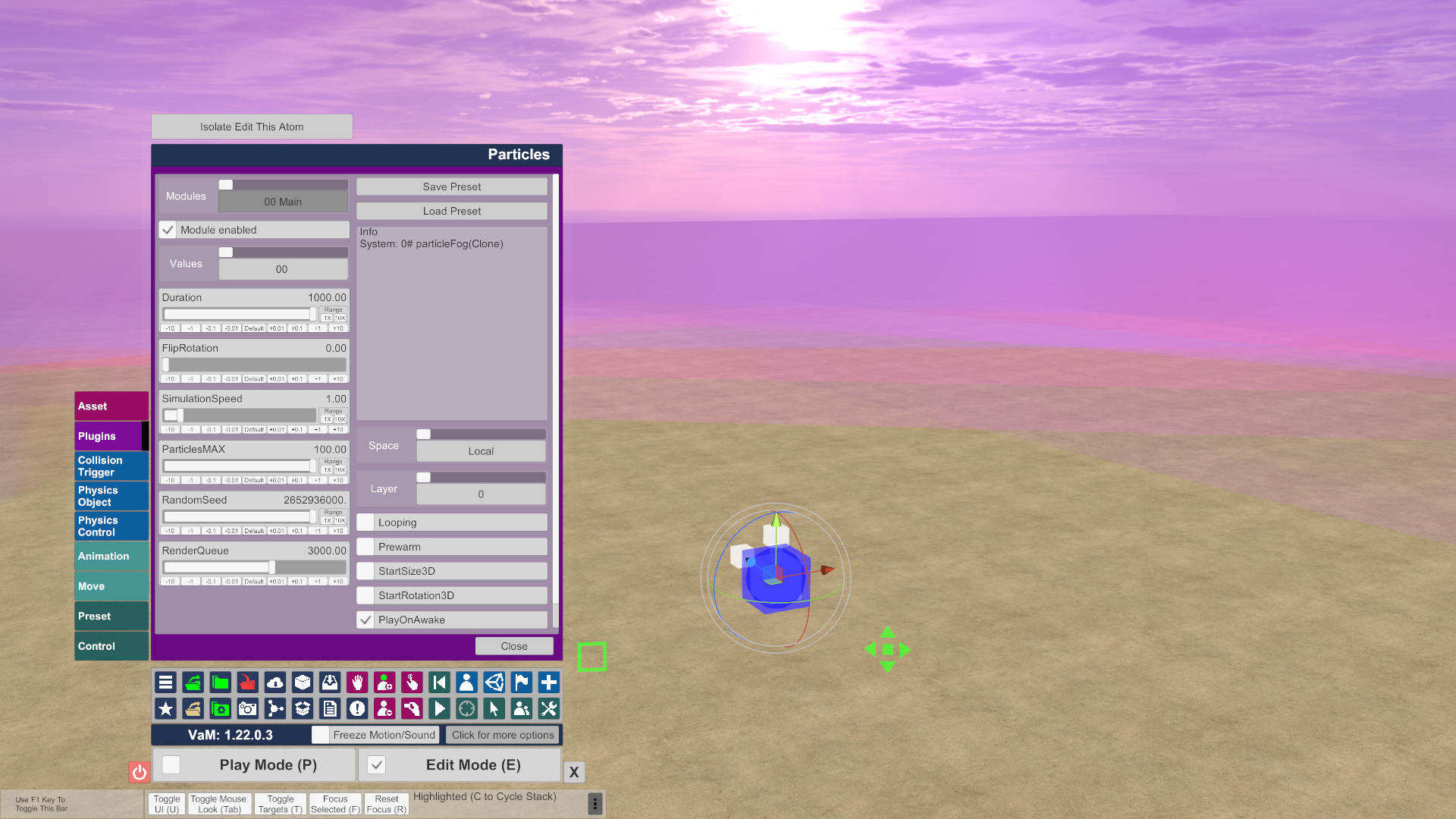
At start plugin will ask to select one particle system, if the CUA has multiple of them (you can just add this plugin multiple times for each system).
It will Stop all original Particle Systems on CUA and Instantiate selected one.
Interface:
Save/Load restricted to particular System, because plugin only save the change from original state, and it is wrong to apply this change to different particle system.
You can select "module" from list or the material tab (and enable/disable them).
Each module has "main tab" for simple values (constant, bool, list). And own tab for each "complicated" value with several modes (constant, two constants, curve, two curves), (color, two colors, gradient, two gradients).
Using complicated modes like curve and gradient may be very confusing without of visual representation, just use Unity Editor for that and try translate the values.
Good luck!
I created this plugin for fast changing the particles right inside VAM, and not exporting the assetbundle from Editor hundreds of times.
Imagine this as my attempt to translate "buttons" from Unity Editor to VAM.
Now plugin has around 80% of Editors functional.
Use it to adjust and fine tune CUA with existed particle system.
Play around in Unity Editor with particle system to understand interface and than translate values into plugin.
FIRST select the CUA patricle system, SECOND add the plugin.
Changing assetbundle while plugin is on, are not supported.
In trouble case just remove CUA from scene and add it again.
At start plugin will ask to select one particle system, if the CUA has multiple of them (you can just add this plugin multiple times for each system).
It will Stop all original Particle Systems on CUA and Instantiate selected one.
Interface:
Save/Load restricted to particular System, because plugin only save the change from original state, and it is wrong to apply this change to different particle system.
You can select "module" from list or the material tab (and enable/disable them).
Each module has "main tab" for simple values (constant, bool, list). And own tab for each "complicated" value with several modes (constant, two constants, curve, two curves), (color, two colors, gradient, two gradients).
Using complicated modes like curve and gradient may be very confusing without of visual representation, just use Unity Editor for that and try translate the values.
Good luck!
I created this plugin for fast changing the particles right inside VAM, and not exporting the assetbundle from Editor hundreds of times.



