////////////////////////////[How this plugin works]////////////////////////////
Automatically generates Flashes and ShutterSounds similar to "Photo Shoot session".
You can make it look like a lot of people are surrounding her and taking pictures from random directions.
Plugin can be attached to "Person" or "Empty" or "AudioSource".
For legacy compatibility up to ver.3,you can plug-in attachment to AudioSource atom.
However, it is convenient to attach it to a Person.
HeadAudio is free for other plugins.
[Known Issues and Tips]
You can expect interesting effects by having AudioSources fly around in the space, but on the other hand, it can cause variations in volume and interruptions.
If you do not need a 3D effect, set "SpatialBlend" (default0.5) to 0.
////////////////////////////////////////////////////////////////////////
In this version 4, There is no need to worry about preparing an AudioSource.
when you apply a plug-in to a Person, a temporary AudioSource is automatically created.
Also, since the sound is emitted from the position of Flash, you can also expect 3D sound effects.
Thanks to CheecyFX for the advice!
And as usual, thanks to everlaster and MacGruber : )
Shortcut KEYS available !
---------------ShortcutKeys-----------------
[ Ctrl+F ] Toggle ON/OFF.
[ Esc ] Turn it OFF at any time.
----------------------------------------------
This is a tiny but convinient update !
I have prepared shortcut keys so that you can easily STOP the Flash Effects without searching for the UI screen.
Please feel free to comment with any suggestions or complaints.
Have Fun !
////////////////////////////////////////////////////////////////////////////////
**************************************
When coding this plugin, I studied a lot of MacGruber's Utils and LogicBricks.
I also received advice from many people on Discord. In particular, everlaster gave me a lot of hints.
Thank you to everyone
**************************************
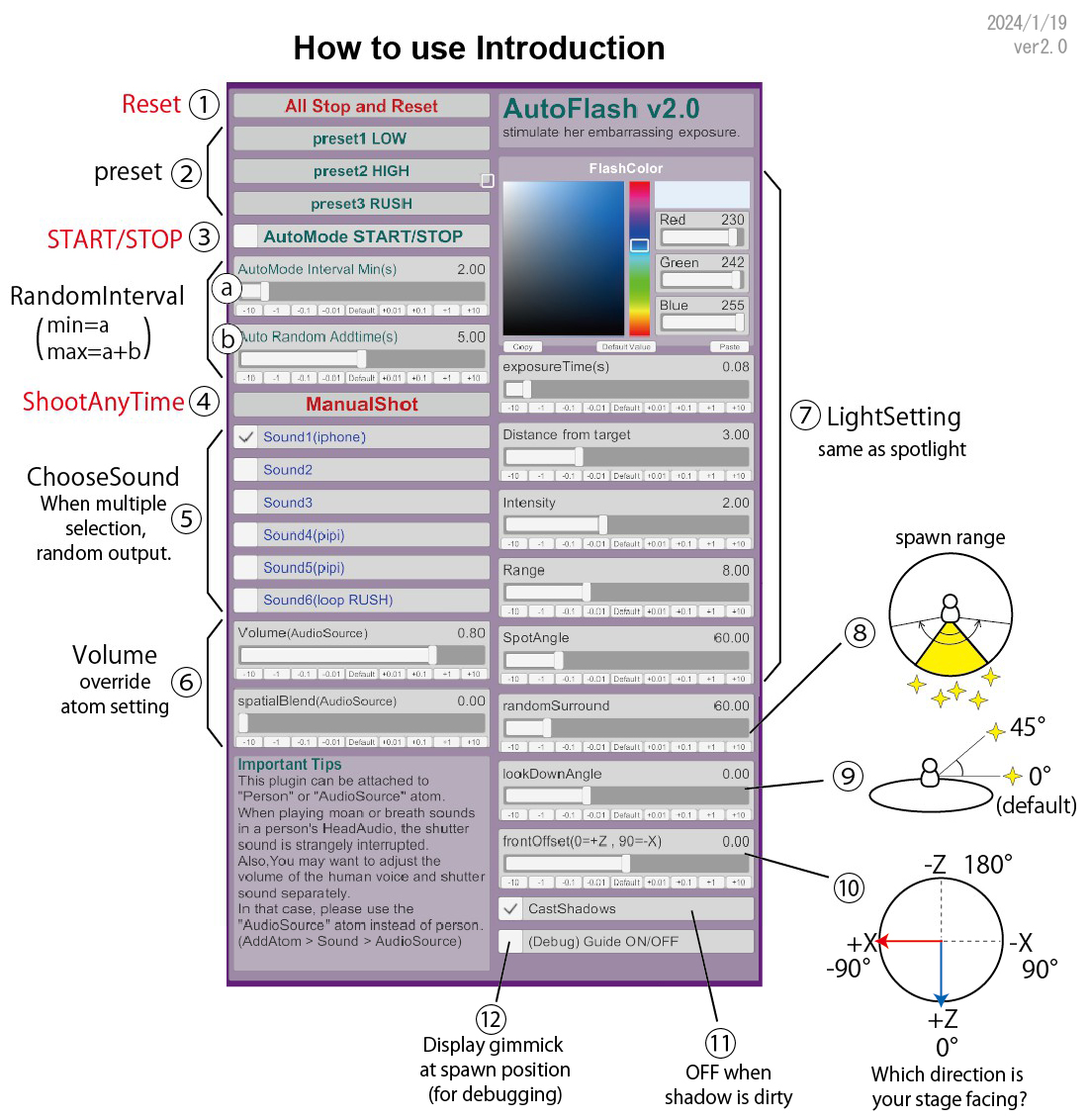
Automatically generates Flashes and ShutterSounds similar to "Photo Shoot session".
You can make it look like a lot of people are surrounding her and taking pictures from random directions.
Plugin can be attached to "Person" or "Empty" or "AudioSource".
For legacy compatibility up to ver.3,you can plug-in attachment to AudioSource atom.
However, it is convenient to attach it to a Person.
HeadAudio is free for other plugins.
[Known Issues and Tips]
You can expect interesting effects by having AudioSources fly around in the space, but on the other hand, it can cause variations in volume and interruptions.
If you do not need a 3D effect, set "SpatialBlend" (default0.5) to 0.
////////////////////////////////////////////////////////////////////////
In this version 4, There is no need to worry about preparing an AudioSource.
when you apply a plug-in to a Person, a temporary AudioSource is automatically created.
Also, since the sound is emitted from the position of Flash, you can also expect 3D sound effects.
Thanks to CheecyFX for the advice!
And as usual, thanks to everlaster and MacGruber : )
Shortcut KEYS available !
---------------ShortcutKeys-----------------
[ Ctrl+F ] Toggle ON/OFF.
[ Esc ] Turn it OFF at any time.
----------------------------------------------
This is a tiny but convinient update !
I have prepared shortcut keys so that you can easily STOP the Flash Effects without searching for the UI screen.
Please feel free to comment with any suggestions or complaints.
Have Fun !
////////////////////////////////////////////////////////////////////////////////
**************************************
When coding this plugin, I studied a lot of MacGruber's Utils and LogicBricks.
I also received advice from many people on Discord. In particular, everlaster gave me a lot of hints.
Thank you to everyone
**************************************




(I wrote a message for everyone on the discussion page)