This morph is used to correct the lower gum popping out when smiling, etc.
Left: Before, Right: After
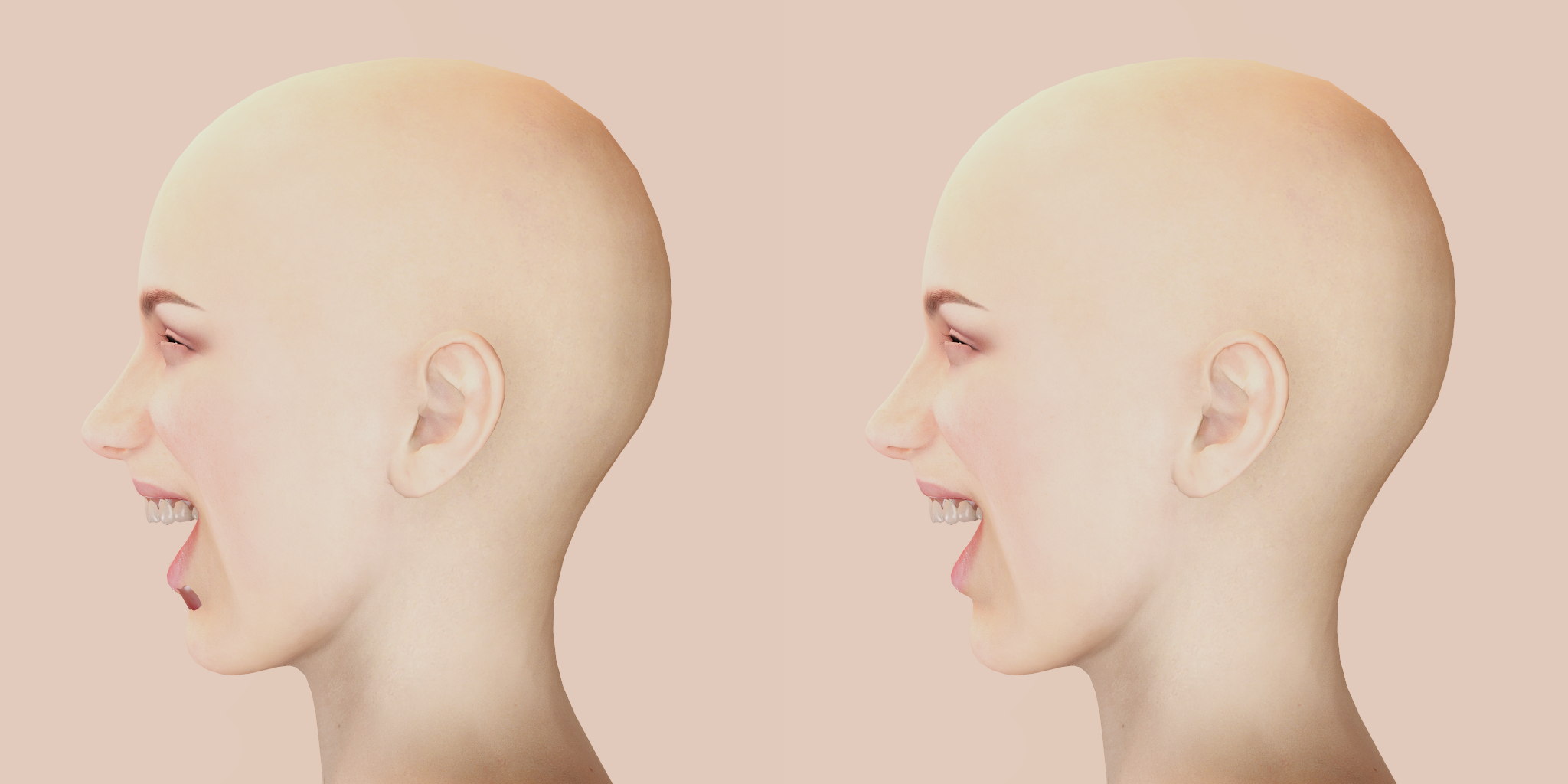
Morph
Morph are found in the "Morph/Head/Mouth/Teeth" category. Find the "Teeth Lower Gum Depth" morph and apply an appropriate amount.
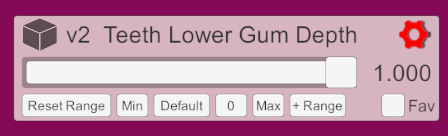
Modeling
Only the gum depth was adjusted without changing the depth of the lower teeth.
Left: Default Model, Right: Adjusted Model
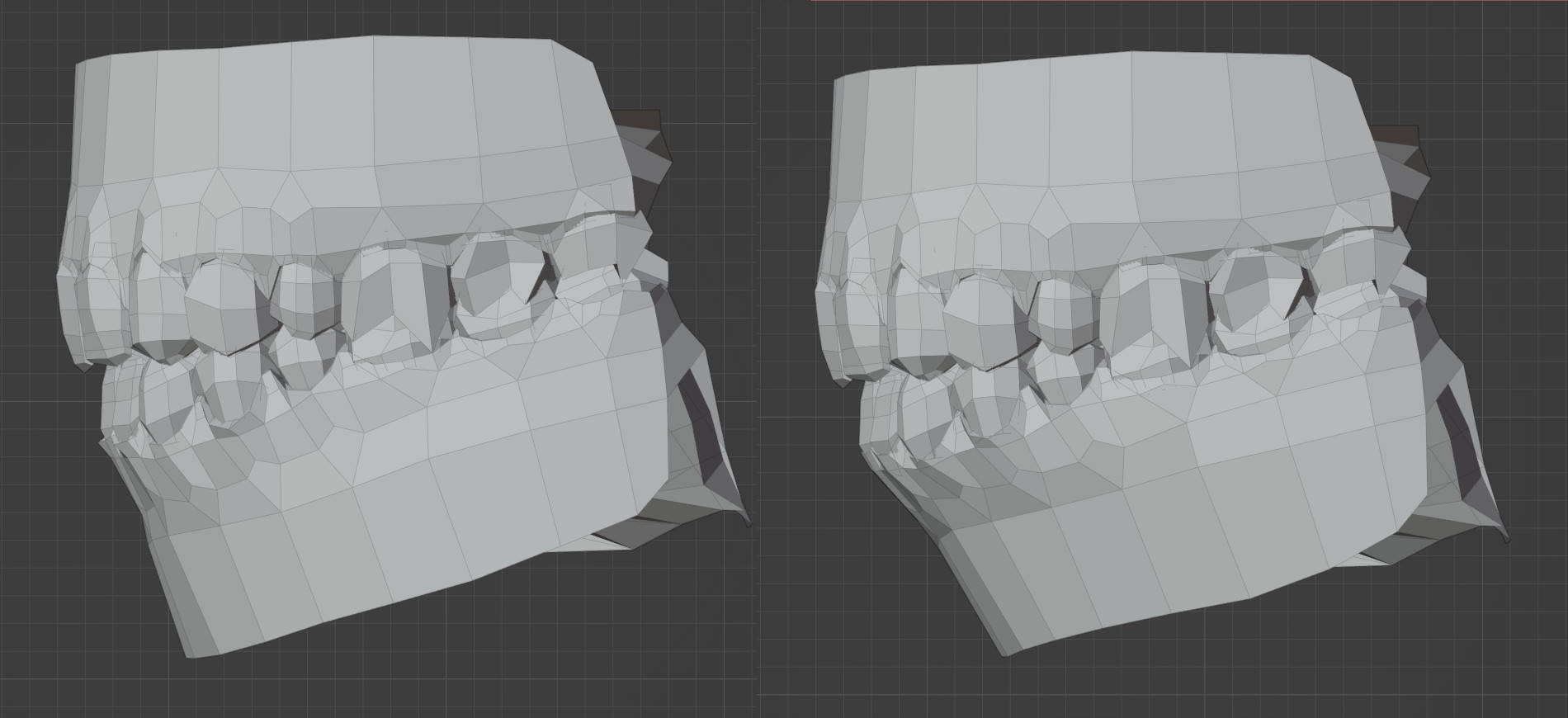
Test
I have tested the following morph states.
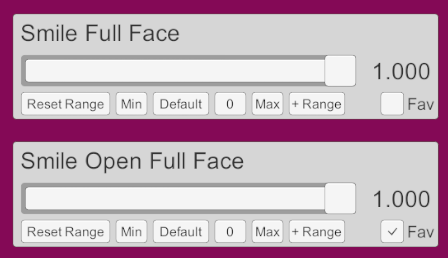
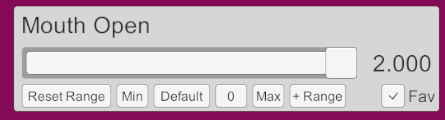
Update
Left: Before, Right: After
Morph
Morph are found in the "Morph/Head/Mouth/Teeth" category. Find the "Teeth Lower Gum Depth" morph and apply an appropriate amount.
Modeling
Only the gum depth was adjusted without changing the depth of the lower teeth.
Left: Default Model, Right: Adjusted Model
Test
I have tested the following morph states.
Update
- Version 1 was not Genital 2 Female compliant, which sometimes caused problems when porting models to DAZ.

