Trying to get slim down that back bulge!
Morph name : "basicmodel-backfix-1"
Uploading my first morph and I'm not sure if I packaged it correctly. If it doesn't work let me know!
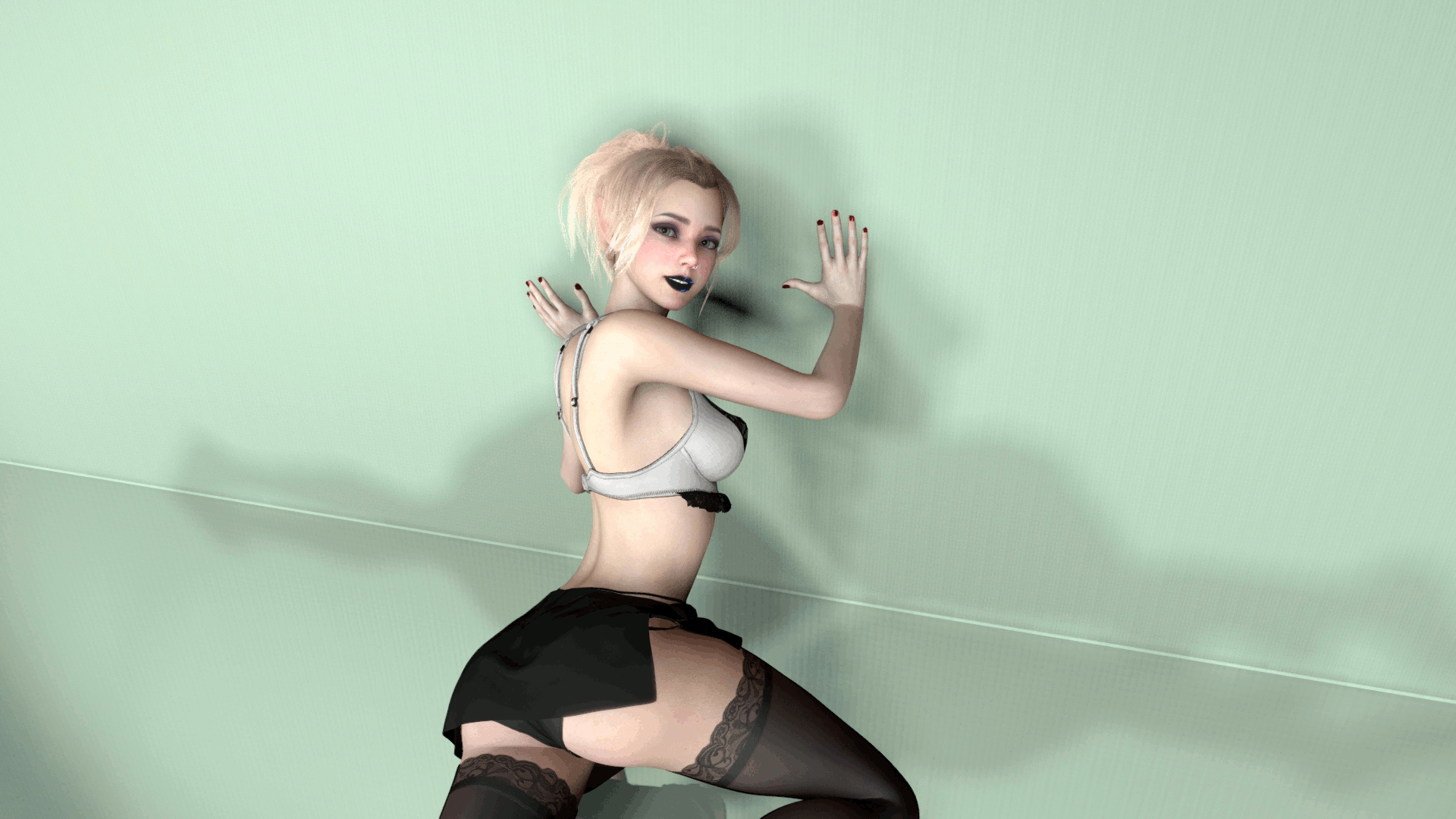
This is just the morph and not the model
Quick Note: I tend to overshoot things in blender when making morphs. Works best at around 40%. Plan on making more morphs that alter that area of the back and upper neck even further in the future.
Photo credits:
Model:
Estel - ddaamm
Clothing:
YameteOuji - Tights + Panty
Jackaroo - Nails + Lips
Mr_CadillacV8: Bra
JaxZoa: Skirt
HUNTING SUCCUBUS: Eyes!
Nial - NoseRing
DasBoot - Makeup
Plugins:
Macgruber - Postmagic!
Chokaphi - DecalMaker
HUNTING SUCCUBUS: Tessellation Smoother
Thanks to everyone on the discord helping me out!
Small guide for any other creator who wants to make simple morphs:
Thank you MalMorality for this guide:
https://hub.virtamate.com/resources/how-to-use-blender-to-sculpt.2302/
And if you want to alter a specific VAM model:
Thank you Juno for this guide:
https://hub.virtamate.com/resources/vam-to-blender-to-vam.3759/
Update 2 - tried to get it to preload but failed miserably.
Update 3 - I think it preloads now? Hopefully it does! Thanks Case for helping me fix this!
Morph name : "basicmodel-backfix-1"
Uploading my first morph and I'm not sure if I packaged it correctly. If it doesn't work let me know!
This is just the morph and not the model
Quick Note: I tend to overshoot things in blender when making morphs. Works best at around 40%. Plan on making more morphs that alter that area of the back and upper neck even further in the future.
Photo credits:
Model:
Estel - ddaamm
Clothing:
YameteOuji - Tights + Panty
Jackaroo - Nails + Lips
Mr_CadillacV8: Bra
JaxZoa: Skirt
HUNTING SUCCUBUS: Eyes!
Nial - NoseRing
DasBoot - Makeup
Plugins:
Macgruber - Postmagic!
Chokaphi - DecalMaker
HUNTING SUCCUBUS: Tessellation Smoother
Thanks to everyone on the discord helping me out!
Small guide for any other creator who wants to make simple morphs:
Thank you MalMorality for this guide:
https://hub.virtamate.com/resources/how-to-use-blender-to-sculpt.2302/
And if you want to alter a specific VAM model:
Thank you Juno for this guide:
https://hub.virtamate.com/resources/vam-to-blender-to-vam.3759/
Update 2 - tried to get it to preload but failed miserably.
Update 3 - I think it preloads now? Hopefully it does! Thanks Case for helping me fix this!



