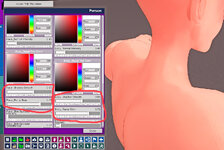Ashu27 submitted a new resource:
Shader_StarRailStyle - Star Rail Style NPRshader
Read more about this resource...
Shader_StarRailStyle - Star Rail Style NPRshader
This is a standard NPR Shader in the style of Honkai: Star Rail.
This Shader comes with three plugins, respectively for Clothing, Person, and CUA.
What is an NPR Shader?
Simply put, it’s a shader that uses a single directional light as the primary light source.
This means, unlike VAM's default shader, this shader is not affected by...
Read more about this resource...