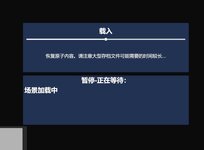Generation II has also made huge improvements in gameplay—or rather, in the overall user experience. As this screenshot shows, if you press F1 to hide VAM’s native UI and then take a screenshot, when you send it to your friend, there’s a good chance they’ll ask: “What console game is this?” — Exactly. The core design philosophy of Generation II’s gameplay is centered on making your experience feel as close as possible to playing a console game.
Moreover, Generation II has full native support for VR/XR—you can even switch to XR passthrough mode with a single click. When you enter in VR mode, it dynamically adjusts components, including the UI, to adapt seamlessly to the VR experience.
There are so many improvements and new features in Generation II—for example, you can now create your own custom playlists, among many others. You’ll have to discover and experience them for yourself.
Just keep in mind, Generation II is not an upgrade—it’s an entirely new scene, a complete rebuild of P69.
Last edited: