Greetings to all members of the community, I ask you for help. (Sorry for my English, I use a translator)
I need to transfer Terrain from Unity to Virt A Mate. When exporting all other objects, such as various buildings, interiors, etc. everything is fine, the quality remains excellent. But when exporting Terrain, the textures become very poor quality (example will be attached).

I also tried to change the settings of Terrain and textures that are used in Terrain, but it didn't affect anything.
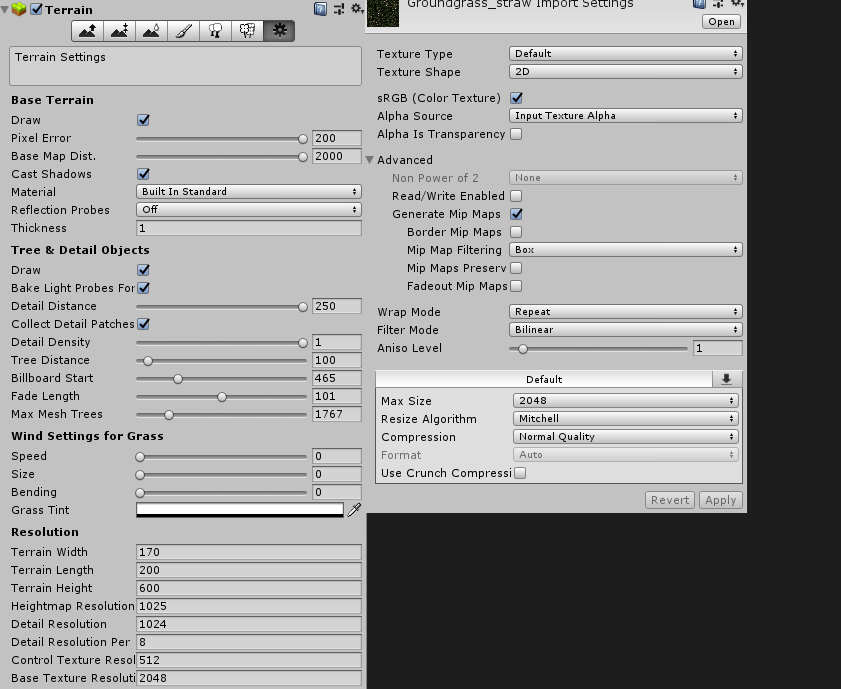
Help please. How can I fix this issue?
I need to transfer Terrain from Unity to Virt A Mate. When exporting all other objects, such as various buildings, interiors, etc. everything is fine, the quality remains excellent. But when exporting Terrain, the textures become very poor quality (example will be attached).
I also tried to change the settings of Terrain and textures that are used in Terrain, but it didn't affect anything.
Help please. How can I fix this issue?





