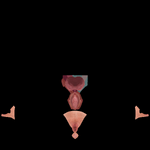Riddler submitted a new resource:
Skin 2 - Full Texture Set
Read more about this resource...
Skin 2 - Full Texture Set
Try number 2. Full texture set.
View attachment 77400View attachment 77401View attachment 77402View attachment 77403View attachment 77404
Thanks to:
MonsterShinkai - Genital Textures
RenVR - Knowledge
Read more about this resource...